Copy link to clipboard
Copied
My line segment tool is grouped in w/ the rectangle tool and others. I am unable to find the arc, spiral, etc. tools in my Illustrator. I have already deleted the preference file and restarted illustrator as suggested elsewhere.
Illustrator Version 23
MacOS High Sierra
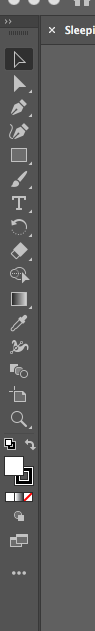
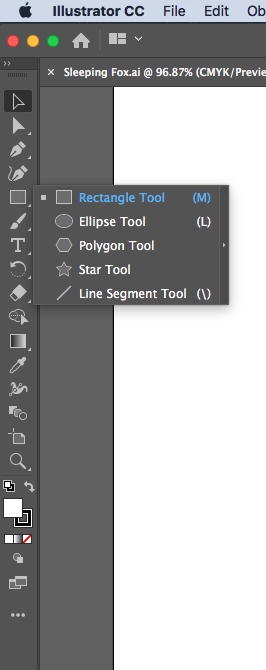 y
y
 1 Correct answer
1 Correct answer
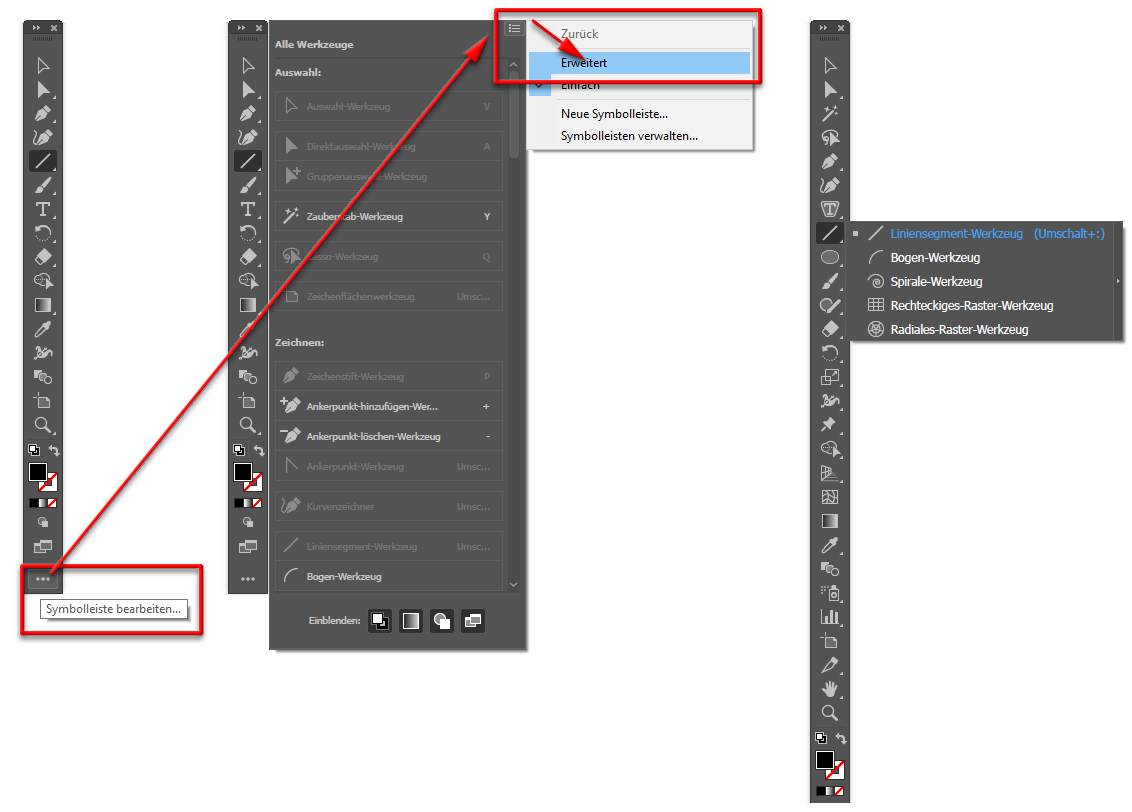
Have fun
![]()
Explore related tutorials & articles
Copy link to clipboard
Copied
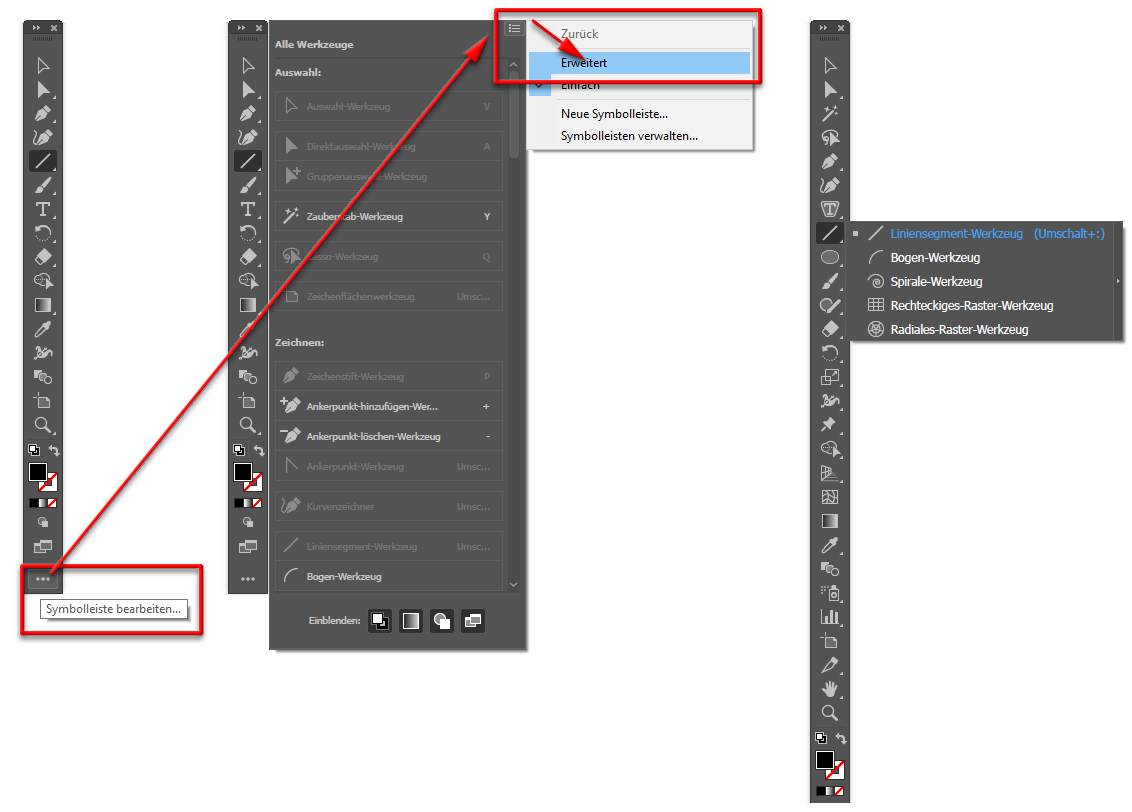
Have fun
![]()
Copy link to clipboard
Copied
The new version of Illustrator has many of the tools hidden. If you go to the three dots at the bottom of the tool bar, you will see all of the tools hidden there. You can then drag out any of those tools either to the tool bar itself by dragging it til you see that blue line in between the tools or to a set of tools by dropping it on another tool in the tool bar, like the rectangle tool. You can use the pull out menu to reset or to set a basic or advanced set of tools (which gives you the old familiar toolset).
Copy link to clipboard
Copied
Thank you!
Copy link to clipboard
Copied
Thank you!
Copy link to clipboard
Copied
Thank You Very Much Sir
Copy link to clipboard
Copied
thank you very much it helped
Copy link to clipboard
Copied
Thanks 🙏.
Copy link to clipboard
Copied
Thank you
Copy link to clipboard
Copied
This change is ridiculous and totally blind to new people learning this software. I'm watching a recent tutorial that doesn't have this feature. It might seem inovative but it's not, it's infuriating.
Copy link to clipboard
Copied
When installing a software as complex as Illustrator, you might want to always take a look at the official documentation.
If you are watching a tutorial provided by a third party then tell them their tutorial is not not up to date.
Copy link to clipboard
Copied
Uh, OK. I assume this applies to first and second parties too. The community.adobe.com tutorials are out of date (as of 8/13/2021). For example, the Create an Icon tutorial on https://helpx.adobe.com/illustrator/tutorials.html under Beginner Projects.
Copy link to clipboard
Copied
Complex? In 21 century? cmoon
Copy link to clipboard
Copied
@Vadeshex wrote:
This change is ridiculous and totally blind to new people learning this software. I'm watching a recent tutorial that doesn't have this feature. It might seem inovative but it's not, it's infuriating.
The OP had this issue almost three years ago in 2018. Do you know how recent the tutorial is that you are watching? Here is the help file from Adobe for current information on the Tools panel:
https://helpx.adobe.com/gr_en/illustrator/using/tools.html
I hope this helps,
Jane
Copy link to clipboard
Copied
Agreed. All the software companies seem to do this garbage UX updating these days. Usually, it's just Microsoft. What possible rataionale is there for hidng a basic arc line segment too. Why do they pull this kind of [removed]?
Copy link to clipboard
Copied
.there we go, thank you so much.
Get ready! An upgraded Adobe Community experience is coming in January.
Learn more

