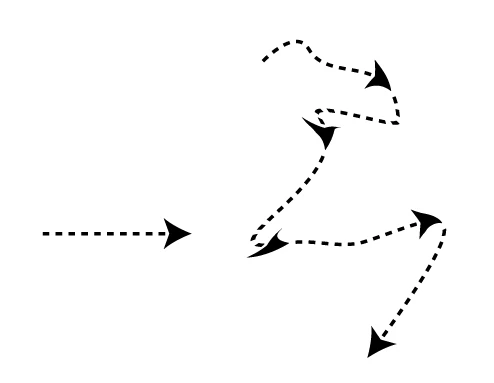Arrow heads on dashed line
I'm trying to create a dashed line with arrow heads along it's length in illustrator. I don't think it's possible to do just with dashed line options (is it?), so I'm trying to create a brush which would have the same effect. The problem is the arrow heads are distorting on corners which does not look good. Is there a way to work around this at keep the original arrowhead shape? The line I need to dash/arrow has lots of tight corners.