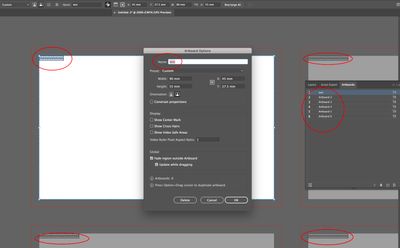- Home
- Illustrator
- Discussions
- Artboard name not showing correct in Illustrator
- Artboard name not showing correct in Illustrator
Copy link to clipboard
Copied
 2 Correct answers
2 Correct answers
Hi there,
Sorry to hear about your experience. I hope your issue is resolved now. Would you mind sharing the solution with us? It'll help other users with similar concern.
If you still have issues, you may try resetting preferences.
**Please note that resetting preferences will remove all the custom settings and Illustrator will launch with default settings. You can also take a backup of the folders in case you want to. Location is mentioned in the article.
Let us know if you need further assi
...This fixed it for me. Go into Font Book and do a Restore Standard Fonts.
Explore related tutorials & articles
Copy link to clipboard
Copied
So this is a Japanese system?
Copy link to clipboard
Copied
Thank you for your reply.
I bought the computer in a Japanese apple store, the keyboard is Japanese, but I installed the OS in English.
Copy link to clipboard
Copied
It might be missing Japanese fonts. If you didn't install the system correctly, there might be some confusion. And then some additional confusion with the installation of Creative Cloud.
Copy link to clipboard
Copied
Hi there,
Sorry to hear about your experience. I hope your issue is resolved now. Would you mind sharing the solution with us? It'll help other users with similar concern.
If you still have issues, you may try resetting preferences.
**Please note that resetting preferences will remove all the custom settings and Illustrator will launch with default settings. You can also take a backup of the folders in case you want to. Location is mentioned in the article.
Let us know if you need further assistance. We'll be happy to help.
Regards,
Ashutosh
Copy link to clipboard
Copied
Hi there,
I would like to know if the steps suggested above worked for you, or the issue still persists.
Kindly update the discussion if you still need assistance with it.
Thanks,
Srishti
Copy link to clipboard
Copied
Hi,
I have the same problem. It started happening suddenly, previously it was working fine.
I have tried resetting preferences and restarting the application but it does not work.
It could have been illustrator being unable to read the font in the computer. But its weird that it only applies to the artboard label font. Is there a way to manually reset or change the artboard label font?
Thanks in advance!
Copy link to clipboard
Copied
AI requires the 4 faces of the Verdana font (regular, bold, italic and bold italic) and 2 faces of the Tahoma font (regular and bold) to be properly installed and active for everything to work correctly. Is this the case for your installation?
Copy link to clipboard
Copied
Yes, I do have these fonts installed and I can use them as seen in the screenshot! But as you can see, the artboard name is still displaying question marks.
Copy link to clipboard
Copied
I am having the same issue... tried resseting prefrences... it does not work
Copy link to clipboard
Copied
Copy link to clipboard
Copied
Thanks! @cybegeek That worked for me!
Find more inspiration, events, and resources on the new Adobe Community
Explore Now