- Home
- Illustrator
- Discussions
- Re: Artboard rotation in illustrator?
- Re: Artboard rotation in illustrator?
Copy link to clipboard
Copied
Hello,
Is it possible to rotate canvas/artboard like in Photoshop when you are drawing? When I draw in Photoshop, I press 'r' for several times to rotate artboard to draw some lines easier but is it possible to rotate artboard for several times and then pressing esc for getting a normal orientation.
By the way, drawing seems to be different in illustrator than in Photoshop - I found blob tool with pressure sensitive quite handy but still the drawing is clumsier than in Photoshop, just making line art. any tips and tricks?
 2 Correct answers
2 Correct answers
You can't rotate the canvas in AI and on some very basic level you have a misunderstanding about vector artwork. This stuff isn't "drawn" in the traditional sense, it's "constructed" indirectly by defining paths, boundaries and positions where stuff appears on top of which the fills, strokes, patterns etc. are applied that define the actual rendered appearance. Of course AI does have e.g. bristle brushes for "painting", but aside from getting you in all kinds of trouble once they are converted t
...This feature is now part of Illustrator 25.3.1 release available in Creative Cloud Desktop from 21 June 2021 - https://helpx.adobe.com/in/illustrator/using/rotate-view.html
Explore related tutorials & articles
Copy link to clipboard
Copied
You can't rotate the canvas in AI and on some very basic level you have a misunderstanding about vector artwork. This stuff isn't "drawn" in the traditional sense, it's "constructed" indirectly by defining paths, boundaries and positions where stuff appears on top of which the fills, strokes, patterns etc. are applied that define the actual rendered appearance. Of course AI does have e.g. bristle brushes for "painting", but aside from getting you in all kinds of trouble once they are converted to tons of semi-transparent objects their uses are limited. you need to adapt your thinking and should simply not expect AI to function like PS. A lot of stuff has a different meaning and requires a different methodology.
Mylenium
Copy link to clipboard
Copied
Hi,
Thanks. that's so true and I agree. Just pondered ways to do some black and white drawing. Just wanted to know rotation possibility too.
Thanks!
Copy link to clipboard
Copied
I used to discount the "rotate artboard" option in PS as a gimmick because I was taught in art school to maintain the position of my "canvas" to the real world. I now see the advantage of rotating the artboard in certain cases. These advantages are not exclusive to bitmap work. Just because the underlying artwork is vector-based does not mean the mechanics of free-form strokes is any different in AI or PS. AI just doesn't have the feature.
Copy link to clipboard
Copied
Other voctor drawing programs have this feature that you can rotate canvas holding a command key of own chice down. It is extremely helpful if you draw fur or similar texture. By rotating the canvas - and drawing - it is much easier to draw hairlike strokes in certain direction. I wish for Adobe to apply this feature to illustrator
Copy link to clipboard
Copied
Hi Rantzau,
Please log this on Illustrator UserVoice site. All users who log or vote on a UserVoice issue get a notification on the progress of the issue (bug/feature).
UV Link: https://illustrator.uservoice.com/
Thanks & Regards,
Raghuveer,
Illustrator Team
Copy link to clipboard
Copied
Mr. Mylenium,
Perhaps you don't understand the request.
The request is to be able to change the orientation angle of the artwork.
One simple example of the advantage would be editing a word cloud where the text objects are orthogonal so it would be very nice to be able to rotate the entire artwork (not just the artboard, which one can currently do) at a different angle.but aside from getting you in all kinds of trouble once they are converted to tons of semi-transparent objects their uses are limited
You state "but aside from getting you in all kinds of trouble once they are converted to tons of semi-transparent objects their uses are limited".
This statement would seem to indicate that rotating once editable objects would force them to render and become uneditable. Perhaps there is some instance where this is so with placed objects but there are no native AI objects that can't be edited regardless of what transformation is put upon them - including native Photoshop effects.
In Photoshop this of course can be a problem because changing the orientation of pixels re-renders the artwork.
But in AI not so as far as native objects. If you 'draw' in Illustrator those elements are pixel-independent and I would definitely want to rotate the artwork, not just artBOARD, as the original poster asks.
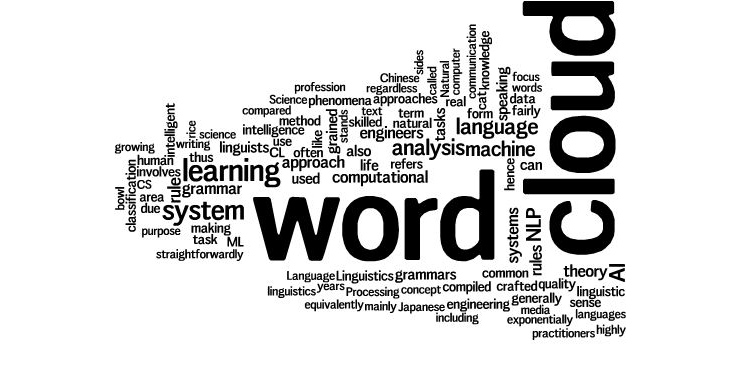 cloud.
cloud.
Copy link to clipboard
Copied
This is the most unbelievably useless and condescending non-answer I've ever seen in an Adobe forum. I'm blown away.
Copy link to clipboard
Copied
This is a user forum. Only people marked as "Staff" are staff. Everyone else isn't.
If you want artboard rotation to happen, please vote for it: https://illustrator.uservoice.com/forums/333657-illustrator-feature-requests/suggestions/19196641-il...
Copy link to clipboard
Copied
Not sure why this is relevant information, but thank you for sharing, I guess? There isn't a single person in this thread marked as "staff," nor am I entirely sure where you got the idea that I was accusing Adobe Staff of anything, or why you felt the need to be additionally patronizing. I had already voted for that feature (and don't get me started on the horrific lack of organization or consistency across Adobe's bug reporting, feature requests, and community forums), but thanks so much for the suggestion, Monika.
Copy link to clipboard
Copied
The answer is not exact. There is no relation between page rotation and being vector based. There are "pages", "artboards" in illustrator. You can see its importance when you export your artwork. Export an artwork as pdf that is not inside the canvas. Sometimes you have to rotate the artboard. That subject s not related to be vector based or pixel based.
Copy link to clipboard
Copied
Mylenium answers the direct question here ("you cannot rotate the canvas/view/artboard"), but then goes on to digress based on what he percieves to be the topic creator's preconceptions about vector artwork. he does not draw a connection between the subjects.
Copy link to clipboard
Copied
I thought so becouse of the sentence "You can't rotate the canvas in AI and on some very basic level you have a misunderstanding about vector artwork."
You may be right, ok.
For new users, afterall, there is a way to restricted rotate, (orientation of) artboards. File > Document Setup > (Upper right) Edit Artboard. After, you can pick the orientation, H or V.
Copy link to clipboard
Copied
07murat07 schrieb
For new users, afterall, there is a way to restricted rotate, (orientation of) artboards. File > Document Setup > (Upper right) Edit Artboard. After, you can pick the orientation, H or V.
That setting has really nothing to do with rotation. Not even for new users.
Copy link to clipboard
Copied
https://forums.adobe.com/people/Monika+Gause wrote
07murat07 schrieb
For new users, afterall, there is a way to restricted rotate, (orientation of) artboards. File > Document Setup > (Upper right) Edit Artboard. After, you can pick the orientation, H or V.
That setting has really nothing to do with rotation. Not even for new users.
A user told so: "Like in Photoshop it would be great if an Artist could rotate the artboard/canvas in Illustrator. If you draw a line from left to right it's never the same stroke as from up to down." in forum, same issue.
You see, some people feel problem about orientation of artboard. I know a lot of user who does not know to change orientation of artboard in illustrator after once opened the document. My adding was for those.
Copy link to clipboard
Copied
07murat07 schrieb
https://forums.adobe.com/people/Monika+Gause wrote
07murat07 schrieb
For new users, afterall, there is a way to restricted rotate, (orientation of) artboards. File > Document Setup > (Upper right) Edit Artboard. After, you can pick the orientation, H or V.
That setting has really nothing to do with rotation. Not even for new users.
A user told so: "Like in Photoshop it would be great if an Artist could rotate the artboard/canvas in Illustrator. If you draw a line from left to right it's never the same stroke as from up to down." in forum, same issue.
You see, some people feel problem about orientation of artboard. I know a lot of user who does not know to change orientation of artboard in illustrator after once opened the document. My adding was for those.
Changing from Landscape to Portrait won't make your line change from horizontal to vertical.
Copy link to clipboard
Copied
https://forums.adobe.com/people/Monika+Gause wrote
07murat07 schrieb
https://forums.adobe.com/people/Monika+Gause wrote
07murat07 schrieb
For new users, afterall, there is a way to restricted rotate, (orientation of) artboards. File > Document Setup > (Upper right) Edit Artboard. After, you can pick the orientation, H or V.
That setting has really nothing to do with rotation. Not even for new users.
A user told so: "Like in Photoshop it would be great if an Artist could rotate the artboard/canvas in Illustrator. If you draw a line from left to right it's never the same stroke as from up to down." in forum, same issue.
You see, some people feel problem about orientation of artboard. I know a lot of user who does not know to change orientation of artboard in illustrator after once opened the document. My adding was for those.
Changing from Landscape to Portrait won't make your line change from horizontal to vertical.
You are far away from the main problem. Changing orientation is not for changing line. It is made before. For drawing line comfortable. some people may be working with graphic tablets, may be with large touchscreens, may be designing complex graphics or artworks that contains vertical and horizontal text objects etc. The entire world may not be using illustrator exactly the same way with you.
I am working as a graphic designer for more than 10 years and making illustrations for a national newspaper sometimes and this setting is helpful for me. Do you work with illustrator?
Copy link to clipboard
Copied
all monika is saying is that changing the orientation of the artboard from portrait to landscape is pretty far from what most people would consider rotation.
Copy link to clipboard
Copied
I know what she means, i understand. She says, when you change the artboard, everything on it stays right there, do not change. Yes i very well understand. I know mine is not the answer of main question.
But;
My use on that function is about the how you see the space to use while you work. It may be helpful for some. I use it. Is it helpful to say "it has no benefit for no one."
If Monika is right at all, let's suggest Adobe Developers to extract that useless function from the software. If only i use it in this world, it is really useless, i agree with you now. ok.
Copy link to clipboard
Copied
07murat07 wrote
Is it helpful to say "it has no benefit for no one."
Who stated that?
Copy link to clipboard
Copied
Those are Monika's sentences:
"That setting has really nothing to do with rotation. Not even for new users"
"Changing from Landscape to Portrait won't make your line change from horizontal to vertical."
My issue is not about changing a line within the artboard. I wrote this clearly.
What do you think ?
May be you have some idea except Monika's...
What is that "artboard orientation" for? What do you think of it? Have you ever used it?
Copy link to clipboard
Copied
I think it's for quickly switching between landscape and portrait. i don't think it has anything to do with rotating the artboard.
Copy link to clipboard
Copied
Your thought is awesome. İlluminating!
Q: "What is switching between landscape and portrate for?"
A: "It is for switching between landscape and portrate."
Yes. The light comes through screen now!
You both time waste, nothing else.
Good night. (it is night here though the light of your answer.)
Bye.
Copy link to clipboard
Copied
for the reference of those finding this topic for the first time, you might want to comment and vote on this uservoice post rather than here on the forum:
Illustrator - Rotation of the Artboard – Adobe Illustrator Feedback
Copy link to clipboard
Copied
The correct answer's editorial is crap, but it did tell me that Illustrator does not allow you to change the orientation of the canvas on the screen.
I'm working on a map project where I'm using type on a path that somewhat follows the line of mountain ranges (for their names). Most other labels are generally on a horizontal orientation. It would be nice to rotate the artboard a bit back and forth to get a nice compromise between the orientation with the mountains and the orientation with the other text.
The end product will be a printed map, so this is how people will be engaged with. I guess I can rotate my flat screen display (something you can't do easily while drawing - or maybe you could?). Unfortunately, some people giving advice cannot adapt their thinking to realize that people use applications in different ways and for different projects than they do.
-
- 1
- 2



