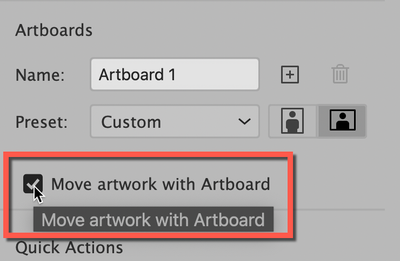- Home
- Illustrator
- Discussions
- Artwork has stopped moving when I move the artboar...
- Artwork has stopped moving when I move the artboar...
Copy link to clipboard
Copied
I have encountered an issue this week where my artwork is no longer moving with the artboard when I either try to move the artboard or duplicate it?
Any advice please
Amanda
 1 Correct answer
1 Correct answer
Hi Amanada,
Is your question about Illustrator? Photoshop? Another Adobe application? You posted to Using the Community ( for questions about the forums) and we can move your post when we know which application you are using. Also: please give the (exact) version and your OS so we can better assist.
If you are using Illustrator, click the Artboard tool (Shift+O) to go into Artboard mode, then in the top bar (Control panel) there is a button that toggles "move artwork w
...Explore related tutorials & articles
Copy link to clipboard
Copied
Hi Amanada,
Is your question about Illustrator? Photoshop? Another Adobe application? You posted to Using the Community ( for questions about the forums) and we can move your post when we know which application you are using. Also: please give the (exact) version and your OS so we can better assist.
If you are using Illustrator, click the Artboard tool (Shift+O) to go into Artboard mode, then in the top bar (Control panel) there is a button that toggles "move artwork with artboard". The command is also in the Properties panel.
Jane
Copy link to clipboard
Copied
Hi Jane thank you for getting in touch. It was illustrator.
Thank you.
--
With Optimism,
Amanda Bennett
Founder. Branding & Website Designer
[Personal information removed by moderator]
Copy link to clipboard
Copied
You're welcome Amanda 😊
I'm at my computer now, so I'm including screenshots:
In Artboard view > Control panel, it's this button
In Artboard view > Properties panel, it's here
I'll move your post from Using the Community to Adobe Illustrator for you.
Jane
Find more inspiration, events, and resources on the new Adobe Community
Explore Now