- Inicio
- Illustrator
- Hilos de conversación
- Re: Artwork splits into grids when pasted into InD...
- Re: Artwork splits into grids when pasted into InD...

Copiar vínculo al Portapapeles
Copiado
Hi, so this is the first time this problem has occurred and I don't know why Illustrator is doing this. As normal, I've created a simple icon to paste into InDesign to go along with text, and somehow there it splits into these weird grids that suddenly make up my artwork. And using shift to resize the icon turns into image 2. Has anyone had this problem before and can help me sort it? I don't know what I am doing wrong...
Thanks ![]()
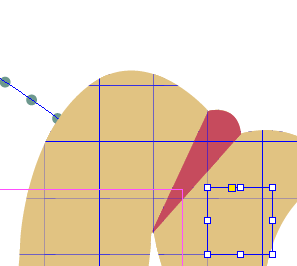
Image 1
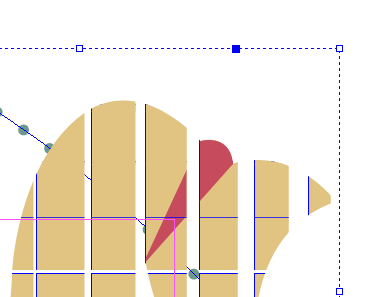
Image 2
 1 respuesta correcta
1 respuesta correcta
What fill are you using in the object before you paste it? (it almost appears as if there is a pattern type break-up occurring?)
Does the same occur when you use a default white fill, black stroke and copy and paste across?
To be honest I've never been a fan of copy and pasting artwork from Illustrator into InDesign.
I'd recommend saving the Illustrator file as .AI and placing that in InDesign (File > Place) instead to avoid any of the issues you are seeing.
Examinar y buscar tutoriales y artículos relacionados
Copiar vínculo al Portapapeles
Copiado
What fill are you using in the object before you paste it? (it almost appears as if there is a pattern type break-up occurring?)
Does the same occur when you use a default white fill, black stroke and copy and paste across?
To be honest I've never been a fan of copy and pasting artwork from Illustrator into InDesign.
I'd recommend saving the Illustrator file as .AI and placing that in InDesign (File > Place) instead to avoid any of the issues you are seeing.

Copiar vínculo al Portapapeles
Copiado
I double checked it and apparently my swatch was a pattern. Was able to solve the problem now. Thank you for pointing me in the right direction!
Encuentra más inspiración, eventos y recursos en la nueva comunidad de Adobe
Explorar ahora