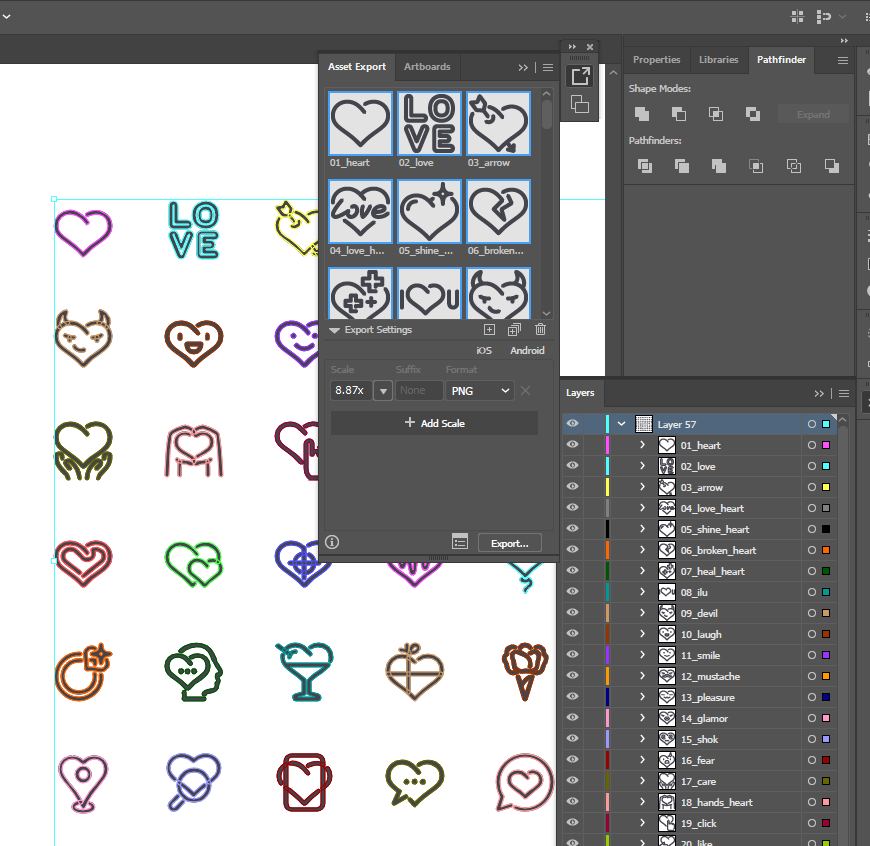- Home
- Illustrator
- Discussions
- asset export - can the asset name pickup the layer...
- asset export - can the asset name pickup the layer...
asset export - can the asset name pickup the layer's name automatically ?
Copy link to clipboard
Copied
Hi all,
i've spend quite some time to name my layers with good, make-sense names and when I try to export Illustrator call them 'asset 1', asset 2', etc.. !
I know i can rename them but it's really annoying and time consuming as I have hundred of assets to export !!
can it pick up the name of the top layer automatically ?
thanks !
Explore related tutorials & articles
Copy link to clipboard
Copied
Hi Andrew,
Thanks for reaching out. I understand that you are trying to export assets with layer names. This might be possible through scripting. I am moving this discussion to Illustrator Scripting forum so that you can get some more responses from our scripting experts.
Regards,
Srishti
Copy link to clipboard
Copied
Yes, this is VERY annoying trait of the poorly implemented Asset Export 'feature' that barely works and is never updated.
You CAN get the layer name - but NOT in any of the ways you'd expect. You have to select the layer and click the export layer button at the bottom of the layer palettle. Hope that helps.
(You may notice however, that if your layers are nested more than one deep, your exports may be broken and add tons of space and random things to it. Very broken.)
Copy link to clipboard
Copied
Thank you!!!
Copy link to clipboard
Copied
Try the layer exporter script: https://gist.github.com/TomByrne/7816376
Copy link to clipboard
Copied
Hi Andrew,
I have exactly the same problem. I am trying to find a way to save files with layer names. This tool (Asset Export) works perfectly, but renaming is a pain 😞 Did you find a solution? If not, I'm serious about learning about scripting just to create a script to solve this problem.
Best regards,
Voysla.
Copy link to clipboard
Copied
renaming the Assets already in the Assets panel is not possible, but naming Assets that we add to the Assets panel is doable via scripting.
Can you share screen shots of your layers expanded and explain where the Asset names should come from?
some users often refer to objects as layers (not you, in general).
Copy link to clipboard
Copied
Hello Carlos,
Thanks for the quick response 🙂
I solved this problem last night. Now I will try to describe the solution:
Yes, I thought the assets take their names from the layer names. But I was wrong. Since assets take names from the names of objects (groups). Since my groups had no names, the assets were named aaset1, asset2, etc. To solve this problem, I simply created a new layer and dragged all the named layers into it. Thus, when creating assets, they were named as I wanted.
Hooray!
Good luck to all! Hope this will be helpful.
Copy link to clipboard
Copied
Fantastic fix – many thanks!
Copy link to clipboard
Copied
Just what I needed
Copy link to clipboard
Copied
Genius thankyou for solving this. Excellent results. Cheers mate.
Copy link to clipboard
Copied
awesome, thanks for posting your solution
Find more inspiration, events, and resources on the new Adobe Community
Explore Now