- Home
- Illustrator
- Discussions
- Re: Asset file wont open in library panel: Illustr...
- Re: Asset file wont open in library panel: Illustr...
Asset file wont open in library panel: Illustrator cc 2018
Copy link to clipboard
Copied
I’m having all sorts of trouble in my library panel of The latest version of Adobe illustrator cc 2018
Sometimes I can’t open an asset file in the library panel.
I click on it and nothing happens it refuses to open.
And sometimes it opens but says there’s a missing link and I should either ignore or update.
Then when I update Or ignore i get nothing and the whole file has disappeared.
Please help this is driving me crazy.
.
Explore related tutorials & articles
Copy link to clipboard
Copied
did you create those assets in Illustrator?
Copy link to clipboard
Copied
Mostly yes.
Here is my workflow.
I create ASSET 1 in MASTER DOCUMENT A.
Then I add ASSET 1... to A MASTER DOCUMENT A LIBRARY.
Then I delete the ASSET 1... from MASTER DOCUMENT A.
Then I re-add the ASSET 1... from... MASTER DOCUMENT A LIBRARY..... back into the document
MASTER DOCUMENT A.
.....
That way, my ASSET 1 ... in MASTER DOCUMENT A LIBRARY... can be used and shared across documents.
but. sometimes...
1- I click to edit ASSET 1 from MASTER DOCUMENT A LIBRARY... and nothing happens. no document opens.
or
2- I click to edit ASSET 1 from MASTER DOCUMENT A LIBRARY... and i get this message.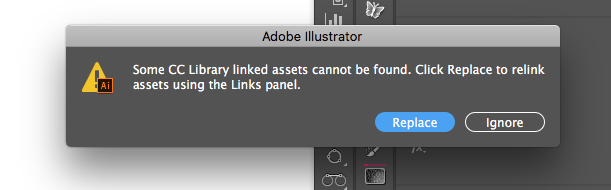
Copy link to clipboard
Copied
It looks like there's something missing during the workflow.
The assets you add to the library are visible via browser in the CC Library?
Copy link to clipboard
Copied
Yes. I can see the asset in the Library Panel window.
Yet when I click on it... either nothing happens... no matter how many times I click on the visible Asset in the library panel... nothing happens... or I get this error.
If I copy the asset to another Library then sometimes it opens fine.
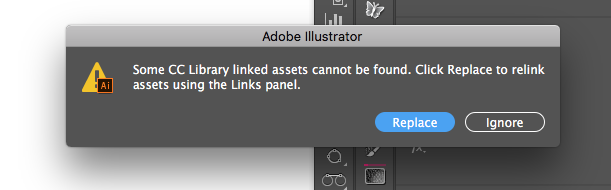
Copy link to clipboard
Copied
Hi Paco,
We are very sorry for this frustrating experience. I would request you to try resetting preferences for Illustrator and share results:
For MAC
- Close all Adobe applications.
- ~/Library/Caches
- ~/Library/Application Support/Adobe
- ~/Library/Preferences
- Delete or rename Adobe Illustrator, com.adobe.illustrator and Adobe Illustrator 22 Settings folders.
- Launch Illustrator from the creative cloud.
For Windows
- Close all Adobe applications.
- Go to Locations C:\Users\user\AppData\Roaming\Adobe and.
- Delete or rename Adobe Illustrator and Adobe Illustrator 22 Settings folders.
- Launch Illustrator from the creative cloud
looking forward to your response!
Regards,
Srishti
Find more inspiration, events, and resources on the new Adobe Community
Explore Now