Auto Size Text But Opposite in 2024
There is a feature where you can automatically size the text-box to the text under Area Type Options > Auto Size.
Is there a feature that does exactly this but the opposite? Meaning the text changes size to fit the text-box. I've laid out an example of what I mean.
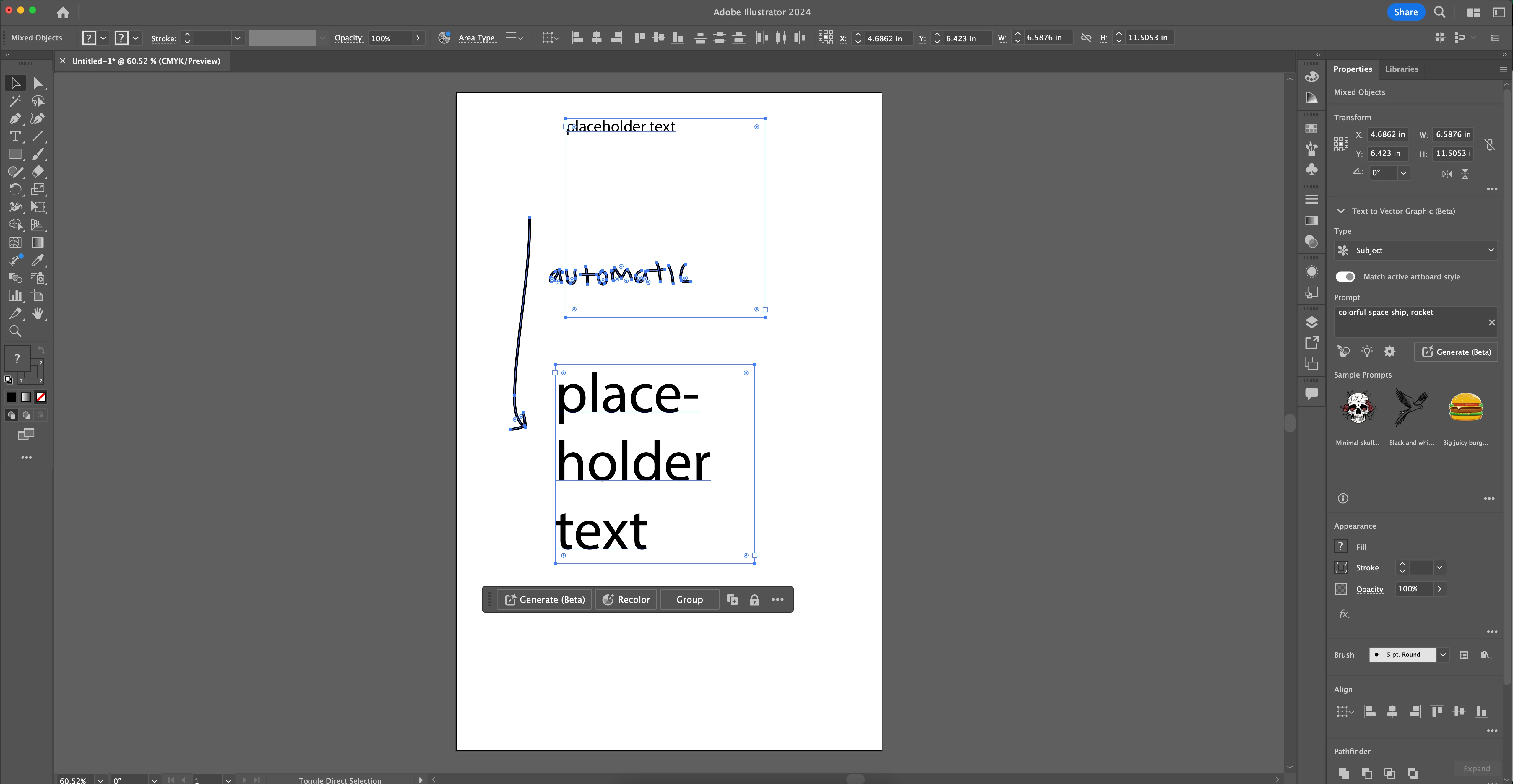
The reason I ask is whenever I lay out text, I already have an idea of how big I want the box to be. Once I put in text, then I have to waste time figuring out a font-size that makes all the text fit the box appropriately. It would be a God Send if there were an Auto Size feature for changing text-size and not the text-box.
Other Threads With My Issue Please Read
https://old.reddit.com/r/AdobeIllustrator/comments/n5b3n4/autosize_text_to_fit_textframe_i_found_how_to/
I'm hoping after 2-3 years someone has created a script or an update implements this.
Please do not hesitate to ask for clarification.
