AutoCad to Illustrator hatch problem
Copy link to clipboard
Copied
I’m not sure if this problem has to be tackled in Illustrator and/or AutoCad, but I’m first trying it here.
I have to import a lot of AutoCad drawings in Illustrator and do some minor edits: change text font and colors, hide and color some objects,...
For this it’s important that the original layer structure is preserved and text is editable.
I get 2 files from our R&D section: PDF and DWG. Each brings its own problems, see attached screenshots.
Although some issues can probably be solved with PDF, if Illustrator can’t preserve PDF layers, it would be too much manual work to recreate the layers and clean up the file.
DWG gives me the best results except for one thing. Hatches are completely messed up. See the attached screenshots. The hatch lines don’t follow the exact contour.
It seems very similar to a known display render “problem” in AutoCad, where one must regenerate the view for a correct preview when zooming in and out. But I’m told this doesn’t change anything to the DWG file, it’s only a screen rendering thing. So i’m not sure if the problem is in the DWG file itself, or in the import step in Illustrator. I don’t have AutoCad myself and the drawing people that deliver the files don’t know how to solve this. But if I can give them some specific instructions for (re)saving their files, I can ask them to do this.
Any help is appreciated!
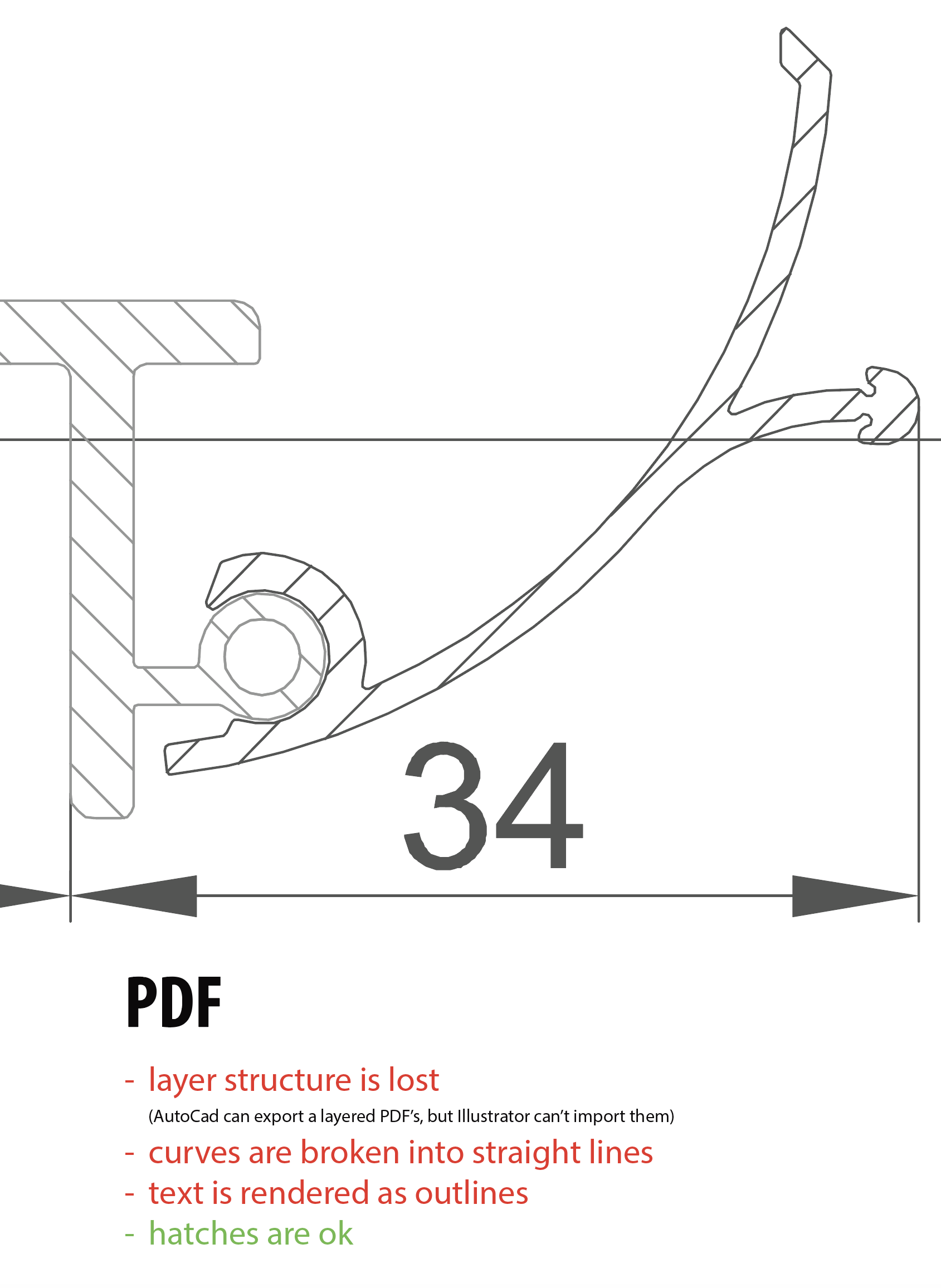
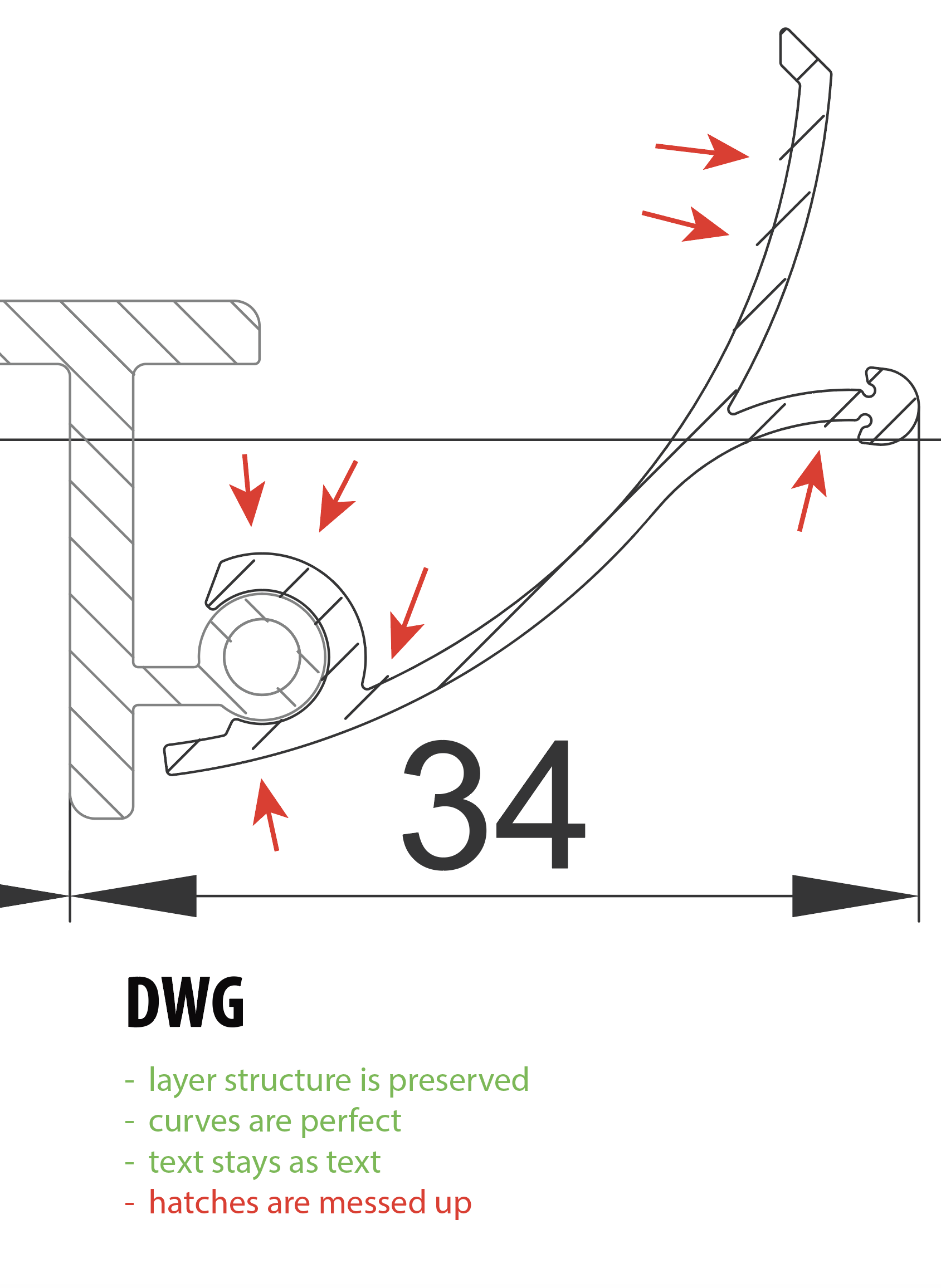
Have something to add?