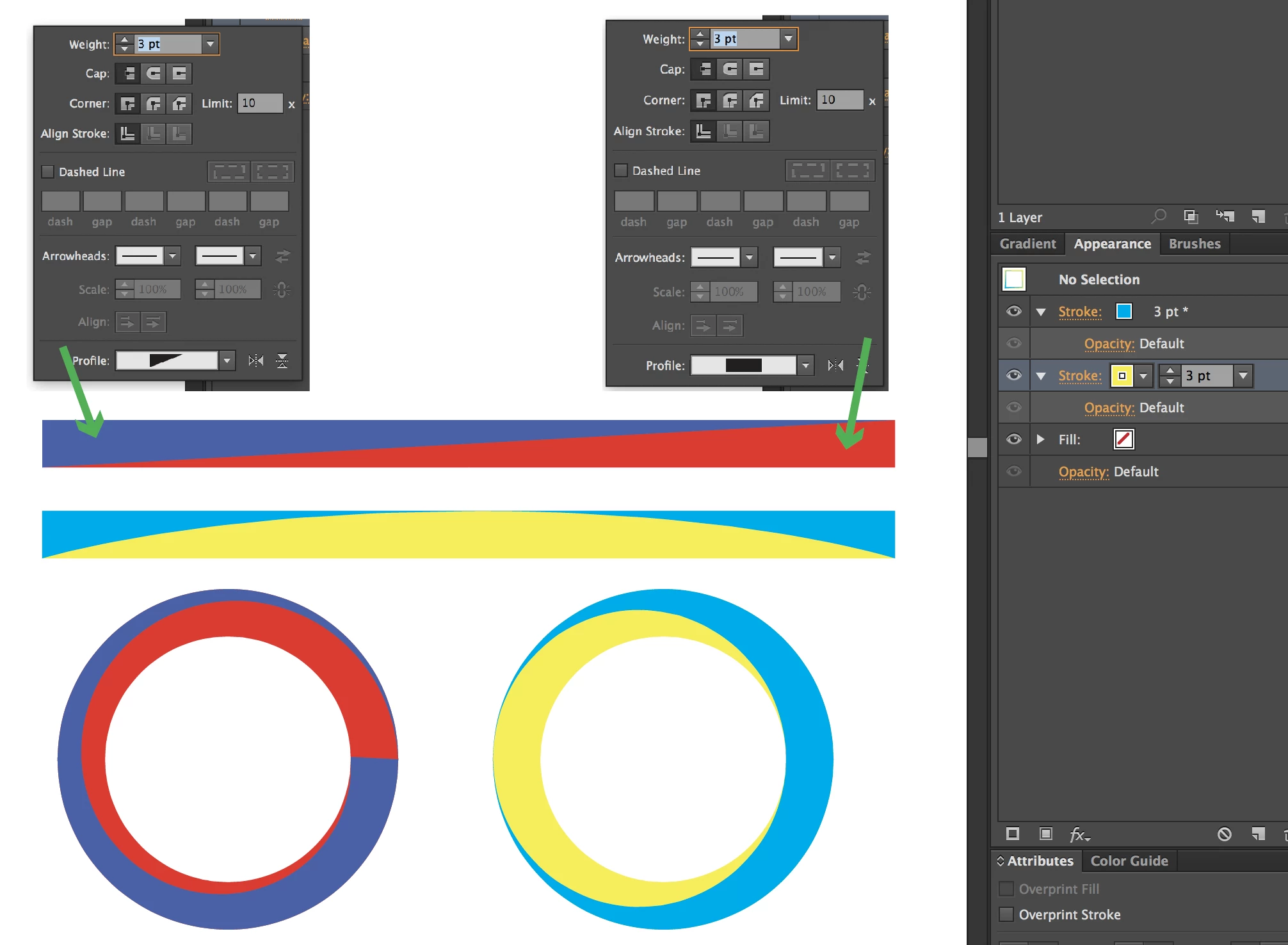Bend two merging shapes around a circle
I would like to bend two "merging" objects around an arc.
Here is the pair of starting merging objects, created in illustrator as two rectangles where I removed one corner from each then placed together.

I would like to bend this as a combined object around an arc, maintaining the same object width around the arc.
Many thanks for any ideas! I am truly stuck.