- Home
- Illustrator
- Discussions
- Re: Best Pantone Metallic gold colour?
- Re: Best Pantone Metallic gold colour?
Best Pantone Metallic gold colour?
Copy link to clipboard
Copied
Hello all
Apologies for basic question.
I'm making some branding material, and the colour scheme is a metallic gold on a royal blue. I was just wondering the best way to achieve a good metallic gold effect when printing. I've done all the design, and am in the process of making it all print ready. The 'gold' colour I use for the digital previews is just a CKMY mix (38 42 84 12) with obviously no real relevance to actual printed gold - just looks good on the screen. I do Edit Colours - 3 Colour Job (royal blue, metallic gold, white), and the from the Pantone Metallic Coated swatch, Illustrator gives me 8383 C. Is this any good? I did a google search and it's not really mentioned... I also can't find a convention on what gold IS good to use. As the background is a dark blue, some light metallic gold would be best.
Additionally, I read the metallics are opaque. Thus, do I need to make a copy of any object that's in gold, make it white, and then underlay the gold object with it, so the printer is printing gold on white, rather than gold on blue? I may just do it anyway, as it's no effort. Good to know though...
And if anyone's feeling especially helpful, I was just wondering why the maximum output on AI is 300dpi, whereas on PS one can enter any value that one chooses? Is 300dpi absolutely fine for all print jobs? When I make photo-based stuff in PS, I use 600dpi...
Thanks so much for any help.
marko
Explore related tutorials & articles
Copy link to clipboard
Copied
Marko,
The CMYK value you mention is quite far from anything I would suggest.
You may have a look at the colours, especially the triangle with alloys, here.
http://en.wikipedia.org/wiki/Gold
There is no 300 PPI limit in Illy, and resolution is only relevant for raster effects/export to raster formats, so please elaborate.
Copy link to clipboard
Copied
Hi Jacob
I was really just after which Pantone Metallic coated colour is best, in practice, since I guess the conversion from CKMY to Pantone Metallic in Illy isn't without it's problems.
That resolution question was just referring to when I create a new doc, I have those 3 options (75, 150, 300dpi), and I know they're for raster effects, but what about the rest of the document? How are the resolution of the vectors set?
Thanks so much
jack
Copy link to clipboard
Copied
Jack,
Can you post an image of the options?
A few other questions (which may be answered by the image):
No Other/Custom option?
Lowest setting 75, not 72?
DPI, not PPI?
Copy link to clipboard
Copied
PMS 871 to 876 are your metallic golds. Is a matter of choice which is best, but 871, 873 & 874 are by far the most popular. 875 & 876 are more copperish. Illustrator has some process matches that are not good matches, but those metallic colors cmyk simulations are about as good as you can get.
There are both opaque and transparent versions of those metallic colors, check with your printer to be 100% sure. Most often the opaque verison is used so metaliic can print last. I have only encountered transparent verisons with aluminum can printing.

Copy link to clipboard
Copied
Pantone recommends printing metallics on coated paper. I'd be very careful setting up a brand ID using a metallic Spot color. Even if you did a flash White ink first, the metallic ink will not hold sheen on a non-coated sheet. Metallics are a specialty item, not really meant for branding. That's why you do not see it very often. Using a metallic is for very custom print projects. In the case of a non-coated, dark Blue stock, you'd be better off using a foil stamp. Metallics, like flourescent inks, are non-reproduced via CMYK. In such cases, you'd have to develop a gradient or settle for something like a 30%M, 100Y. As far as which Pantone Spot color Gold is best, you're the designer, you decide.

Copy link to clipboard
Copied
Getting to your resolution question, Raster resolution is referred to as pixels per inch ( ppi ). Illustrator gives you three, as you referenced already, 72 ( low ), 150 ( medium ), and 300 ( high ) ppi. Illustrator vector resolution is independent and usually is set in the RIP ( Raster Image Processor ). "Output" resolution is your document resolution and you should be able to assign it in the "Print" dialogues. To make a long lesson short; a low resolution document would be assigned 72ppi / 300dpi; medium = 150ppi / 600-1200dpi; high = 300ppi / 2540-5080dpi. This is easily established in Ai v10's File > Document Setup. For some reason, in CS versions it appears in the Print setup ( a little late if you ask me ). I usually set the document resolution first, before I even start working on the project. Whatever.
Copy link to clipboard
Copied
Pantone 871 is the brassiest of the metallic colours.
BUT ... Don't use gold or metallic colours for branding. It can get you into deep spaghetti.
The thing is that you never know beforehand where or how branding material is going to be used.
For all you know it might end up on the side of an aeroplane. (Been there.)
My advice is to select colours that can be matched in all common colour systems; RGB, CMYK, Pantone, RAL, Toyo, Self-adhesive foil etc. etc.
O.k., you may want to make a metallic version for special purposes, but generally keep to easily matched colours for your standard version. You may feel it cramps your style a bit but in the long run it's worth it.
Copy link to clipboard
Copied
What are the rules/guidelines for printing metallic colors on sauce labels? Any pros and cons? 🙂
Copy link to clipboard
Copied
Pantone Gold 871 C is popular on Google Images search.
Copy link to clipboard
Copied
Many years ago I was told by a top printer what the best CMYK breakdown for gold is... and I've always used it since.
C: 30 M: 40 Y: 70 K: 0
Works well.
Copy link to clipboard
Copied
paulgeudon schrieb:
Many years ago I was told by a top printer what the best CMYK breakdown for gold is... and I've always used it since.
C: 30 M: 40 Y: 70 K: 0
Works well.
You would have to add in which country, which process, printing technique and which paper.

Copy link to clipboard
Copied
A few days back I was told by a top printer what the best CMYK breakdown for gold is. and I'am still using since then.
Color values for Pantone CMYK Metallic Gold
- RGB 132 117 78
- HEX/HTML #84754E
- CMYK 0 17 55 50
Usually designers use the different version of Pantone Metallic from the Pantone Formula Guide which is priinted on normal paper and gives a dull glow gold color. This gold color is only for using in paper printing process which I think you havee got your self confused with. The original metallic look and feel is found only in the new 2019 edition of the Pantone Metallic Guide which actually has colors coated on metallic sheets and theen combined to form a fan guide. When the colors are taken from this guide you will get true natural metallic colors and not face the confusion of PPI. The PPI problem only exists when direct colors are taken from Pantone paper guides which are meant for thee graphiics industry and not for true metallics or embroideries.
Copy link to clipboard
Copied
Please do not use metallic inks for branding. Branding color means a large family of products need to have the same "look". I can tell you that some of our print facilities use EB inks (electron beam) inks, and they cannot print metallic inks because the metal in the ink formulation can spark on press during the EB cure (creating a fire hazard).
Your best bet is to choose a regular coated Pantone color OR ask to have a custom coated color created that simulates a Pantone 871 gold ink. Then, you'd need to be able to share that swatch with any printer who needs to match their ink to it, since they would need to adjust based on the substrate being printed on.
Copy link to clipboard
Copied
We have working now on reconstruction of old Armenians Ornaments and we use Ai Pantone gold. For achieving real gold effect or desktop and print we are using Ai raster Effects. Here is an example.
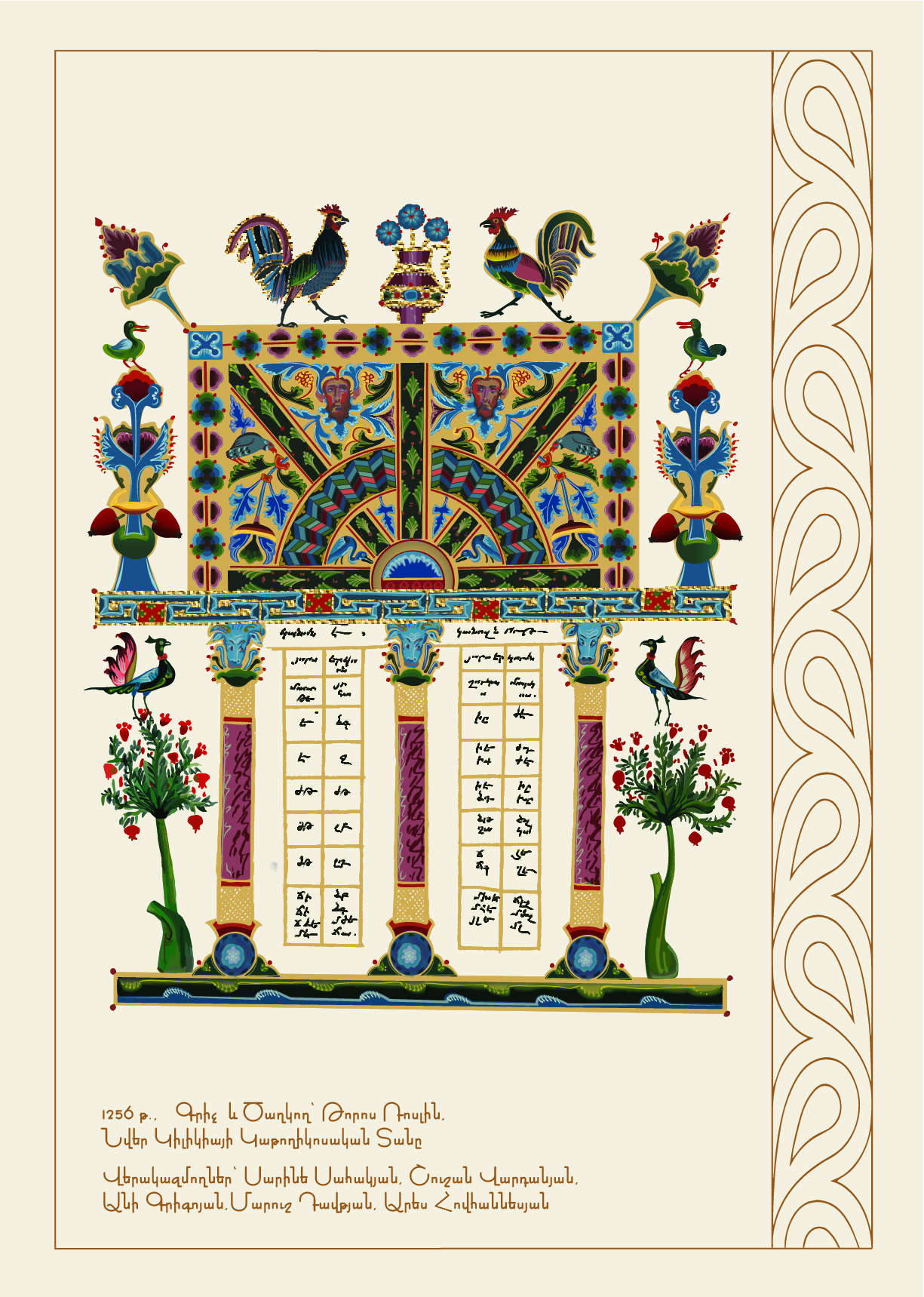
Copy link to clipboard
Copied
Ideally one would use a Pantone swatch book (not more than a few years old because they fade over time) to select Pantone colors.
If you don’t own one for the color type that you‘re considering, the service bureau running the print job should have one on hand that you can look at.
Find more inspiration, events, and resources on the new Adobe Community
Explore Now


