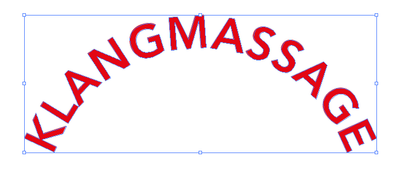Copy link to clipboard
Copied
Hallo Zusammen,
zur Info gleich vorweg - ich bin kompletter Anfänger und hab eine Frage und hoffe, dass mir jemand von Euch helfen kann.
Ich habe diesen Schriftzug den ich wieder "gerade stellen" möchte. Ich denke bzw. hoffe, dass es hierfür eine einfache Möglichkeit gibt und mir dabei jemand helfen kann. Danke schon mal im Voraus 🙂
GLG Christina
 1 Correct answer
1 Correct answer
Hello @Christina26840926z4bj,
Thanks for reaching out. As suggested by sishamIAGD, rasterized images / outlined text cannot be adjusted, and the best solution would be to start afresh with a new document.
Also, kindly try the tutorials shared here (https://helpx.adobe.com/illustrator/tutorials.html) to help with your creative journey in Illustrator and share your observations.
Looking forward to hearing from you.
Thanks,
Anubhav
Explore related tutorials & articles
Copy link to clipboard
Copied
Unfortunately not, it would be a lot easier just to recreate
Copy link to clipboard
Copied
OK thank you 🙂
Copy link to clipboard
Copied
Hello @Christina26840926z4bj,
Thanks for reaching out. As suggested by sishamIAGD, rasterized images / outlined text cannot be adjusted, and the best solution would be to start afresh with a new document.
Also, kindly try the tutorials shared here (https://helpx.adobe.com/illustrator/tutorials.html) to help with your creative journey in Illustrator and share your observations.
Looking forward to hearing from you.
Thanks,
Anubhav
Copy link to clipboard
Copied
OK thank you 🙂