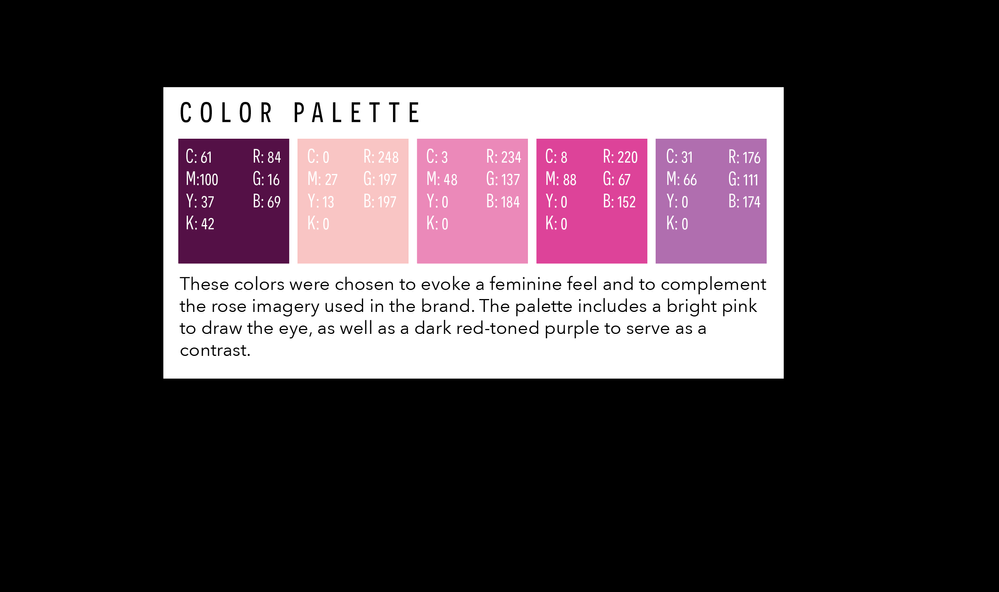Turn on suggestions
Auto-suggest helps you quickly narrow down your search results by suggesting possible matches as you type.
Exit
- Home
- Illustrator
- Discussions
- Black background and unable to access tools
- Black background and unable to access tools
0
New Here
,
/t5/illustrator-discussions/black-background-and-unable-to-access-tools/td-p/12995931
Jun 09, 2022
Jun 09, 2022
Copy link to clipboard
Copied
I was working on a project when suddenly Illustrator took my design into a black background and I am unable to use any tools, edit anything or exit this mode. I can't access the top tool bar for Illustrator so I can't quit Illustrator and restart. The only other option I am seeing is to uninstall the app which I would like to avoid doing so if there is a way to exit this mode please help.
this is a screenshot of my interface.
TOPICS
Performance
,
Tools
Community guidelines
Be kind and respectful, give credit to the original source of content, and search for duplicates before posting.
Learn more
 1 Correct answer
1 Correct answer
Community Expert
,
Jun 11, 2022
Jun 11, 2022
If you're in Presentation Mode (Shift + F or View > Presentation Mode), then you can press ESC to exit it.
Explore related tutorials & articles
Community Expert
,
LATEST
/t5/illustrator-discussions/black-background-and-unable-to-access-tools/m-p/12998734#M324865
Jun 11, 2022
Jun 11, 2022
Copy link to clipboard
Copied
If you're in Presentation Mode (Shift + F or View > Presentation Mode), then you can press ESC to exit it.
Community guidelines
Be kind and respectful, give credit to the original source of content, and search for duplicates before posting.
Learn more
Resources
Learning Resources for Illustrator
Crash on launch and known issues
Fonts and Typography in Illustrator
Copyright © 2024 Adobe. All rights reserved.