Question
black blank save dialogue box
I just installed the latest version of Adobe Illustrator. However, when I save the file, the [Save, Save as] dialogue box is blank. How do I fix it?
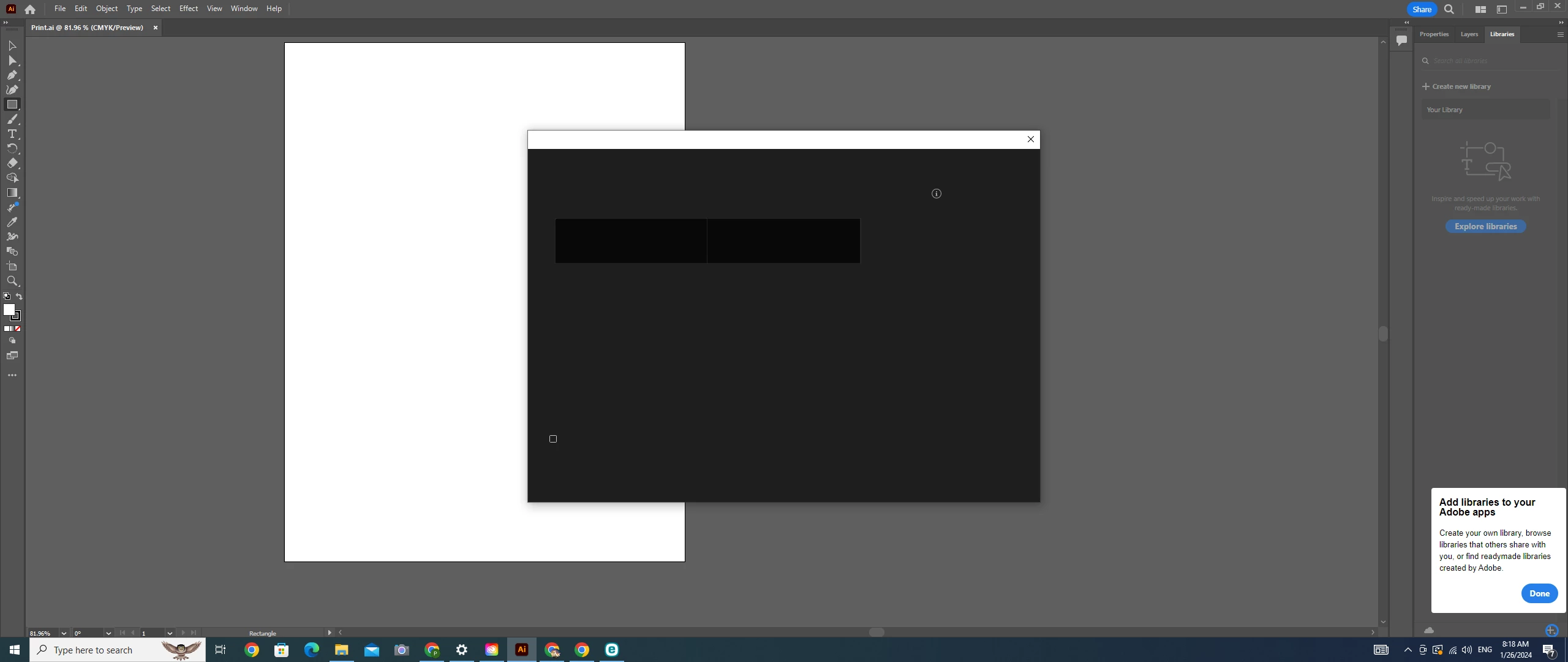
Thanks!
David L
I just installed the latest version of Adobe Illustrator. However, when I save the file, the [Save, Save as] dialogue box is blank. How do I fix it?
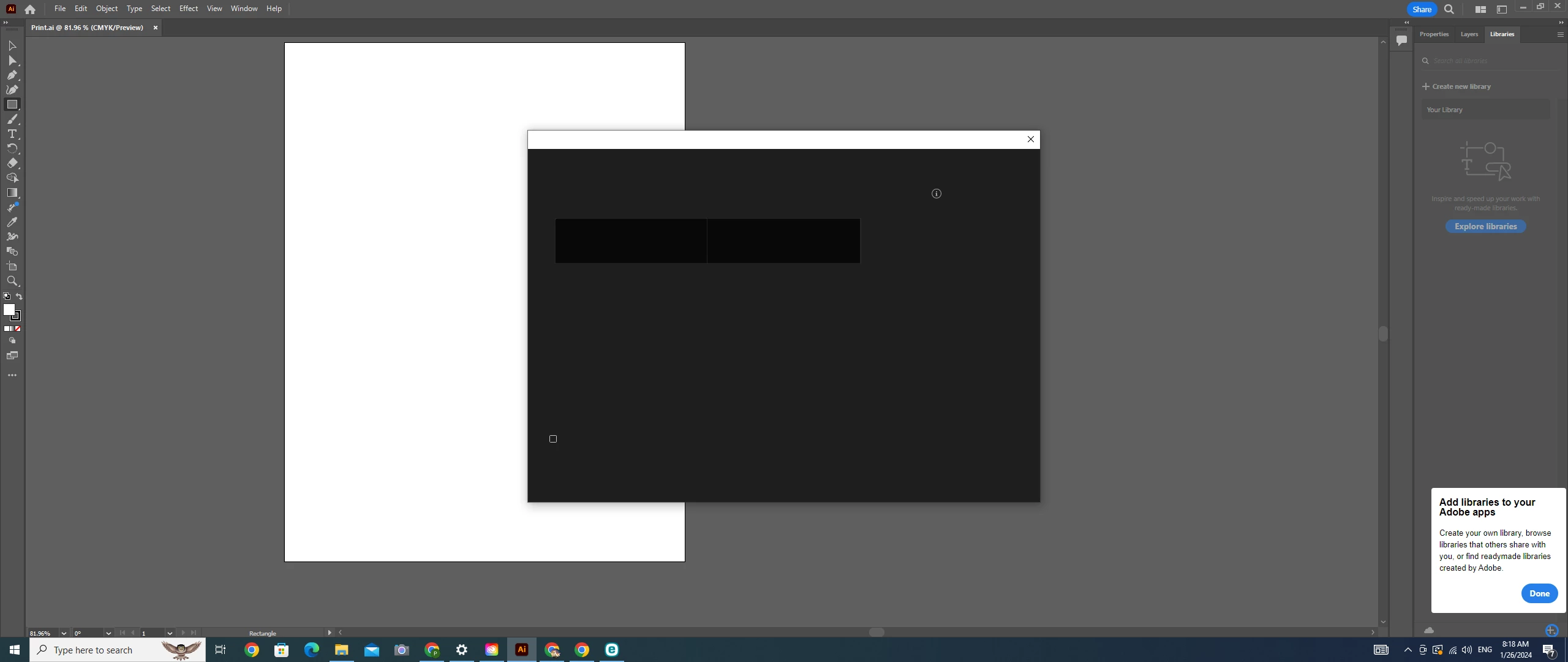
Thanks!
David L
Already have an account? Login
Enter your E-mail address. We'll send you an e-mail with instructions to reset your password.