0
New Here
,
/t5/illustrator-discussions/black-outline-around-text-and-shapes/td-p/9351538
Sep 12, 2017
Sep 12, 2017
Copy link to clipboard
Copied
There appears to be a thin black outline around all of my text and shapes even though the outline is set to "no color" and the weight is 0. When I view the image in outline mode, the text appears to be of normal weight. I am not sure where this annoying black outline has come from. This is 12 pt Arial font, Regular without any type of outline or color. Why is it so thick that is not legible?
Regular mode:

Outline mode:
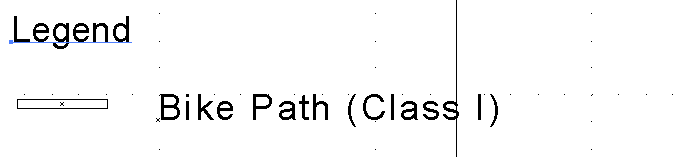
Community guidelines
Be kind and respectful, give credit to the original source of content, and search for duplicates before posting.
Learn more
 1 Correct answer
1 Correct answer
Community Expert
,
Sep 12, 2017
Sep 12, 2017
There may be an appearance applied to the layer that is adding the stroke.
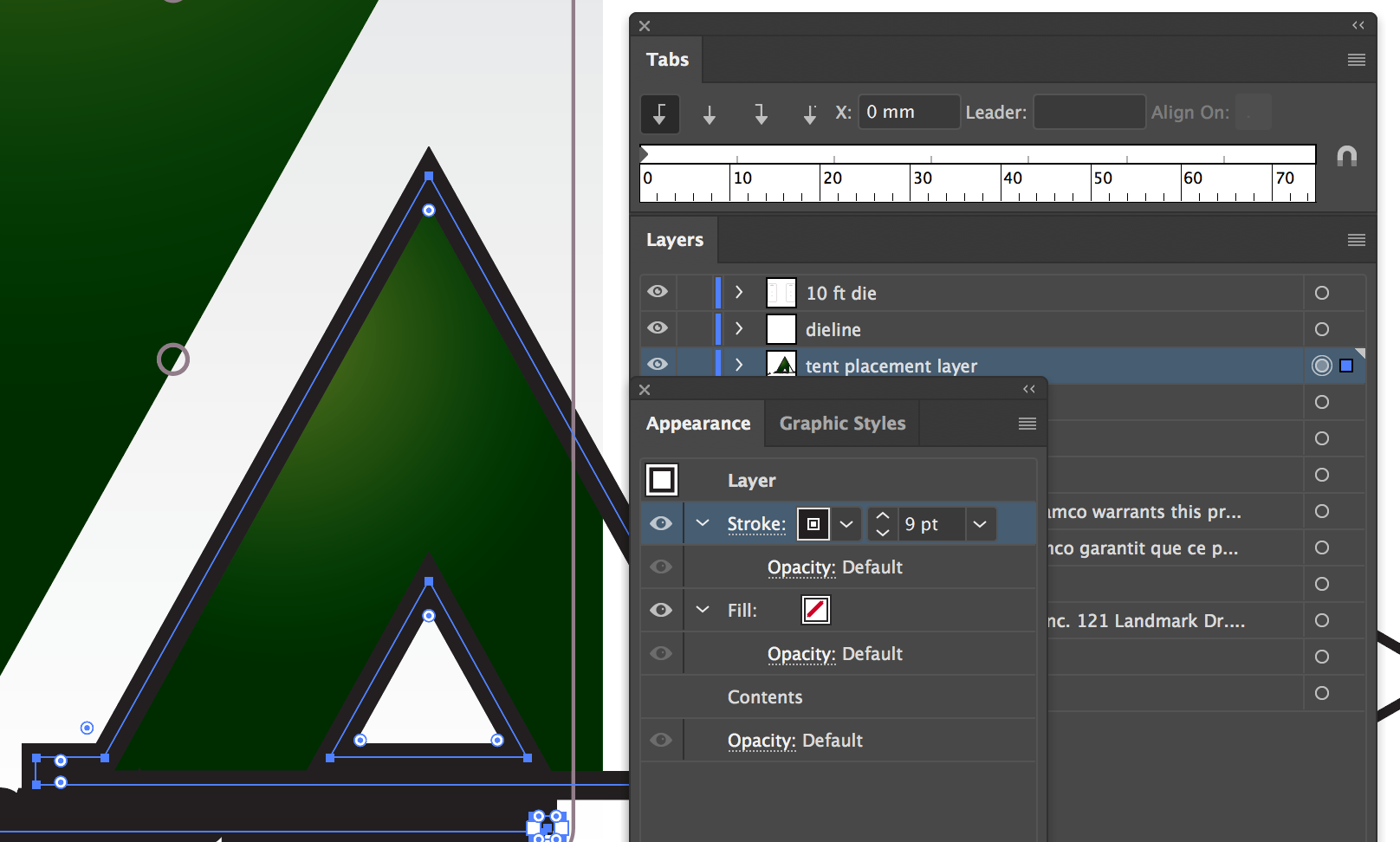
Explore related tutorials & articles
Community Expert
,
LATEST
/t5/illustrator-discussions/black-outline-around-text-and-shapes/m-p/9351539#M64378
Sep 12, 2017
Sep 12, 2017
Copy link to clipboard
Copied
There may be an appearance applied to the layer that is adding the stroke.
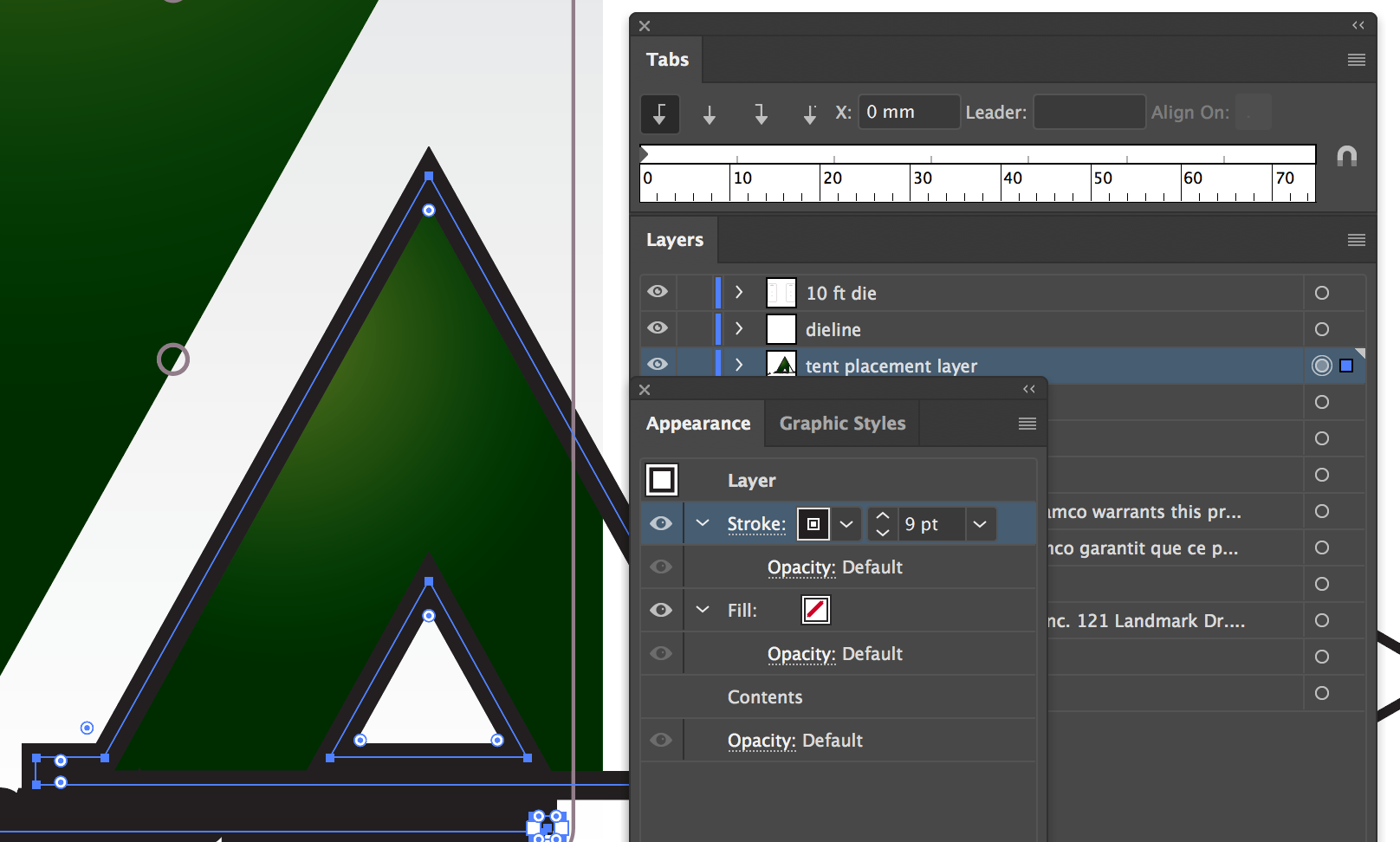
Community guidelines
Be kind and respectful, give credit to the original source of content, and search for duplicates before posting.
Learn more