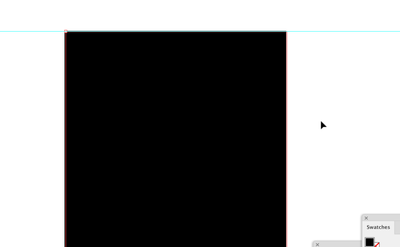Adobe Community
Adobe Community
- Home
- Illustrator
- Discussions
- Black rectangle displaying incorrectly
- Black rectangle displaying incorrectly
Black rectangle displaying incorrectly
Copy link to clipboard
Copied
I am re-sizing something, and noticed that it is not displaying correctly.
The black rectangle is off and outside of the outlines. I have noticed this on other vectors too, recently.
This is not very good at all.
One can see on the left side the black extends outside of the outline, and on the right there is a white gap.
I never experienced anything like this for many years on CS3, and earlier versions.
This is a perfect rectangle, with all points matching up in exactly the correct coordinates. Nothing is off, so why is the display so inaccurate???
Explore related tutorials & articles
Copy link to clipboard
Copied
Copy link to clipboard
Copied
How far are you zoomed in?
Does it get better in View > Preview on CPU?
Copy link to clipboard
Copied
Hello @TypoMan23,
Sorry to hear about this experience. I hope the suggestions shared by Monika helped resolve the problem. If not, kindly try updating the GPU drivers (if you are on Windows) and resetting preferences (https://helpx.adobe.com/illustrator/kb/troubleshoot-preference-issues.html) to check if it helps.
Disclaimer: Please note that resetting preferences will remove all custom settings, and Illustrator will launch with the defaults. You may take a backup of these settings from the location mentioned in the article.
Looking forward to your response.
Thanks,
Anubhav