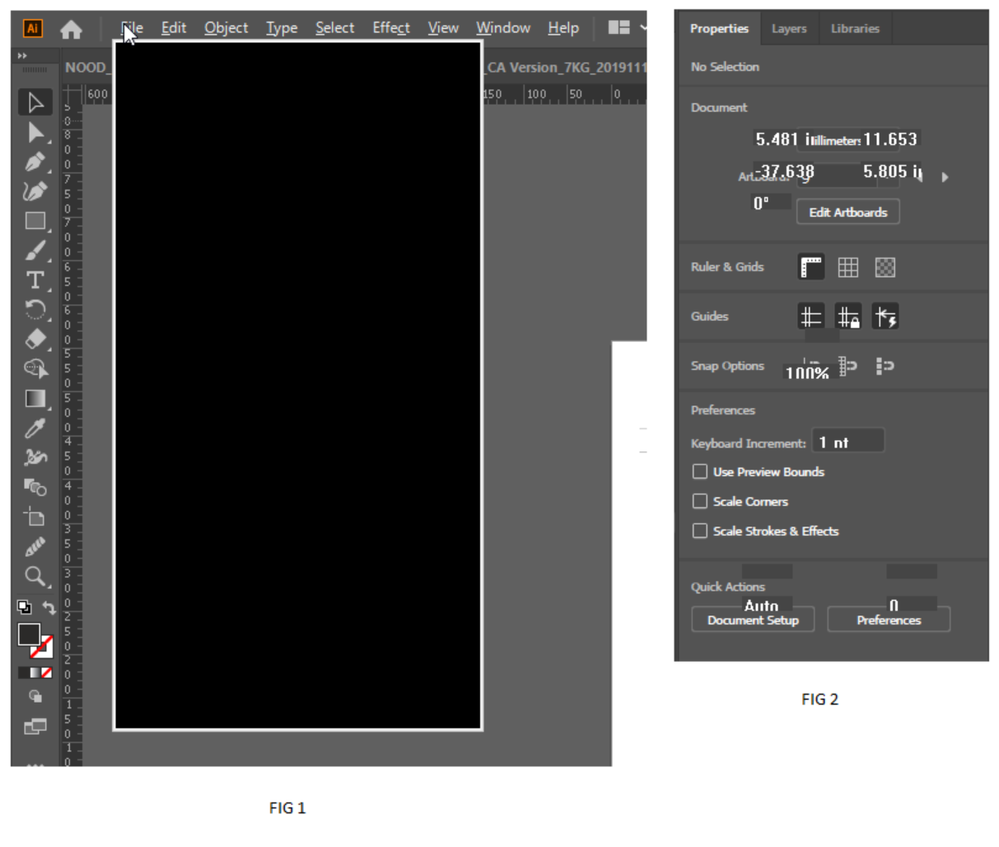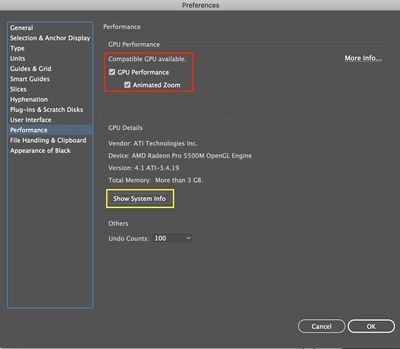Adobe Community
Adobe Community
- Home
- Illustrator
- Discussions
- Re: Blacked out menus and slow performance issues ...
- Re: Blacked out menus and slow performance issues ...
Blacked out menus and slow performance issues on Illustrator 2020 on Windows 10
Copy link to clipboard
Copied
Issue: After a period of time (happens probably once a day within an eight hour period) I will notice the menu text distort (see Fig. 2) and illustrator begin to become sluggish. All menus (dropdowns) will appear black (see Fig. 1) and will populate with options when I scroll the mouse cursor over them.
However, all inner menu popups (Save as dialog box etc) will not appear, leaving me unable to export, save as or other dialog box required options.
After a short period of time, or attempts to save documents - illustrator will crash. Hugely annoying/recurring problem that has resulted in many documents losing progress/being lost altogether.
I am running the latest version of illustrator (24.0.2) on Windows 10 Pro
Hardware:
HP Z2 Tower G4 Workstation
- Intel Core i7-8700
- 32gb Ram
This is not a targeted problem, this error also occurs on my colleagues identical hardware (as above) as well as on an HP omen laptop running identical software.
I am not running any third party plugins or software - Illustrator is setup as is out of the box. Some other forums touch on this issue but no definitive solution.
{Renamed by MOD}
Explore related tutorials & articles
Copy link to clipboard
Copied
Hi. This will sound strange but do you have Google Chrome running at the same time? If so, quit that and wait a moment then try to continue working—does the issue resolve?
Copy link to clipboard
Copied
Unfortunately not! App still inoperable
Copy link to clipboard
Copied
Hey. Ok, if not Chrome, quit ANY running browser and check that first.
After that, go to Preferences > Performance and deselct GPU performance (red outlined box in the below image). If that solves the issue but there is a comment above that checkbox that says you DO have a compatible GPU, then you may have to contact Adonbe support.
If that is the case, it would be useful to be able to provide them with some system information—this can be done quickly using the Show System Info button (yellow outlined box in the below image) and copying the results out from there.
Hope you're sorted soon!
Copy link to clipboard
Copied
Hi there,
So sorry to hear about the performance issues you are facing with Illustrator. That's definitely shouldn't be happening. I would request if you can share a few more details like:
- Graphic card installed on your system.
- Is the issue related to a specific document? If yes, could you please share the document with us? You can upload it to the creative cloud and share the download link.
- Where the files are saved (Network Drive/ System HDD/ Shared Folder on System /External HDD)?
- When did this start happening? Are there any recent changes made to your system? For example, any antivirus, system updates or web extensions installed recently.
- Does resetting Illustrator Preferences (https://helpx.adobe.com/in/illustrator/using/setting-preferences.html) help resolve the issue?
Please note that resetting preferences will remove all the custom settings and Illustrator will launch with default settings. You can also take a backup of the folders in case you want to. Location is mentioned in the article.
Regards,
Srishti
Copy link to clipboard
Copied
I have this EXACT SAME PROBLEM WITH THE SAME SPECS AS WELL... Any solutions??? Please help us!!
Copy link to clipboard
Copied
Hi there,
Sorry to hear about this issue. I am hopful that the issue is resolved by now. If not, I would request if you can share the information asked above.
Regards!
Copy link to clipboard
Copied
I'm having the same issue.
NVIDIA Corporation
NVIDIA GeForce GT710
Version 27.21.14.5671
Total Memory 2048MB.
I have an exceptionally small file open.
I have 24GB Ram and the Memory is at 48% in the task manager. CPU usage is less than 25%. I have the scratch disk setup and there's still hundreds of megs on the hard drive.
But when I do much of anything in Illustrator...like choose the color picker or move tool, I have to wait while Illustrator runs through and slowly redraws every menu. They get a black box around them or they go black completely.
Any ideas?
Copy link to clipboard
Copied
Hi Jane,
Confirming my issue was resolved by a future Illustrator update - so was found to be a software not a hardware issue.
Looking at your specs I'd say your issue is more because of your hardware - the GT710 is a fairly old low-range GPU that may struggle to render illustrator/Adobe programs in general (Assuming is the DDR3 model 710).
I would follow the suggestion above re deselecting GPU performance - I'd also avoid running anything else in the background, especially Chrome or another piece of Adobe software