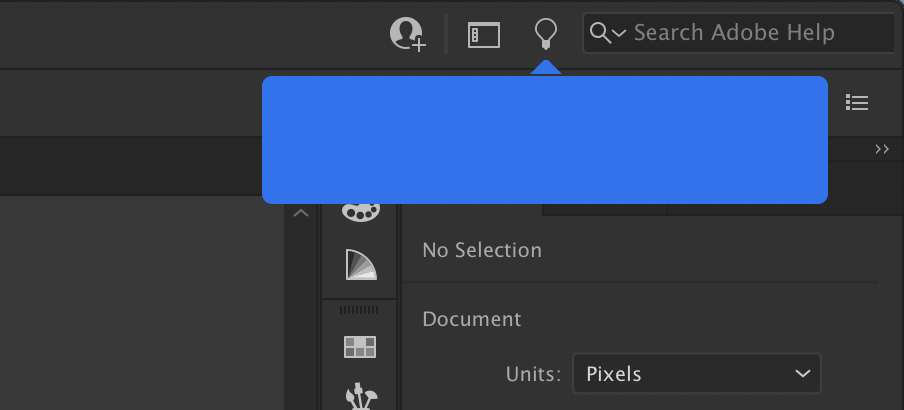- Home
- Illustrator
- Discussions
- Blank what's new/ tooltip window on Illustrator UI
- Blank what's new/ tooltip window on Illustrator UI
Copy link to clipboard
Copied
I cannot get rid of the blue box that appears under the Lightbulb icon and it's blocking me from doing my work on the Illustrator. Please let me know if you know how I could get rid of the box!
Moderator Note: Merged several threads, as they're all the same problem. Please note @jac96229111 , @Federico5CA0 , @defaultmd6ewtejy5jy - you will find your threads here!
{Renamed by MOD}
 2 Correct answers
2 Correct answers
I tried everything on page one of this thread and nothing worked until I did this:
- Close Illustrator and other Adobe apps.
- Go to '/Users/<username>/Library/Caches/Adobe/Experimentation' and clean this folder.
A clean install did not work. Resetting preferences didn't work. Clicking the light bulb did nothing but open another empty window with a blue background. Obviously a glitch in the update.
Hi all,
We have tried to address this issue in our latest release v25.4.1. Please update Illustrator to the latest version to get this fixed. For more details, please refer to this UserVoice page ( https://illustrator.uservoice.com/forums/601447-illustrator-desktop-bugs/suggestions/43680072-blue-learn-box-won-t-go-away )
Please feel free to reach out if you still need assistance, we'd be hapy to help.
Regards,
Srishti
Explore related tutorials & articles
Copy link to clipboard
Copied
This is so stupid, same exact problem. Empty blue speech bubble that cant be closed and the solutions in this thread are nowhere to be found. Im not even able to find this location "'/Users/<username>/Library/Caches/Adobe/Experimentation'"
there is no such folder called adobe in my caches. The other solution that includes renaming files, the files that I'm to rename do not exist. How is there not a default feature to turn off these stupid bubbles in the app? Always these kinds of problems with adobe products.
Copy link to clipboard
Copied
Thanks for the tip... now in August and this is STILL a problem... Only occassionally use Adobe Illustrator now, and herein lies a problem with the CC model... Fire it up to do some work and spend an hour trying to undo the brokenness created by the applications updating. So not only are we laying out monthly for a product we use less than 12 times a year, but when we do it also costs us money in lost productivity fixing things that shouldn't be broken. Way to go alienating your customers, Adobe.
Oh no... still broken. And it stops the traffic lights from working, so... FU (Fix Urgently!) Adobe.
Copy link to clipboard
Copied
Hi all,
We have tried to address this issue in our latest release v25.4.1. Please update Illustrator to the latest version to get this fixed. For more details, please refer to this UserVoice page ( https://illustrator.uservoice.com/forums/601447-illustrator-desktop-bugs/suggestions/43680072-blue-l... )
Please feel free to reach out if you still need assistance, we'd be hapy to help.
Regards,
Srishti
Copy link to clipboard
Copied
Great. That seems to be working now. I thought it was that which might be stopping the traffic light window controls from working, but they still do nothing at all. I guess that's a separate thread!
Copy link to clipboard
Copied
Hi! I am using 2021 adobe illustrator for a while now and after the latest update my tips icon got like this....any idea on how to remove it? re-installed several times and I still have the same issue.
thank you
Copy link to clipboard
Copied
Hi leimelendez,
I suggest you take a look at this thread: Blank what's new/ tooltip window on Illustrator UI
Find more inspiration, events, and resources on the new Adobe Community
Explore Now