Copy link to clipboard
Copied
Whenever I click file>new
the window that initially pops up just looks like this (image below)
even if I press enter and try and change the artboard size, even that window is empty and wont load.
any sub window like that, are always blank. even trying to change colors to a custom color wont load either.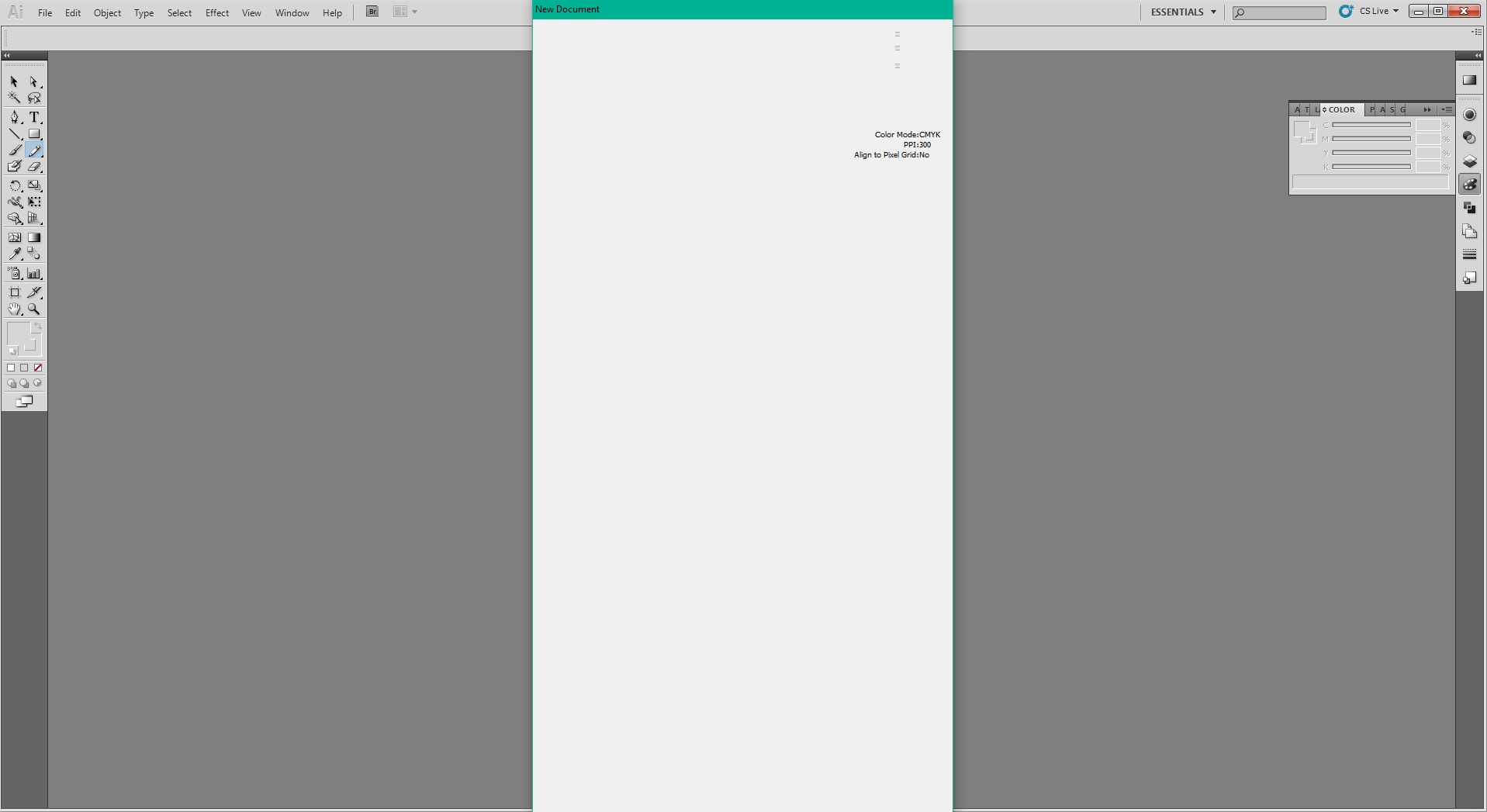
 1 Correct answer
1 Correct answer
CS5 and win 10 do not go together.
System requirements | Adobe Illustrator
Did this start happening immediately after you updated to win 10, or a java update. You may be able to get this to go away by rolling back Java.
You cannot expect older software to work with a newer operating system that it was never updated for. Please consider that in the future when updating your OS, and when posting always list the versions of your OS and application.
Explore related tutorials & articles
Copy link to clipboard
Copied
Version CS5?
On which version of Windows?
Copy link to clipboard
Copied
yes CS5
Windows 10
Copy link to clipboard
Copied
CS5 and win 10 do not go together.
System requirements | Adobe Illustrator
Did this start happening immediately after you updated to win 10, or a java update. You may be able to get this to go away by rolling back Java.
You cannot expect older software to work with a newer operating system that it was never updated for. Please consider that in the future when updating your OS, and when posting always list the versions of your OS and application.
Copy link to clipboard
Copied
ah yes I figured it was from the update..
I will try and go back to windows 7
Copy link to clipboard
Copied
Good to hear that will not be too much trouble for you. That will be much better for Illustrator CS5 for sure, as there are other issues you may not have even run into yet. Take a quick look at you other newer software you depend on and if any require Win 10.
Let us know how that works out.
Copy link to clipboard
Copied
Illustrator CS5 works fine on my Windows 10 laptop.
Copy link to clipboard
Copied
Reset Your Preferences.
Cmd-Opt-Ctrl-Shift when restarting AI on a Mac or Alt-Crtl-Shift on a PC to reset to the defaults.
Copy link to clipboard
Copied
unfortunately that didnt work..![]()
Copy link to clipboard
Copied
If it's still current: in the German forum, someone found a solution that worked for him: Re: Illustrator CS5 Optionen u. dergl. grau / ohne Auswahlmöglichkeit .
It consists in (re)setting the standard system font to Arial vie a registry hack.


