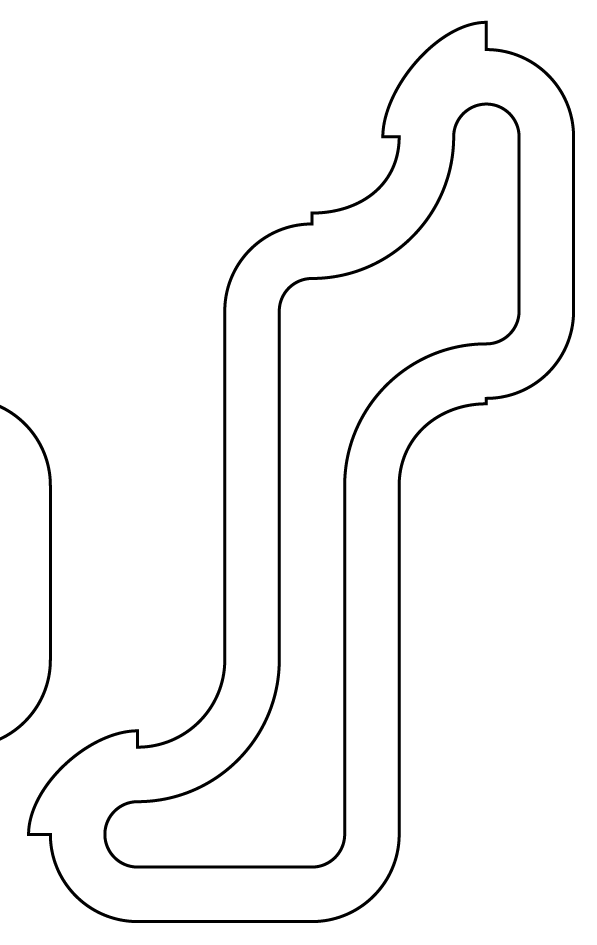Blend tool issues
Copy link to clipboard
Copied
I made two shapes and then used the offset path to make each shape have an inner shape so that I can blend them with a highlight and shadow and give them a slightly 3d look. One shape blends perfectly while the other gives me some awkward lines and does not follow the path. 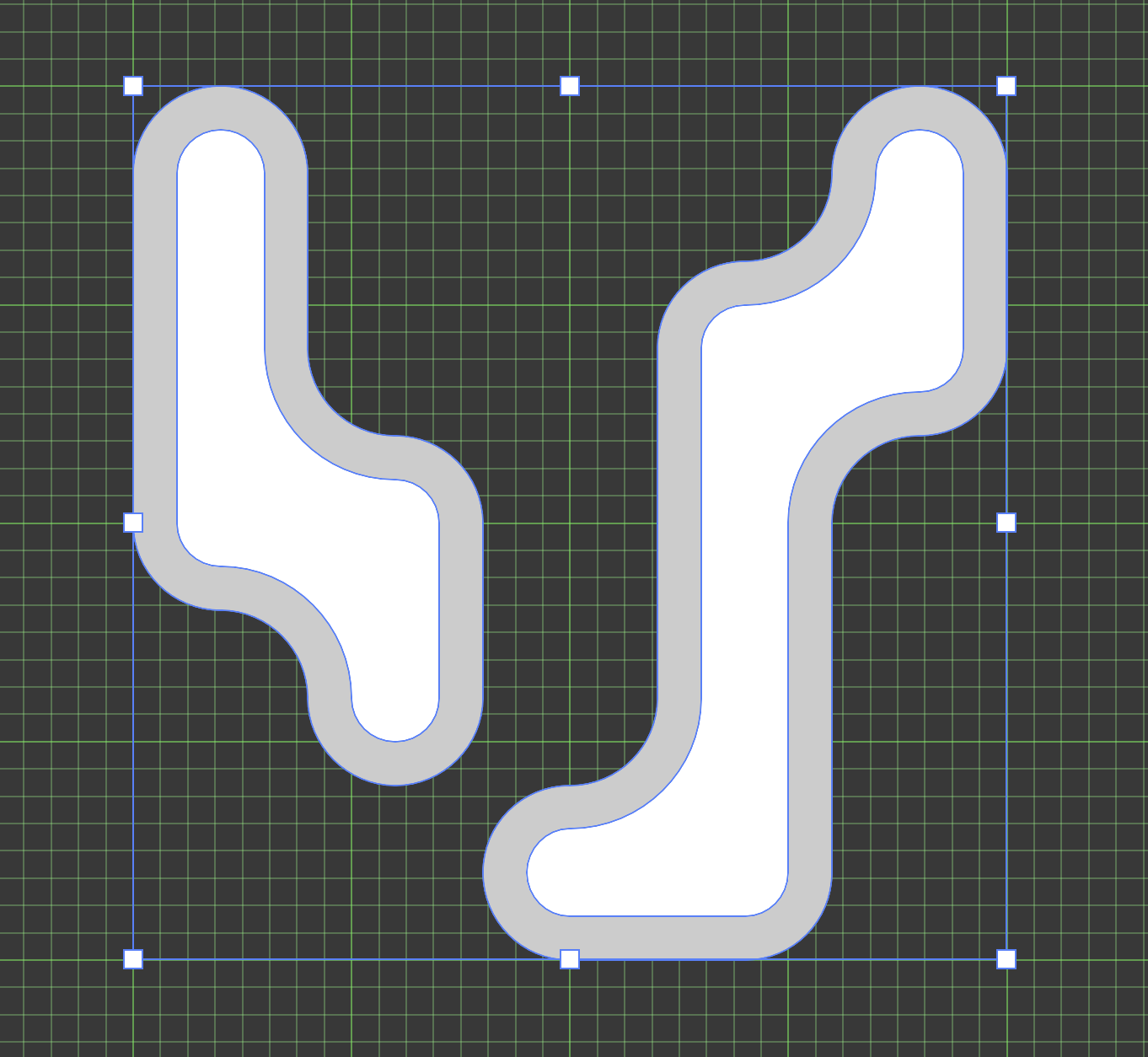
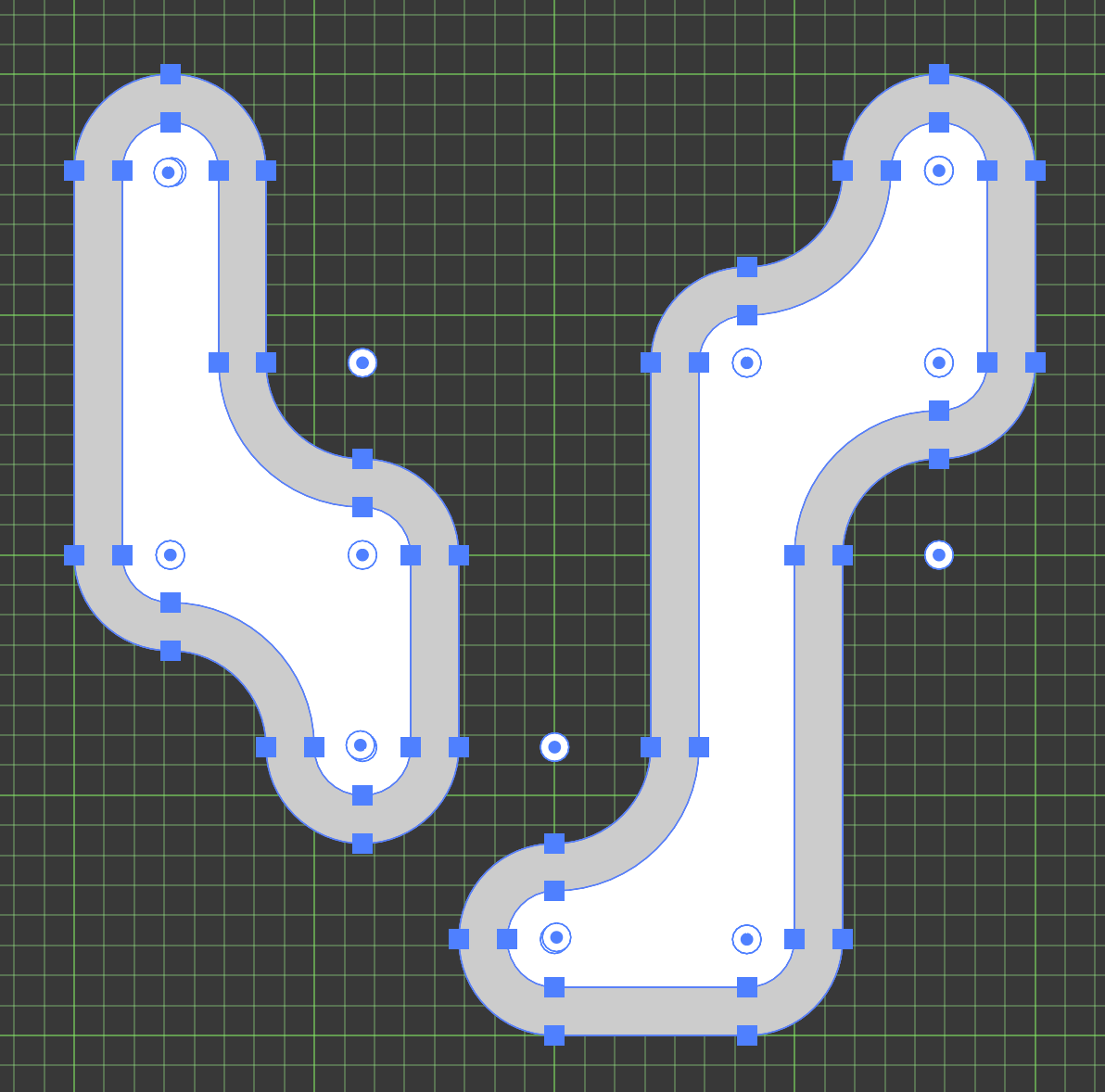
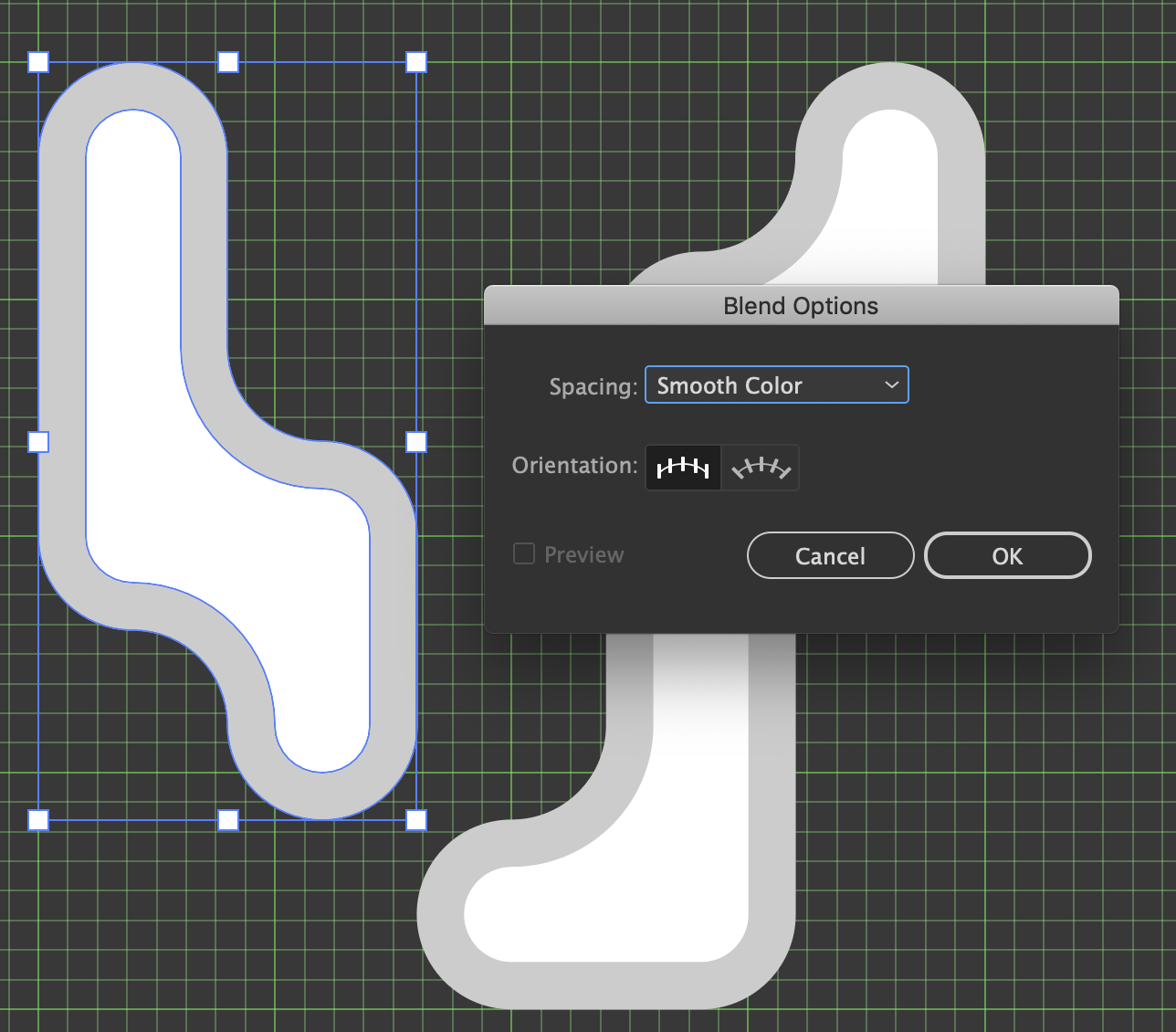
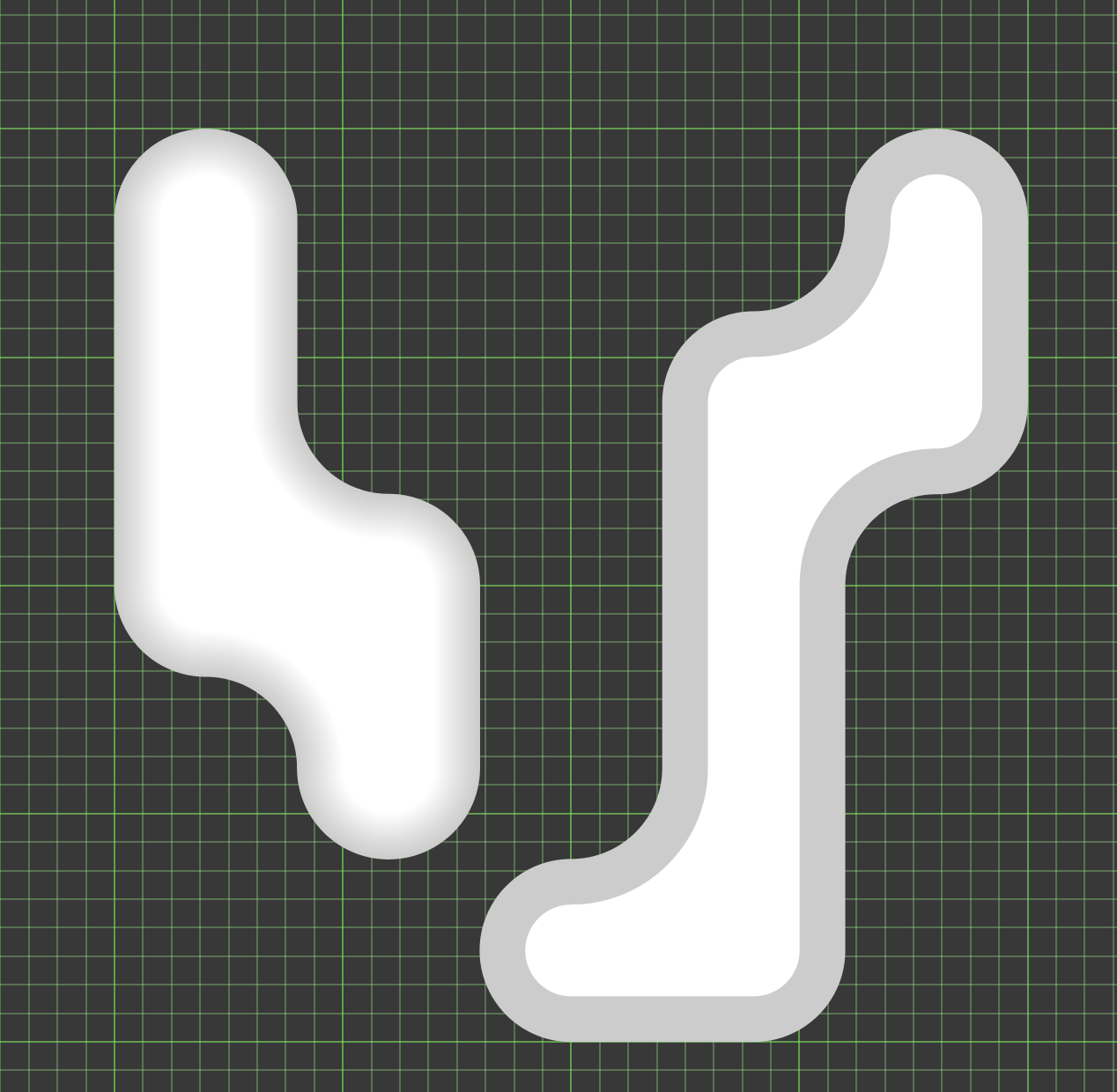
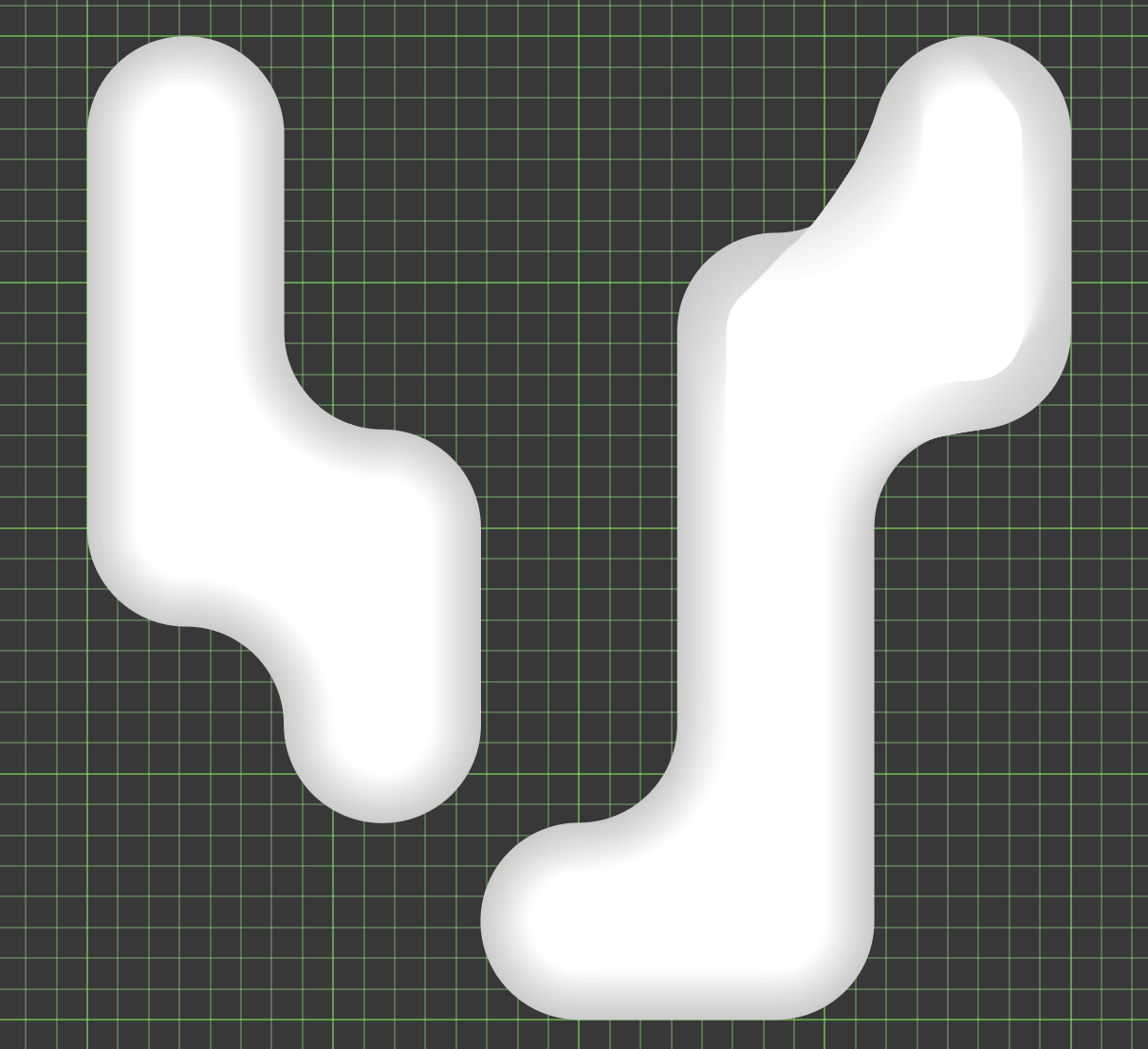
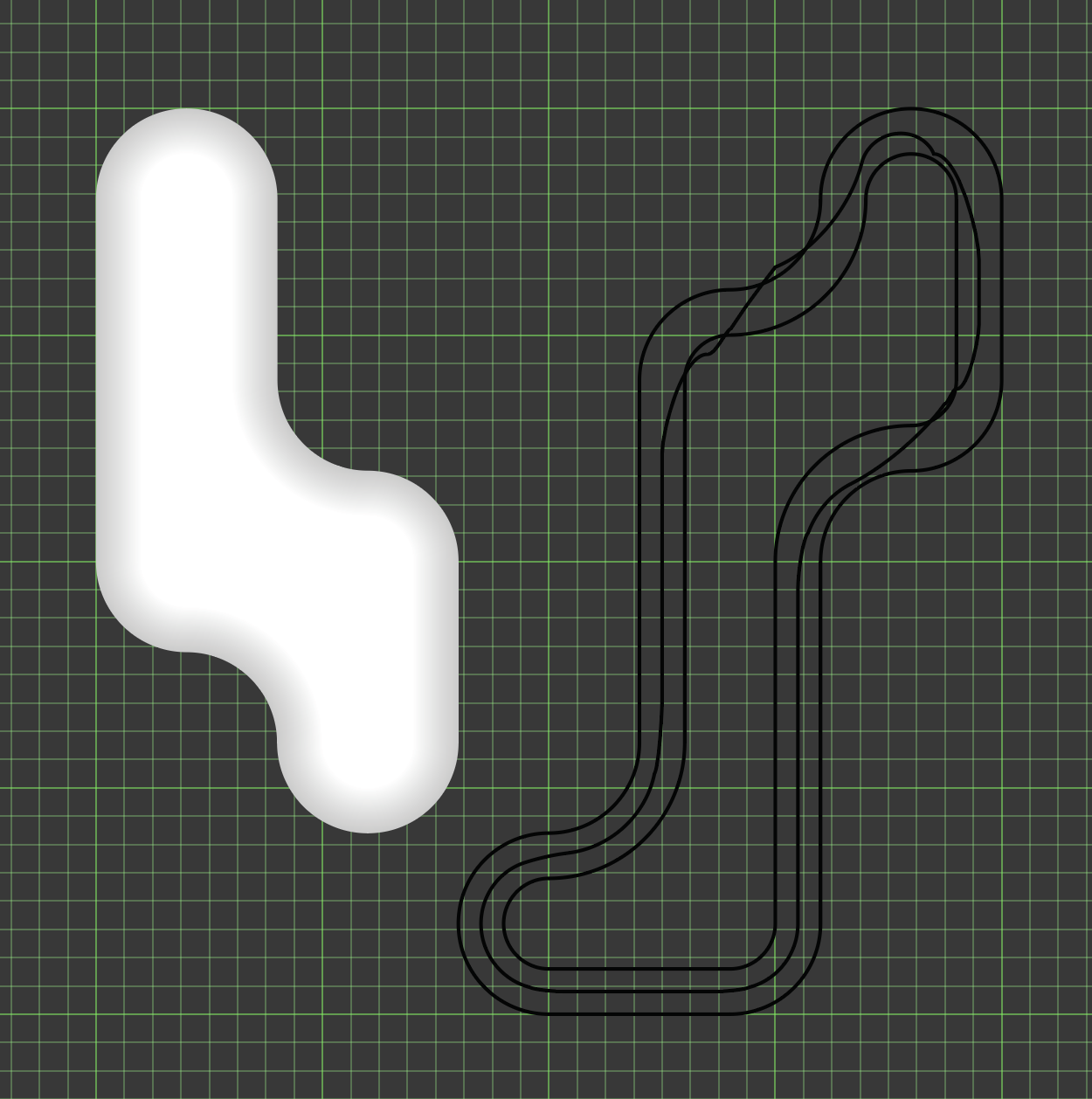
please help! I'm not sure why it's doing this
Explore related tutorials & articles
Copy link to clipboard
Copied
Please select an equal number of opposite points on those shapes with the direct selection tool (but not all the points)
Then use the blend tool and click on one point on one path and the corresponding point on the other path (both must have been selected on the first step)
Copy link to clipboard
Copied
Thank you for the response... I tried what you sadi and the 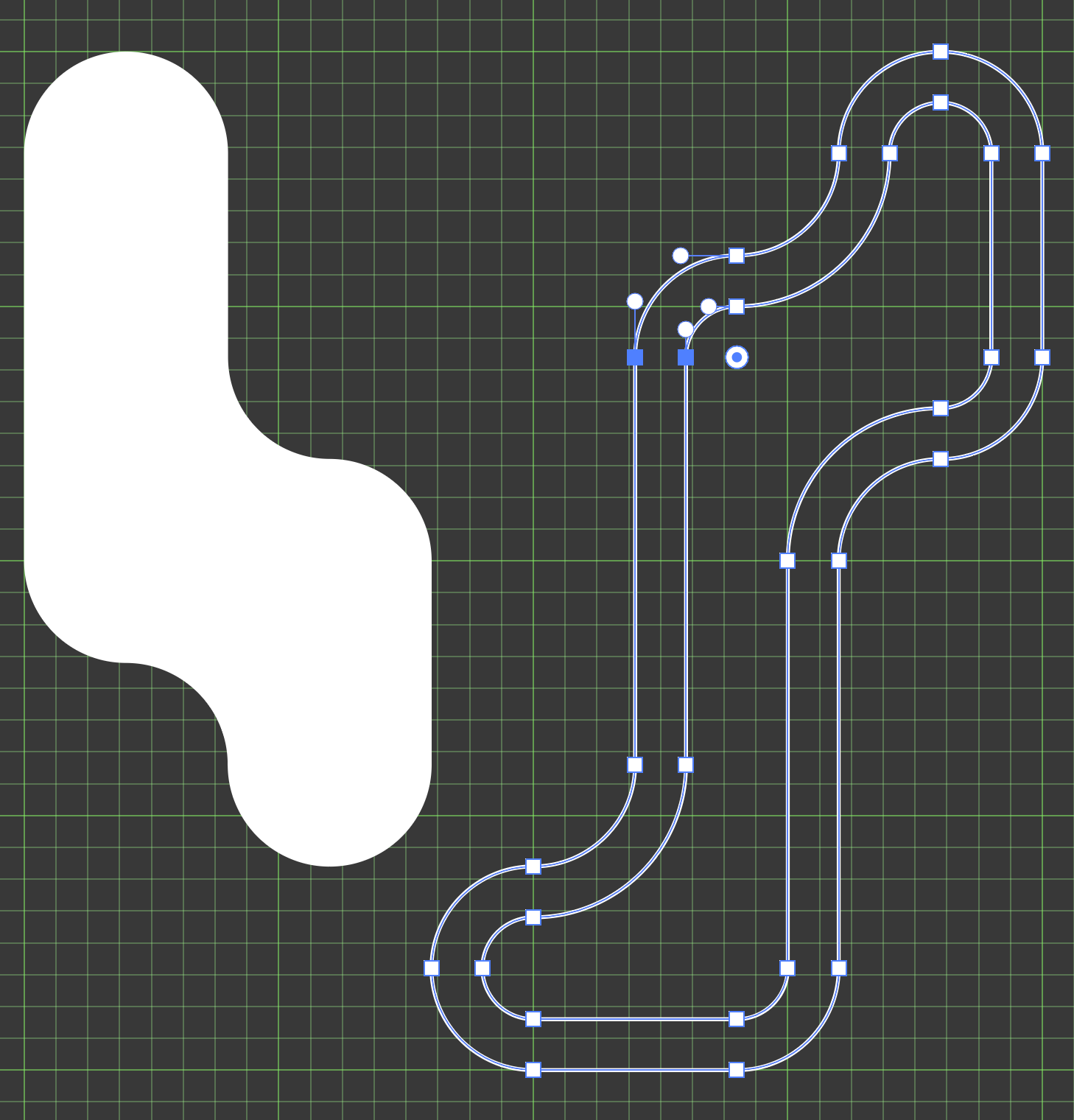
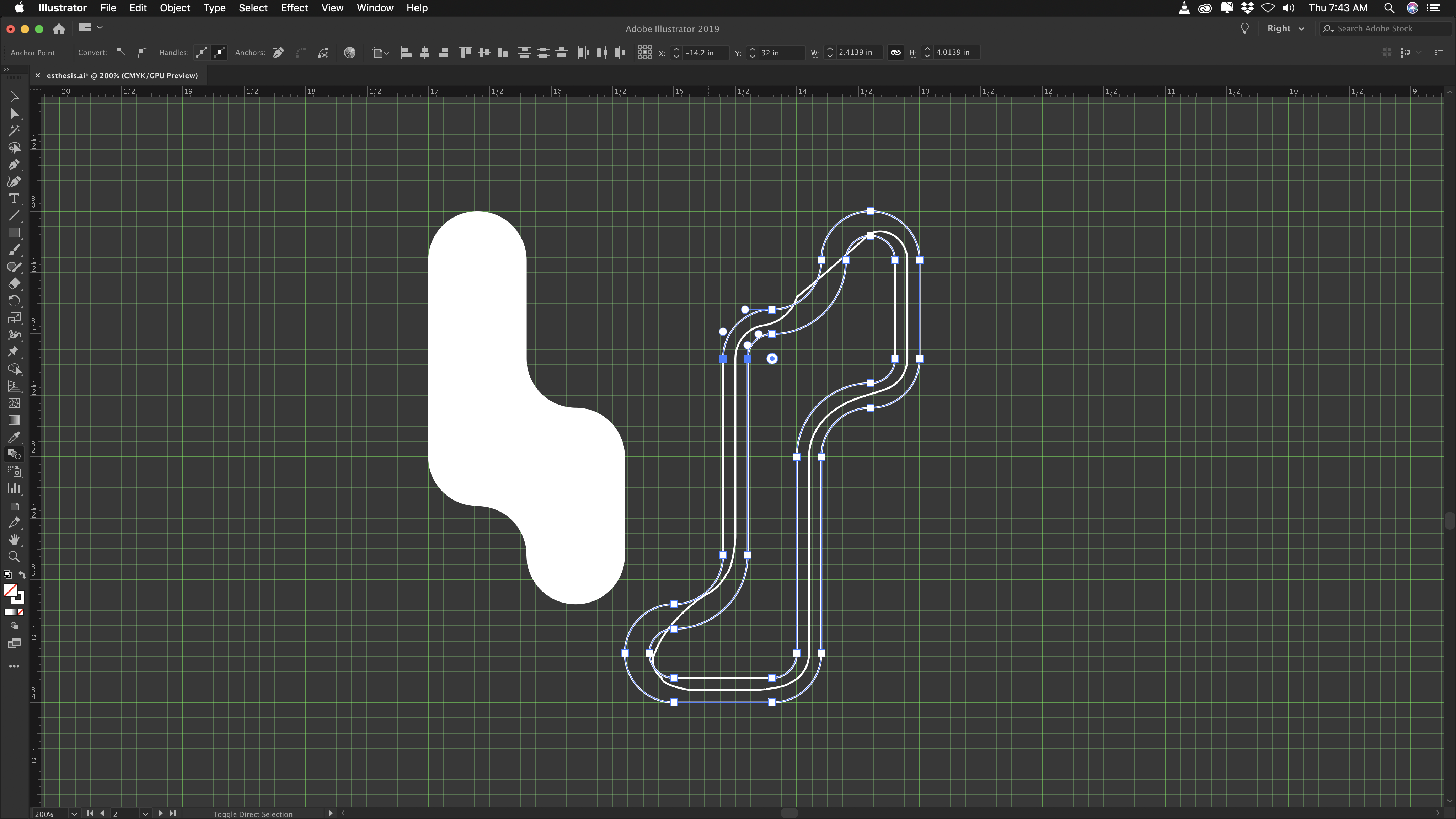 same thing in the end
same thing in the end
Copy link to clipboard
Copied
Can you provide the file?
Copy link to clipboard
Copied
Dropbox - Untitled-1.ai - Simplify your life
Here is the file
Copy link to clipboard
Copied
Thanks.
The outer Path appears to be »badly formed«, several »points« are actually two points.
Copy link to clipboard
Copied
The inner path has 14 points, the outer one 20 (see screenshots), so some cleaning up might be called for to get a better Blend result.
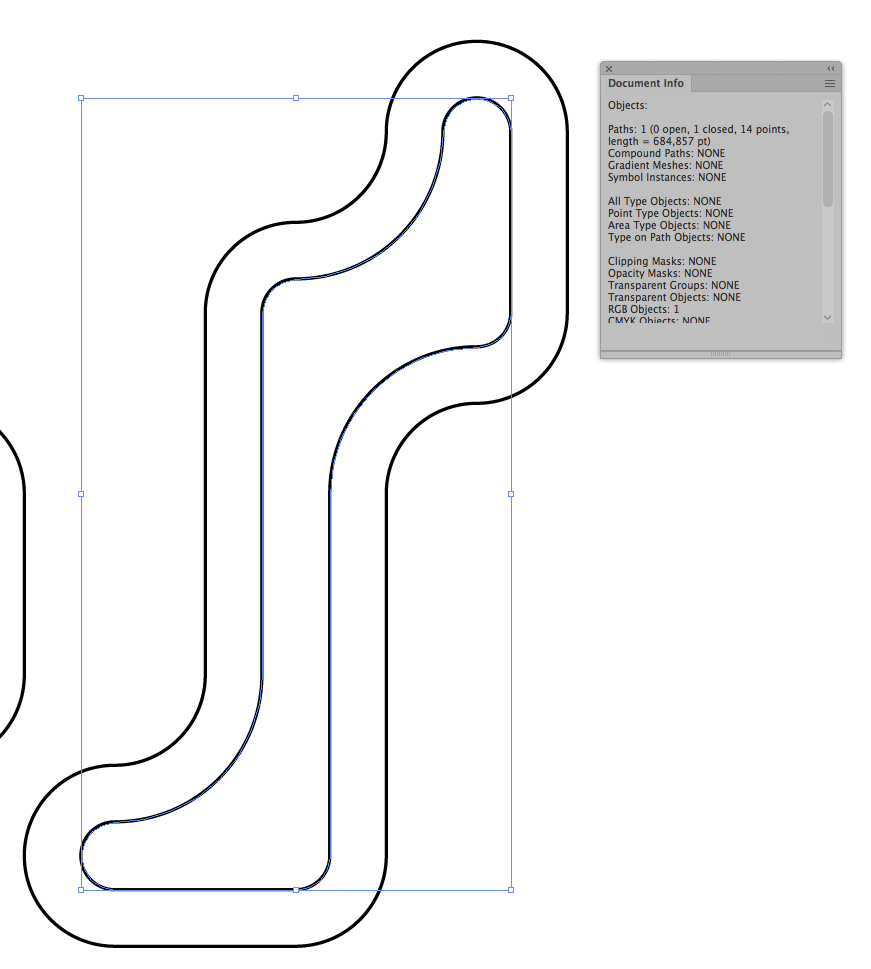
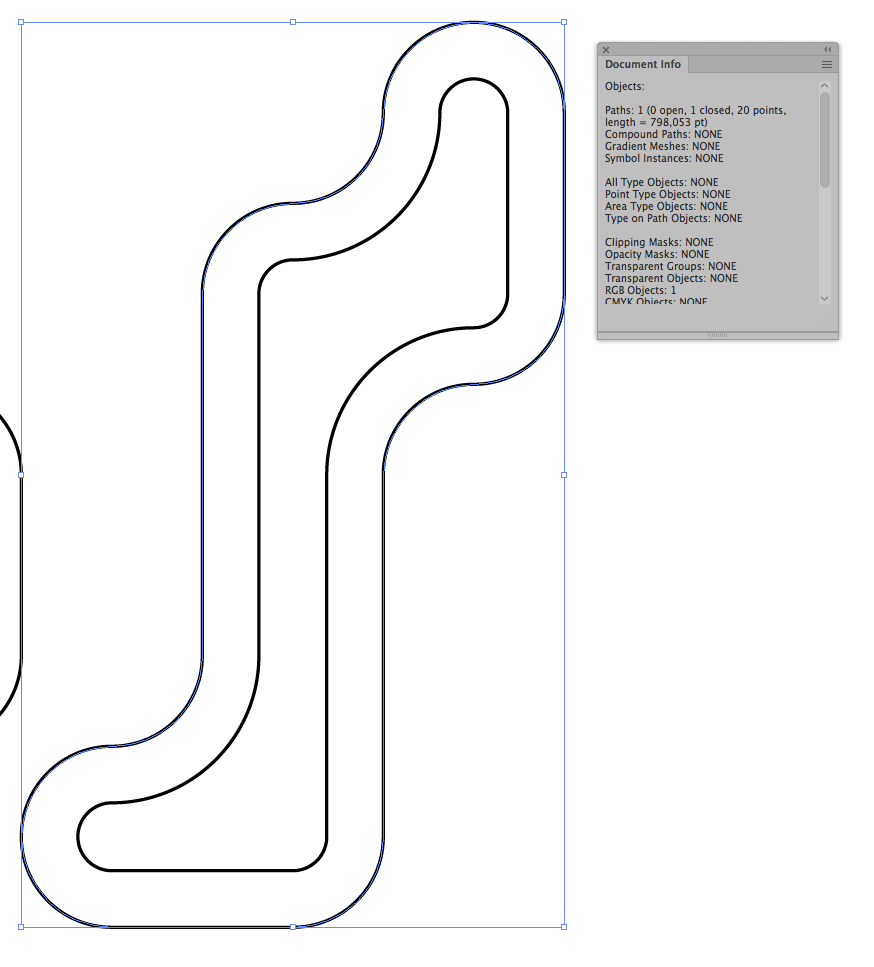
Copy link to clipboard
Copied
Please select some more points along the path.
Copy link to clipboard
Copied
It probably has to do with the "Rounded Corner" feature. It may be introducing additional points.
Have you tried simply assigning a line gradient to your artwork? This would accomplish the same effect with less hassle. Although when "Apply Gradient Across Stroke" is chosen "Align Stroke to Inside" is disabled, this can be overcome by assigning an "Offset Path" effect to the stroke.
You could then save this as a "Graphic Style" and draw any shape with the same effect.
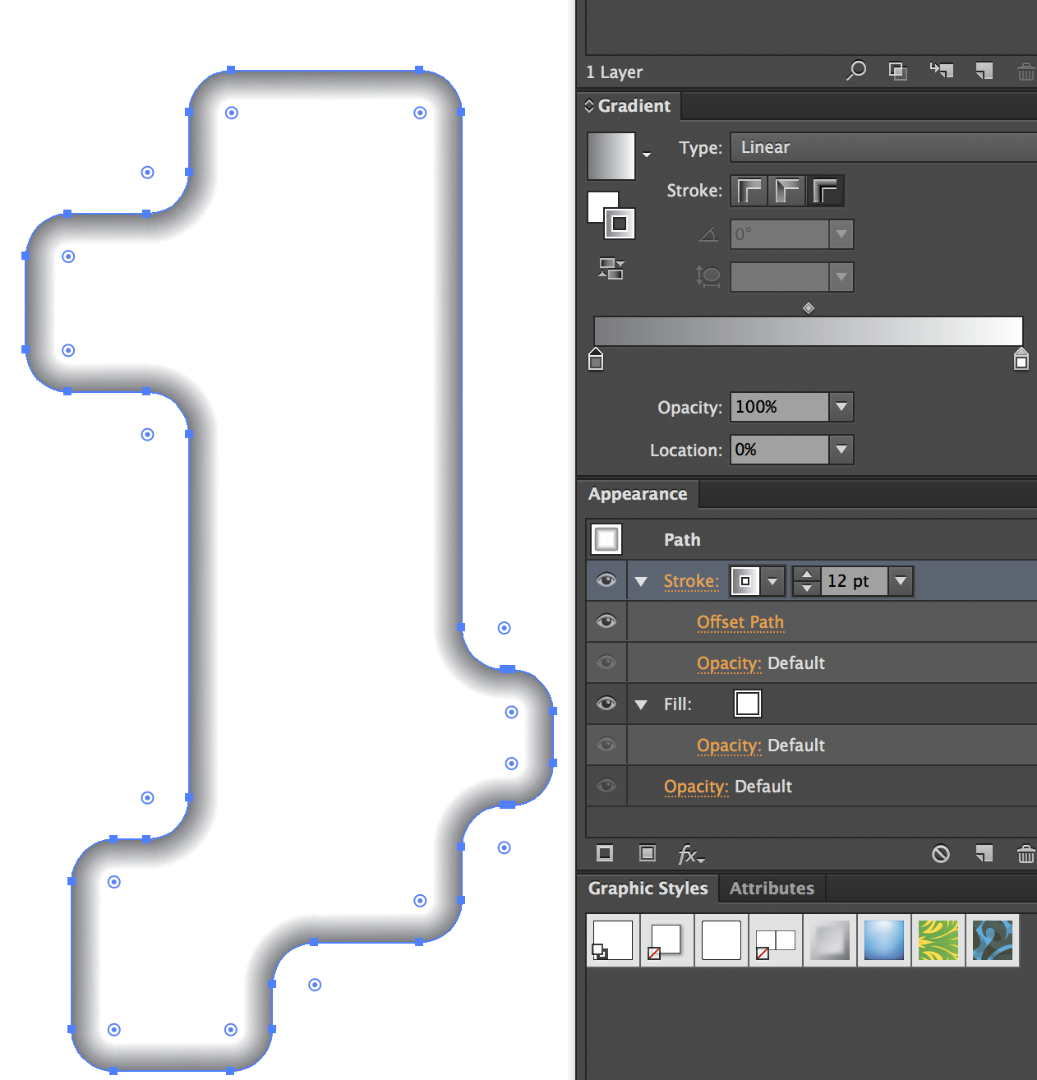
Copy link to clipboard
Copied
thank you for this info! I will give it a try but really want to figure out why this blend tool performs like this sometimes
Copy link to clipboard
Copied
If the blend doesn't work, you could try achieving a similar effect with an inner glow by
- Making the shape and its offset path one shape by going to Window > Pathfinder and clicking Unite
- Going to the Appearance panel and clicking Add New Effect
- Selecting Stylize > Inner Glow...
- Changing the blend mode to Multiply in the dialog
- Selecting a similar gray in the dialog
Copy link to clipboard
Copied
interesting... let me find these hidden points and see if that helps! thank you for your help and will keep you posted on the outcome
Copy link to clipboard
Copied
Is there a way to see or find these overlapping points?
Copy link to clipboard
Copied