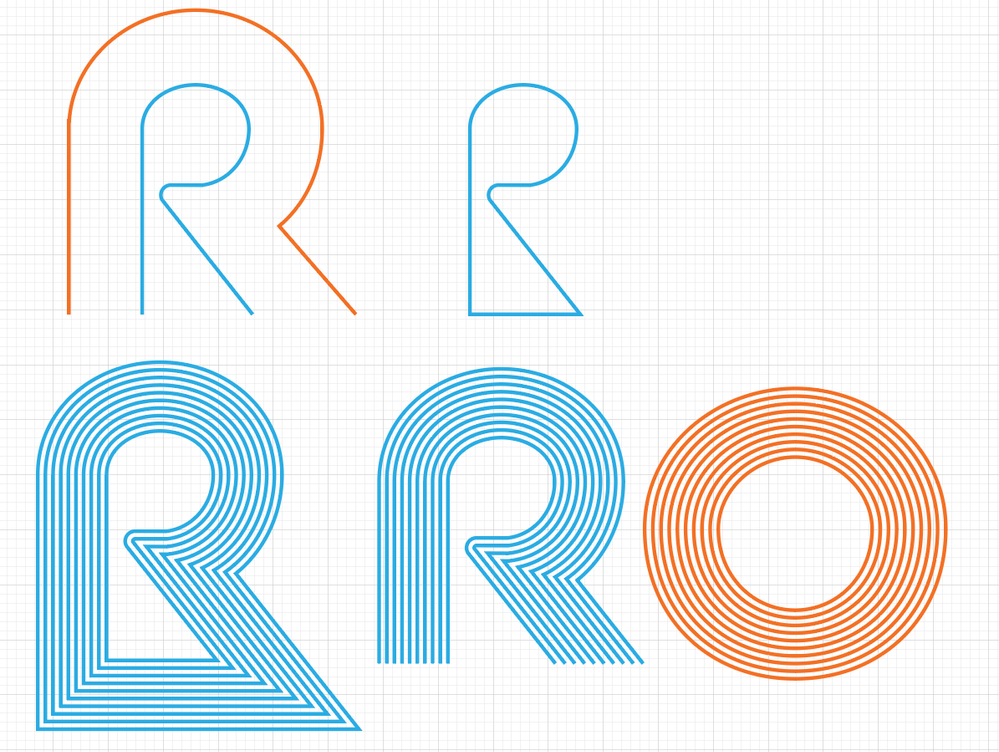Blend tool
Copy link to clipboard
Copied
Explore related tutorials & articles
Copy link to clipboard
Copied
Can you please upload your AI file to Dropbox or the like and post a link, so we can check it out?
Copy link to clipboard
Copied
sure, Here it is :
https://e.pcloud.link/publink/show?code=XZX7uBZj5OGWKI1EQ7GDQbPKvkwJHOEe0yk
thank you for your help
Copy link to clipboard
Copied
THank you.
OK. Make sure to delete points that are not needed. There are a couple ones on the outer path. They need to be gone. Then: https://youtu.be/QugKyw7lfrY
Copy link to clipboard
Copied
Copy link to clipboard
Copied
Did you do it exactly like I did?
Copy link to clipboard
Copied
You may need to break your "R" path into smaller sections and perform the blend work on each section. Sometimes it's necessary to reverse path direction on one of the two paths to get the blend to work properly.
Copy link to clipboard
Copied
Copy link to clipboard
Copied
Unfortuntely some path segments may have to be manually drawn to bridge some gaps. Some of this depends on the source letter and its typeface style. The letter "R" can be pretty tough depending on the typeface. I have dealt with this problem from time to time when creating centerline effects in letters for a range of purposes. In the past I often did this for making single stroke neon lettering patterns. Various kinds of inline or 3D chisel effects need to have a centerline created in the letters. Even with all the rage about "AI," computers just don't know how to automatically create this kind of stuff. They can't make objective decisions like the human brain can manage.
Copy link to clipboard
Copied
Lucas, Hi.
I took a totally different approach.
I started with the interior part of the R
Closed the Path
Object>Path>Offset. I used 10pt
With Shape Builder (minus), I trimmed off the bottom.
No Funkie, wonkie, at that joint. 😀
K
Get ready! An upgraded Adobe Community experience is coming in January.
Learn more