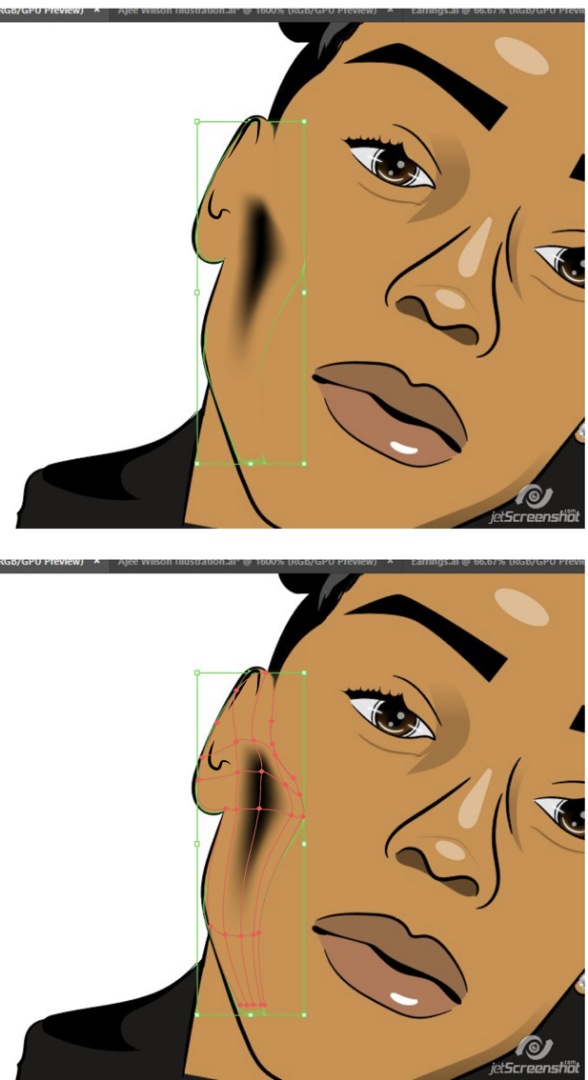Copy link to clipboard
Copied
I've been trying to use the blend tool in Illustrator and it keeps coming out unblended (Is that a word?) (3rd photo). Does anyone know what I'm doing wrong? Thanks in advance.
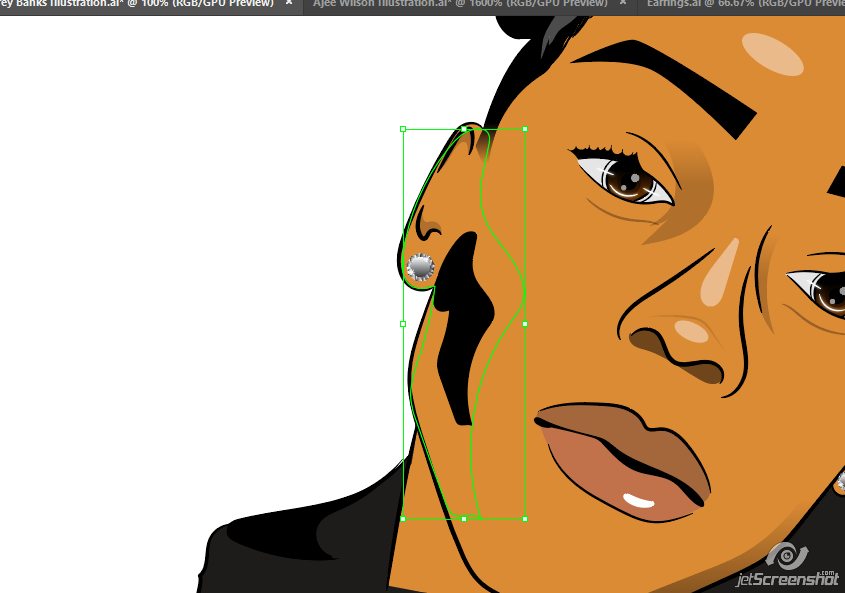
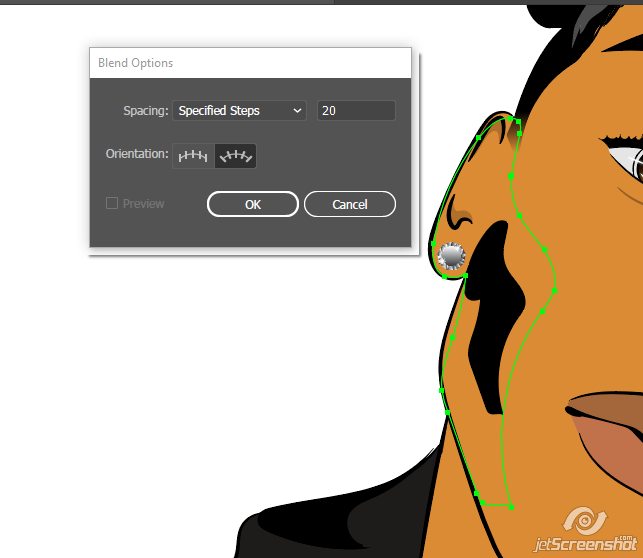
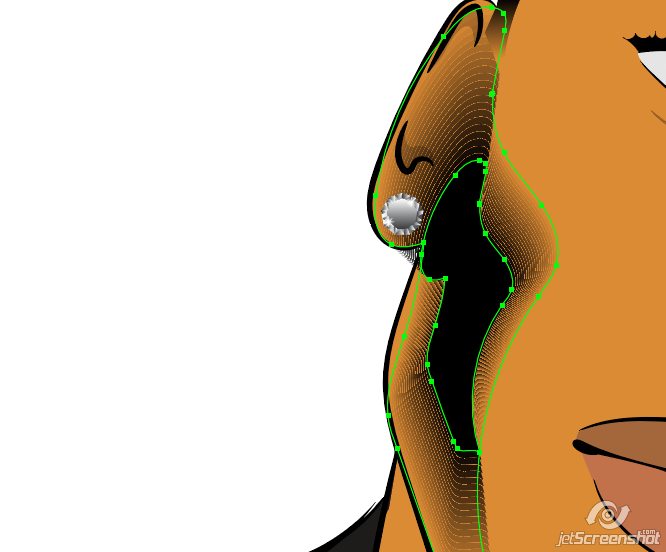
 1 Correct answer
1 Correct answer
As usual, this is for example only, and not supposed to be a work of art, but I think you might have more success with a Gradient Mesh, rather than a blend. It takes care and patience, but gives you lots of control, once you get the feel of it. If you haven't already, follow the links in Illustrator Help and Tutorials. Start with a rectangle, Create Gradient Mesh. Go as far as you can with the simplest mesh you can get away with (I started with a 2×2 mesh), and only add lines when you're forced
...Explore related tutorials & articles
Copy link to clipboard
Copied
As usual, this is for example only, and not supposed to be a work of art, but I think you might have more success with a Gradient Mesh, rather than a blend. It takes care and patience, but gives you lots of control, once you get the feel of it. If you haven't already, follow the links in Illustrator Help and Tutorials. Start with a rectangle, Create Gradient Mesh. Go as far as you can with the simplest mesh you can get away with (I started with a 2×2 mesh), and only add lines when you're forced to (shortcut U). It's really too complex a subject to give you a full tutorial in a forum response, but I think it would be worth your time and effort to get familiar with it.
Peter