I have been able to successfully create clear app icons on macOS by including the following in my manifest.xml:
<Icon Type="Normal" >./png/panel_icon_light24.png</Icon>
<Icon Type="RollOver" >./png/panel_icon_light24.png</Icon>
<Icon Type="DarkNormal" >./png/panel_icon_dark24.png</Icon>
<Icon Type="DarkRollover">./png/panel_icon_dark24.png</Icon>
and having alternate versions called
panel_icon_light24.png
- panel_icon_dark24@2X.png
Everything looks great on Mac, but on PC the icon is extremely blurry compared to the Adobe stock icons:
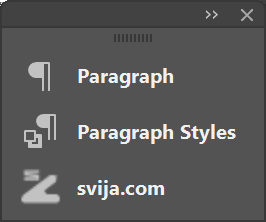
I have successfully solved this problem in the past by using SVG files for the icons, but the last time I submitted my panel, Adobe refused to accept the app until I put back the PNG files.
Does anybody know how to get sharp-looking app icons on PC?