Blurry Logo despite being pixel perfect
Hi there,
I try to export a pixel perfect figurative mark as an .png. The sizes are dividable by 4 and everything lays on even pixels, the grid is 4dp
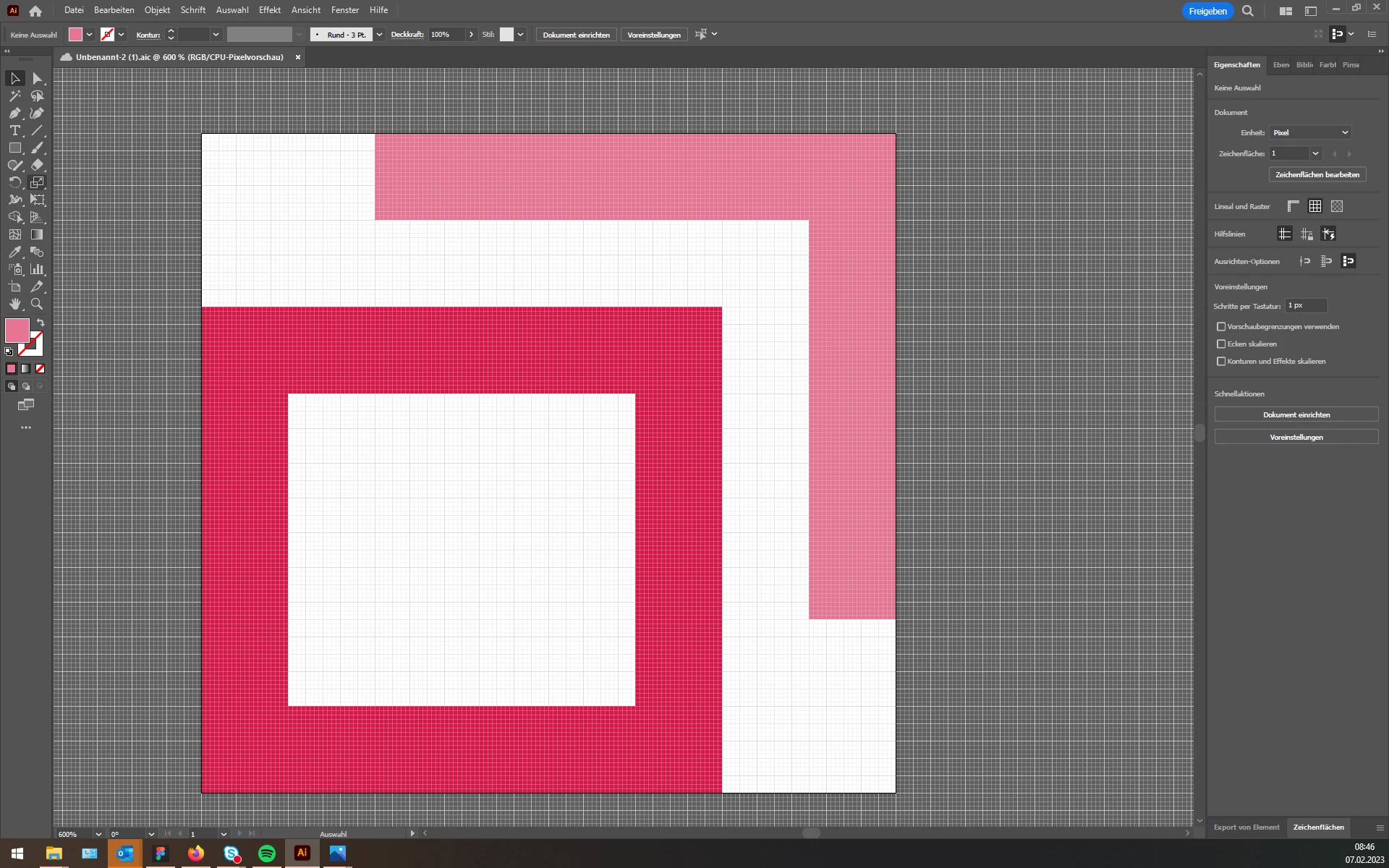
However exporting the image results always in blurry edges. I tried to export the file in 72ppi, 144ppi and 320ppi, used optimized anti-alias for images etc..
I made Artboards exports, Export as and Export for Web. Nothing works. I do not know what to do anymore. Is there anyone who could help me. (Screenshots attached).

Thank you so much for your help!
