Copy link to clipboard
Copied
When I save my illustration for web and save as jpeg and high resolution my images and text become blurry around them. Do I need to do something to the text? Where did I go wrong. My original is 300 resolution.
 1 Correct answer
1 Correct answer
This is the type of image that shouldn't be exported as JPEG at all.
Export it from Illustrator as a PNG (don't convert it afterwards, but export a PNG-24 directly from Illustrator).
Also I would try and export it in exactly the size needed so it won't get scaled afterwards. If you don't like that quality, then try and export it exactly twice the size needed.
Explore related tutorials & articles
Copy link to clipboard
Copied
Your original doesn't have a resolution at all - only the pixel parts in it have.
Please show the result and a screenshot of the file.
Copy link to clipboard
Copied
I am not sure how to show you the image. It only looks bad when I upload
to instragram or FB. Otherwise, it looks good. Sorry I am new at this.
Is this the file you needed to see? I started the document at 300 ppi.
Thank you for your help!
On Sat, Nov 19, 2016 at 8:22 AM, Monika Gause <forums_noreply@adobe.com>
Copy link to clipboard
Copied
This 300 ppi is the resolution setting for rendering raster based effects (such as dropshadow). It has no influence on other elements.
Facebook and Instagram do their own compression. You don't have too much possiblities to change that. You could try and upload a PNG, but most likely Facebook will compress that as well. Especially if there are red colors in your image that result will look really awful.
Copy link to clipboard
Copied
This is for a class and there are other designers who have uploaded images
to FB and they look crisp and clear. I tried the PNG and it is slightly
better but still blurry. I have uploaded to instragram and fb my prints
and they look like the original. I am wondering if I need to do something
to the text.
On Sat, Nov 19, 2016 at 9:26 AM, Monika Gause <forums_noreply@adobe.com>
Copy link to clipboard
Copied
Please show something. It's kind of impossible to give advice on something you can't see.
Copy link to clipboard
Copied
Here it is.
On Sat, Nov 19, 2016 at 9:43 AM, Monika Gause <forums_noreply@adobe.com>
Copy link to clipboard
Copied
Please upload it via the forum's web interface or post a link to it on your Facebook Page (won't work with Facebook profiles)
Copy link to clipboard
Copied
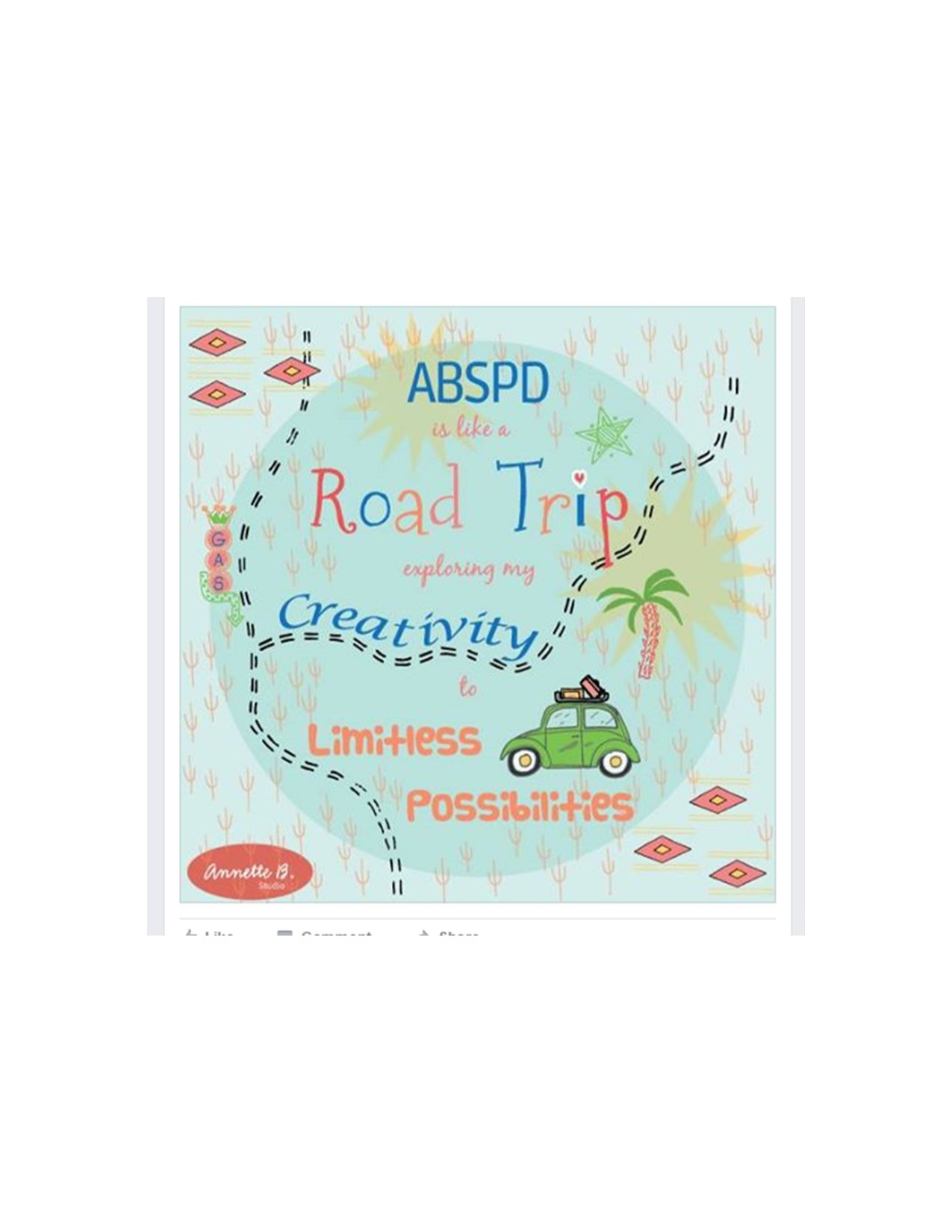
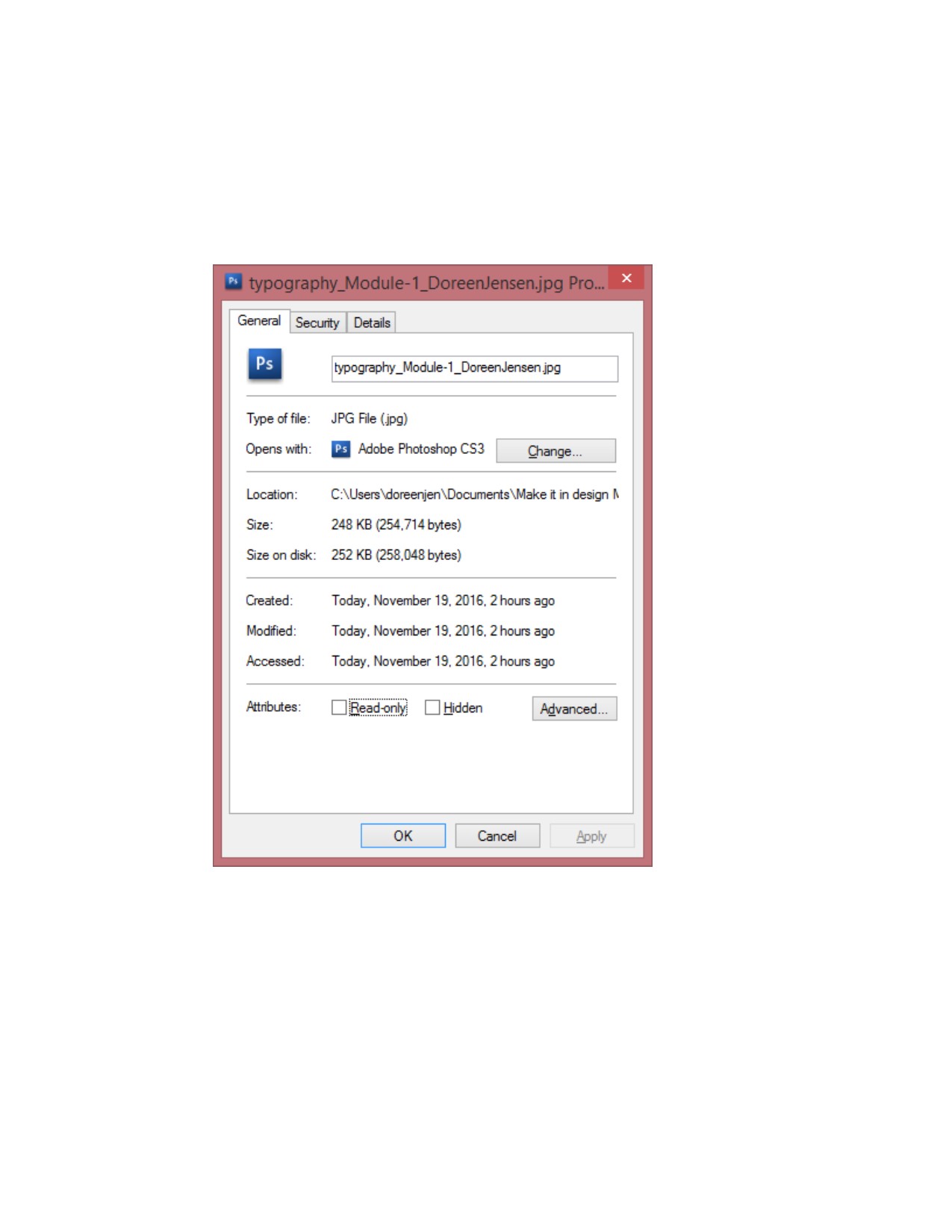
Copy link to clipboard
Copied
This is the type of image that shouldn't be exported as JPEG at all.
Export it from Illustrator as a PNG (don't convert it afterwards, but export a PNG-24 directly from Illustrator).
Also I would try and export it in exactly the size needed so it won't get scaled afterwards. If you don't like that quality, then try and export it exactly twice the size needed.
Copy link to clipboard
Copied
It worked!!! Making it twice the size did the trick. It looks so much better on FB! Thank you so much for your help! You really helped me out. After working hours on this project I was getting nervous that I wouldn't be able to submit it.
Copy link to clipboard
Copied
You're welcome and thank you for reporting what helped you!
