Answered
Booting up Illustrator, create new file/open file looks like this
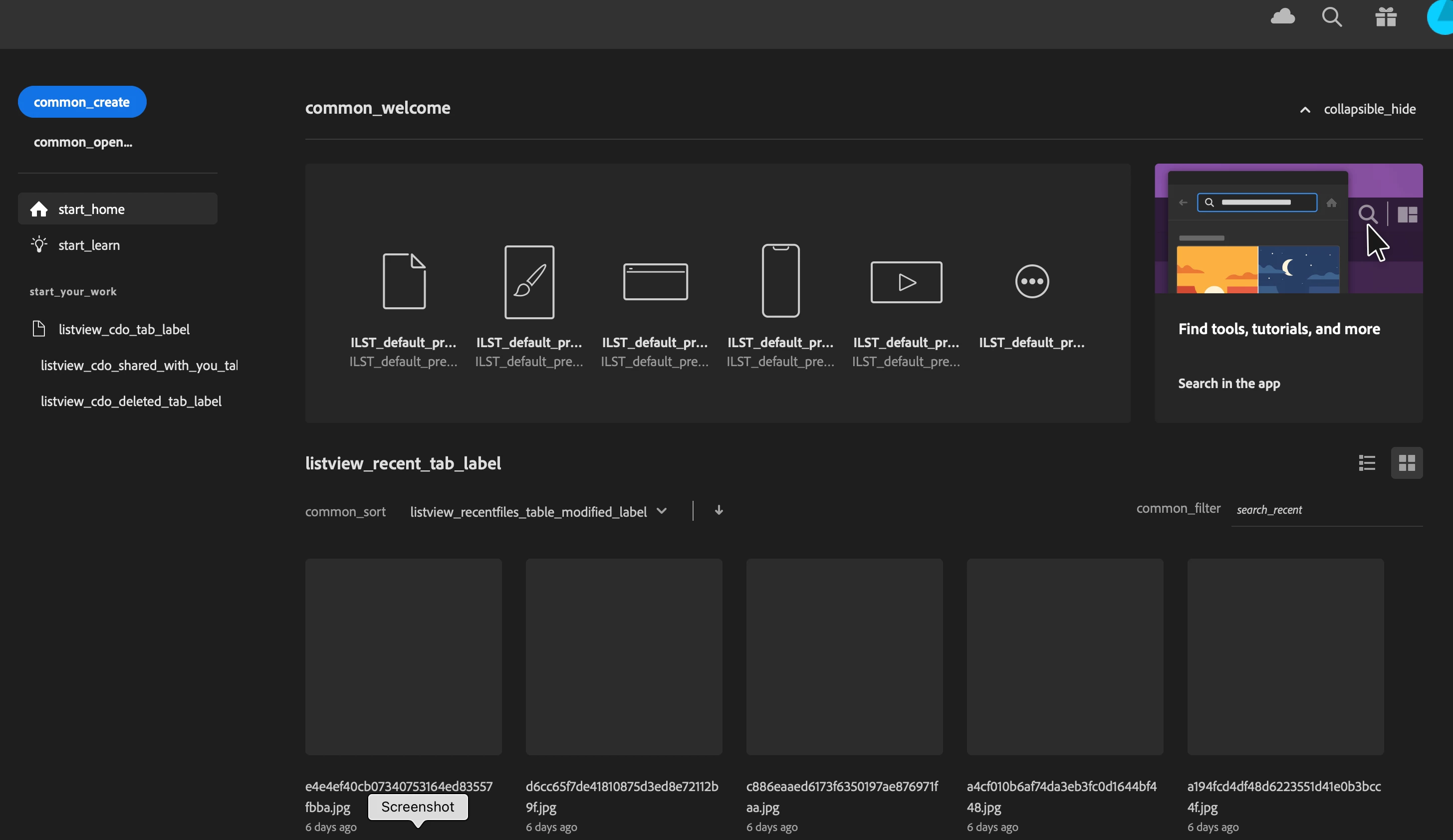 Please help! I have no idea why this started happening or how to even begin to troubleshoot outside of the standard- uninstall/reinstall- which i did do. Any help would be greatly appreciated.
Please help! I have no idea why this started happening or how to even begin to troubleshoot outside of the standard- uninstall/reinstall- which i did do. Any help would be greatly appreciated.
