- Home
- Illustrator
- Discussions
- Re: Border with Transparent Background
- Re: Border with Transparent Background
Copy link to clipboard
Copied
I seem to be having trouble creating a card. I've downloaded a couple different snowflake .ai images and I'm having trouble using them. Anyone have a good tutorial on how to properly use these types of assets? I've tried placing them, but they come through all screwy. All I'm trying to do is put some snow on top of a photo. I don't seem to be able to get it right.
 1 Correct answer
1 Correct answer
A screen image would be of help:
Your asset (I've downloaded now only the first) has a background attached that needs to be switched of:
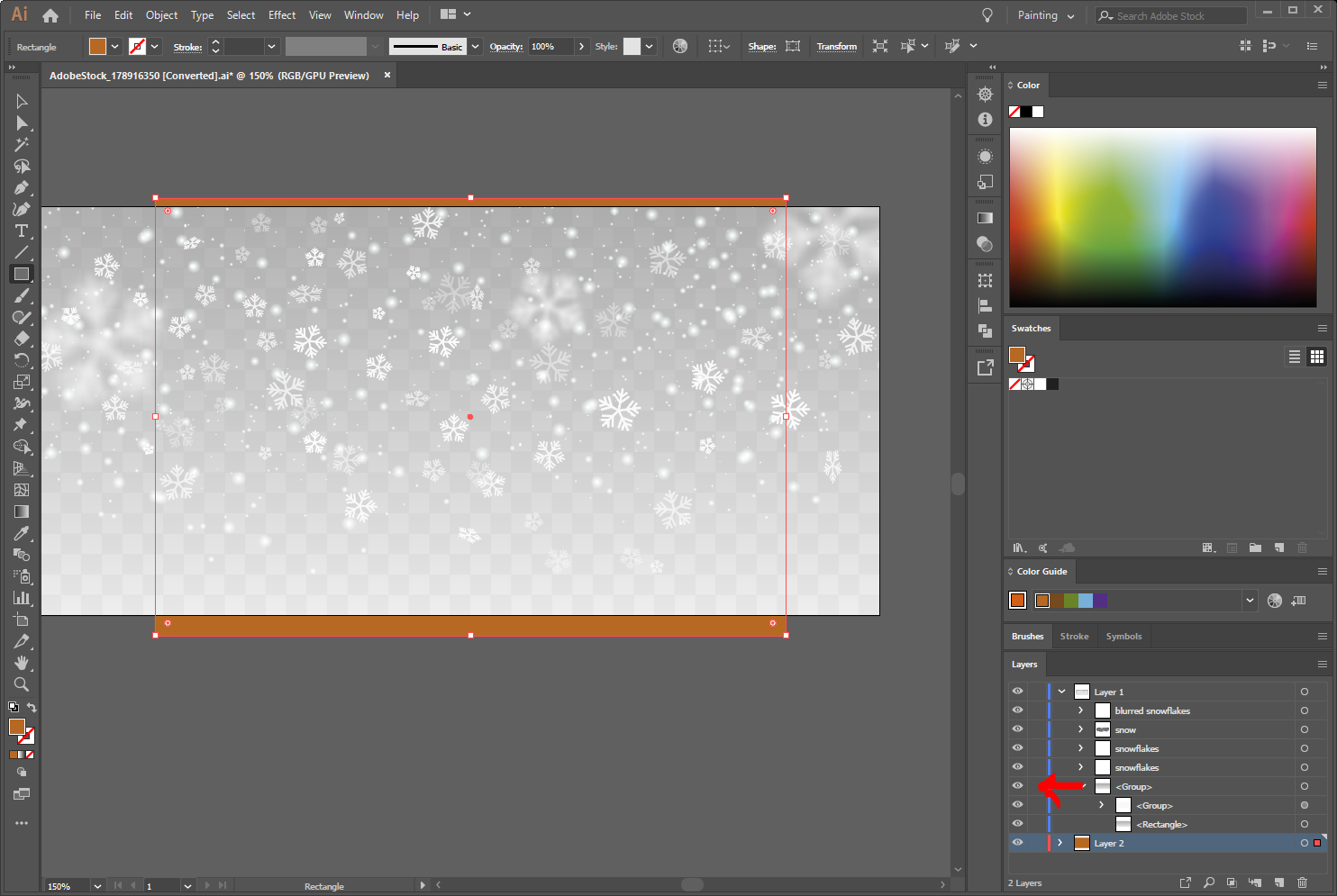
When the snowflakes are then placed above an element, the snow shines through as you would expect.

You definitely need help in Illustrator, so I'm moving this from Adobe Stock to Illustrator.
Explore related tutorials & articles
Copy link to clipboard
Copied
Hi,
Sorry for your trouble. This is the Adobe stocks forum. But I have the feeling that your trouble is more with Illustrator than with stocks. It would, however, be helpfull, to know the asset you are struggling with.
And if necessary, I or a different moderator can tranfer you to the Illustrator forum.
Regards,
Abambo.
Copy link to clipboard
Copied
The downloaded assets are #178916350 and #129669136. Where can I find info on how to properly place them?
Thanks
Copy link to clipboard
Copied
What Adobe program are you using? Illustrator? Photoshop?
Copy link to clipboard
Copied
Illustrator. I have photoshop as well, but both were .ai files I think.
JB
Copy link to clipboard
Copied
A screen image would be of help:
Your asset (I've downloaded now only the first) has a background attached that needs to be switched of:
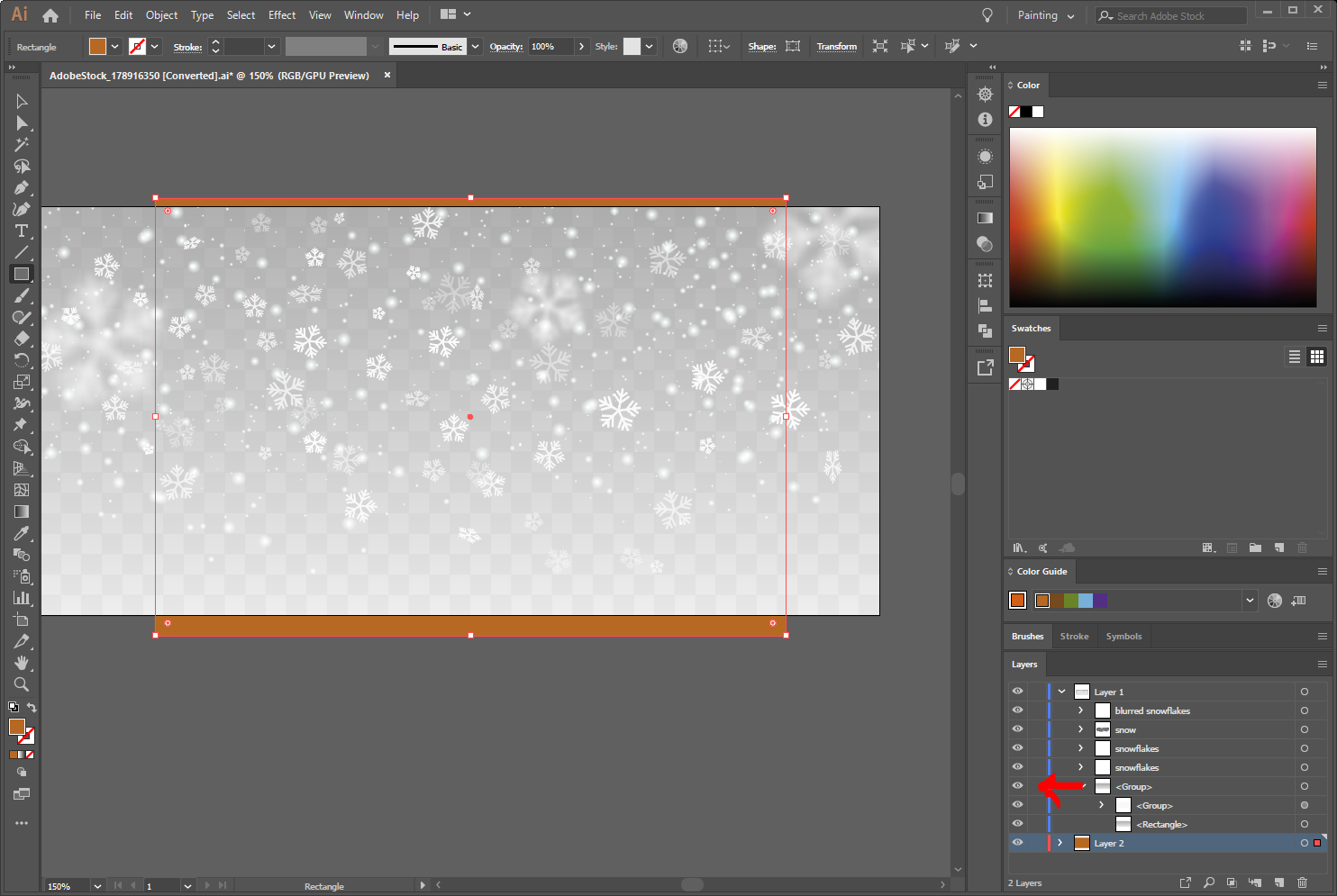
When the snowflakes are then placed above an element, the snow shines through as you would expect.

You definitely need help in Illustrator, so I'm moving this from Adobe Stock to Illustrator.
Copy link to clipboard
Copied
Looping in srishtib8795206 for expert help.
