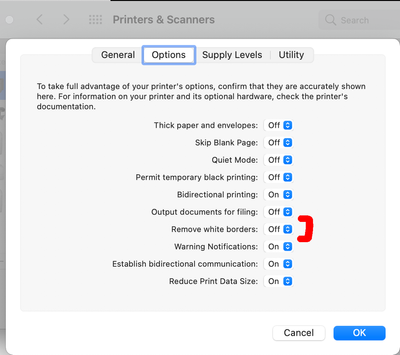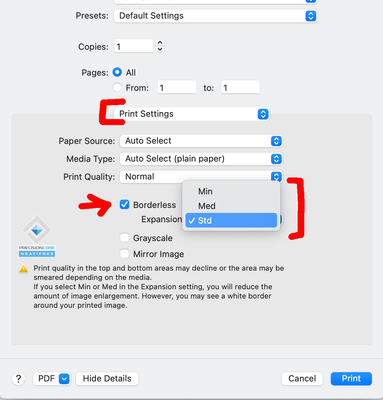Borderless printing issue
Copy link to clipboard
Copied
Hi,
I use MAC and am currently trying to print an A4 print using the borderless function (something that up until last week i was able to do with no problems). The paper size, artboard and printer settings are all set up correctly, and when i go to print previewe the page displays correctly. However when i am printing it, it is almost as if the image is zoomed in and it is cutting of 5mm from the bottom of the page and 5mm from the right hand side of the page. I have tried with 2 different printers so i know it is not a print issue, and I have spent hours on the phone to adobe support and had no luck. I am utterly stumped! Any help is greatly appreciated!
Explore related tutorials & articles
Copy link to clipboard
Copied
From here, one could only guess why it stopped working as it was. Have you tried saving as PDF, then printing from Acrobat?
Copy link to clipboard
Copied
"I have tried with 2 different printers so i know it is not a print issue"
So you can print to two other printers borderless? Why do you need a third?
Can you print borderless if you print from Acrobat?
Did you just update Illy?
Copy link to clipboard
Copied
yes i have tried printing as a pdf also but still have the same issue.
Copy link to clipboard
Copied
What printer are you using? and what System?
If you've recently updated your System, make sure your driver is still compatible. Most printers that print borderless slightly enlarge the image to accomplish that, and some drivers have a setting to allow for varying this "expansion". Perhaps this setting has been changed without you realizing it?
Copy link to clipboard
Copied
Its the Epson WF-7840. I have reinstalled all drivers and they are up to date. Do you know where i would check if that setting has been changed?
Copy link to clipboard
Copied
The printer should have some documentation. That should tell you whether it can print borderless
Copy link to clipboard
Copied
the printer has the funcionality to be able to print borderless....but curently is not working correctly
Copy link to clipboard
Copied
Then just contact EPSON and ask them how to enable the functionality in your printer driver.
Copy link to clipboard
Copied
It would be in the Print Settings, and also assuming you have selected a Borderless Page Size.
Just glancing at the driver myself now, I see two potential places:
One, is in the Printer & Scanners Setup Options:
and in Print Settings...
Regardless, your issue is with the print driver. Check your manual (they are available online)
Find more inspiration, events, and resources on the new Adobe Community
Explore Now