Question
Bounding Box Appearance Issue
I am new to Illustrator and while working through tutorials, I noticed that my bounding box isn't working correctly. I have this same issue with videos in the tutorials (in-App tutorials).
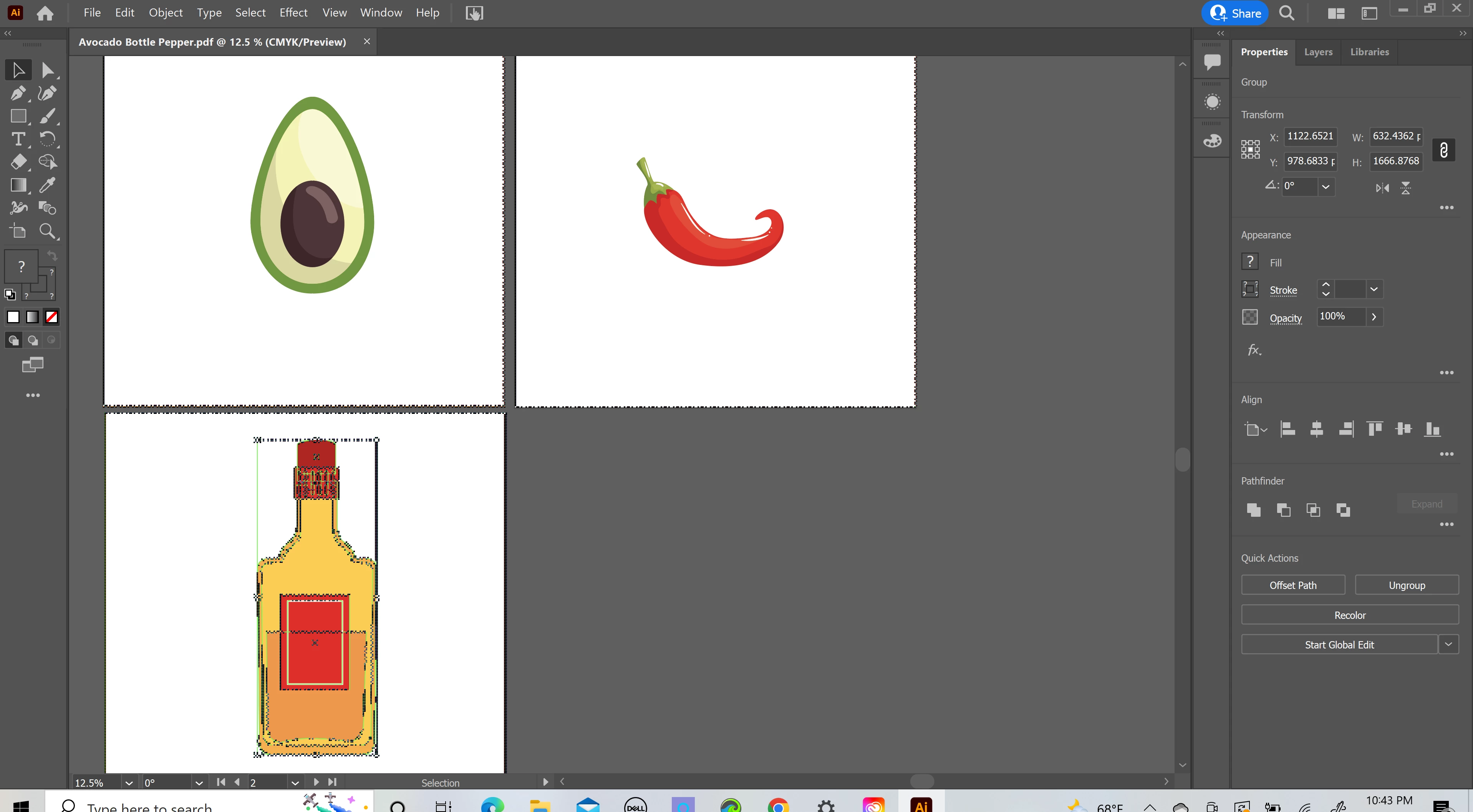
I am new to Illustrator and while working through tutorials, I noticed that my bounding box isn't working correctly. I have this same issue with videos in the tutorials (in-App tutorials).
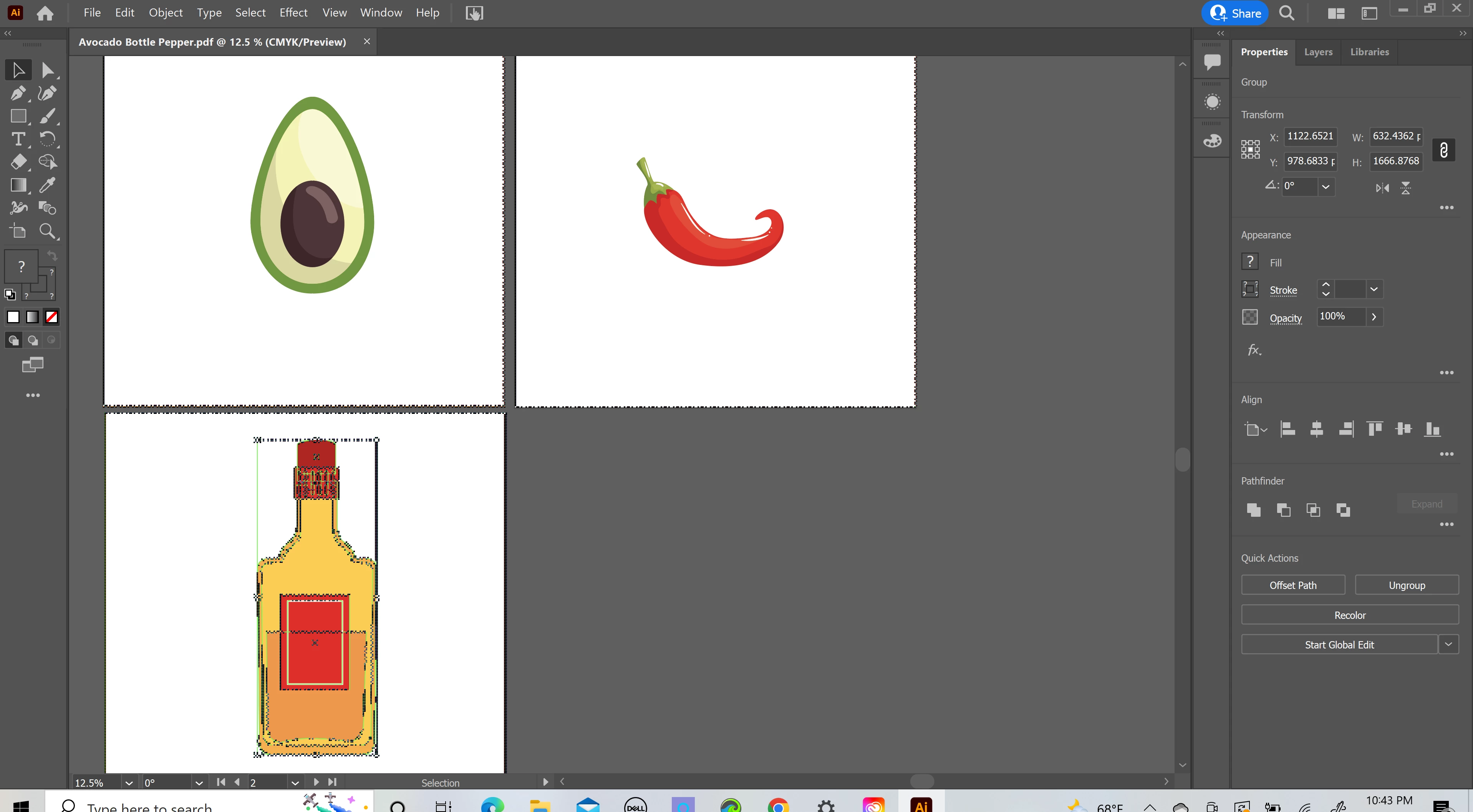
Already have an account? Login
Enter your E-mail address. We'll send you an e-mail with instructions to reset your password.