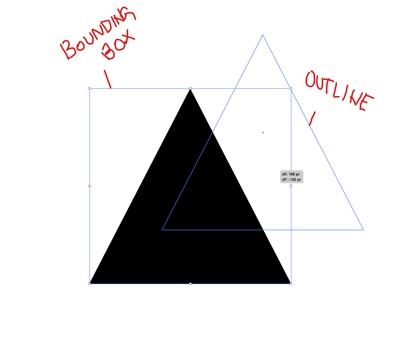- Home
- Illustrator
- Discussions
- Re: Bounding box disappears while moving objects i...
- Re: Bounding box disappears while moving objects i...
Copy link to clipboard
Copied
Hi,
I have a problem where the bounding box (blue highlight) disappears, ONLY when moving an object – it's there when I select the object but when I drag it it disappears. This has just started happening and I'm sure I've accidentally hit the wrong keyboard shortcut somewhere along the line but I can't work out how to fix the issue.
Any thoughts much appreciated.
Cheers,
Rob
{Renamed by MOD}
 2 Correct answers
2 Correct answers
That is called Real Time Drawing & Editing.
The bounding box has been always hidden when moved.
What you probably mean (I guess) is that the object edges are hidden.
Turn off Real Time Drawing & Editing or GPU preview to get the edges back.
Yes, I did indeed mean the object edges
Turning off Real Time Drawing & Editing has got my edges back (which I find useful), Thank You!
Explore related tutorials & articles
Copy link to clipboard
Copied
Did you try it? The Bounding Box (that rectangle with little squareson all corners and sides that encompasses the object) disappears around the object when you move the object and appears when you stop moving. Yes it stays visible at the starting point, is that useful?
Copy link to clipboard
Copied
Working with it now and yes after de-selecting the "real time..." BS feature, the bounding box is visible when actually moving an object which is what is really useful when creating precise artwork for print production
Copy link to clipboard
Copied
I think you are mistaking the bounding box with the object's outline.
By turning Real-time drawing and editing, you get to see the outline of the object only.
Bounding box is still missing. Here is what I mean:
Copy link to clipboard
Copied
By turning Real-Time drawing and editing on I no longer see etither the Bounding box or the outline when moving an object. Totally useless feature when working with precise artwork for print production especially for very expensive projects.
Copy link to clipboard
Copied
Totally useless feature when working with precise artwork for print production especially for very expensive projects.
By @iD3Z1GN
Not everyone does precise artwork all the time (or at all). People have been asking for the feature for a long time.
Copy link to clipboard
Copied
@Ton Frederiks Thank you for that answer! It's been driving me crazy not to be able to line-up objects, especially on corners.
BTW, the bounding box has NOT always been hidden when moved. The center handles are often used for line-ups in more technical work.
-
- 1
- 2
Find more inspiration, events, and resources on the new Adobe Community
Explore Now