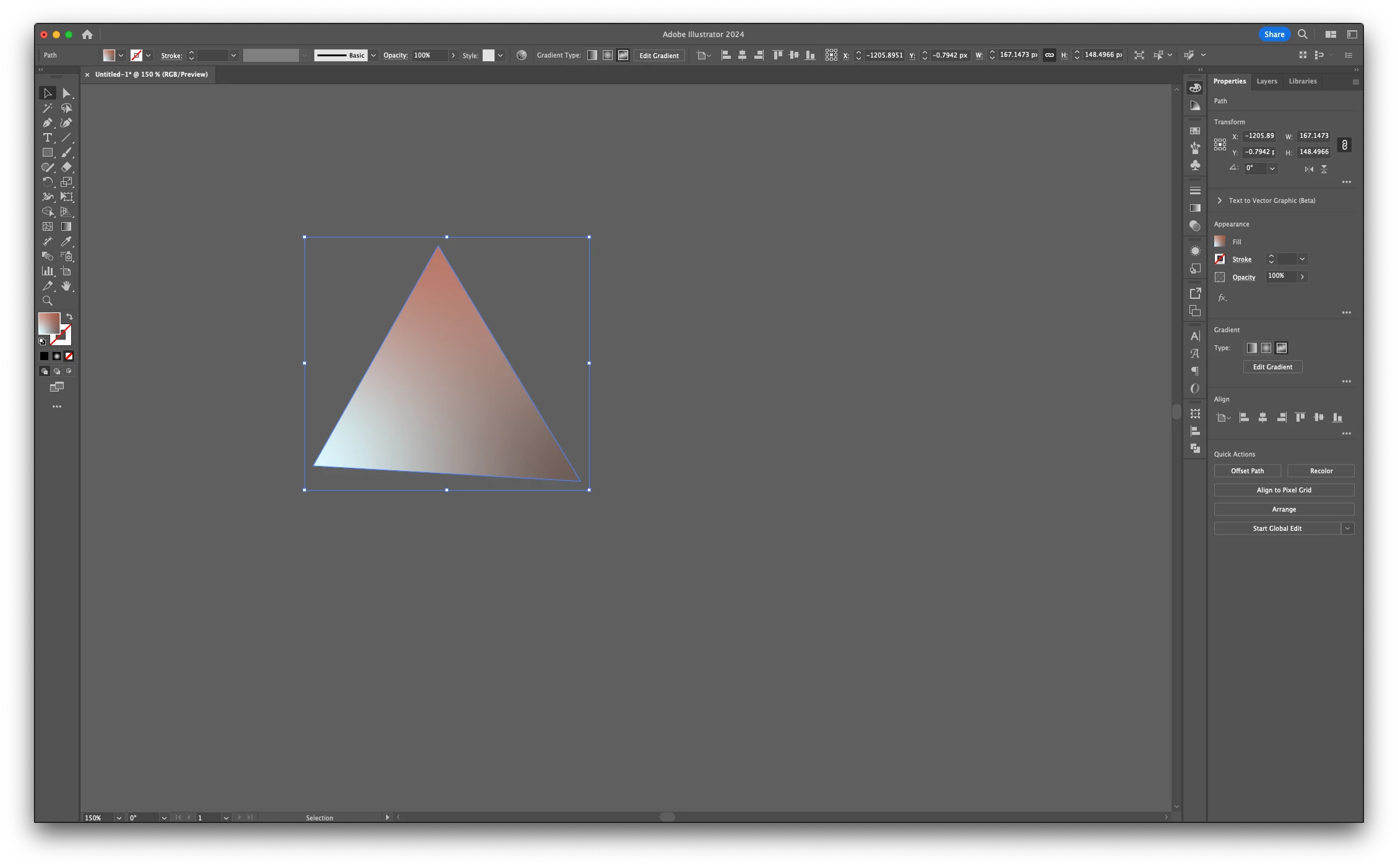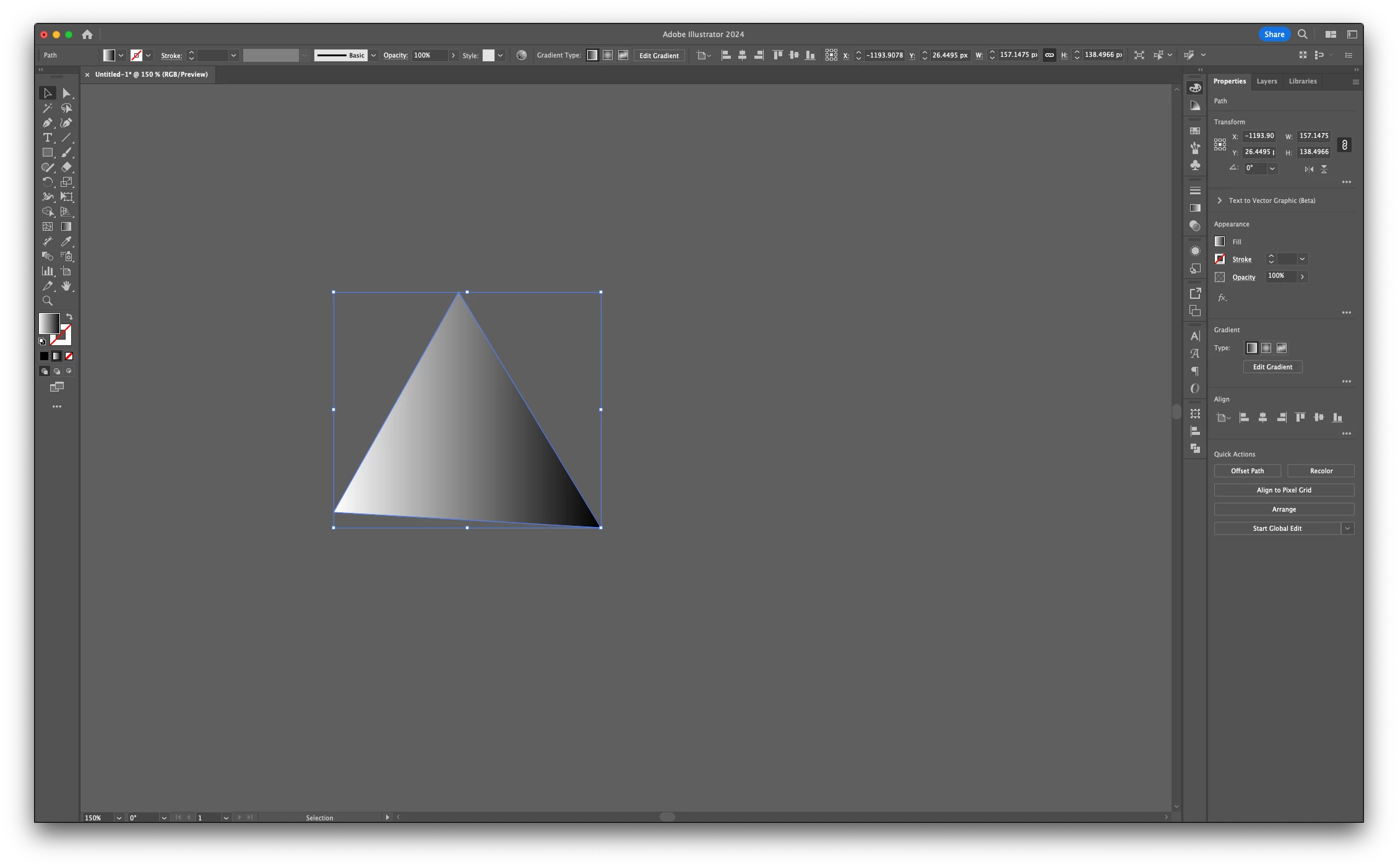Bounding box is bigger when i use free transform gradient
Help.
When I use the Free Transform Gradient, the bounding box got bigger. It makes it hard for me to align the shape in my artboard. It doesn't happen when i use a different type of gradient tool.
When i tried to expand the shape, and it showed a rounded corner stroke. I am not sure how it happened, or how to turn that off.