Copy link to clipboard
Copied
For some reason my fonts are "breaking" showing missing parts or not filling in the lines of the font properly -it will fix itself and then do it again. What the heck? it thankfully doesn't print this way but it is very distracting to the design process to say the least. Can anyone help me?
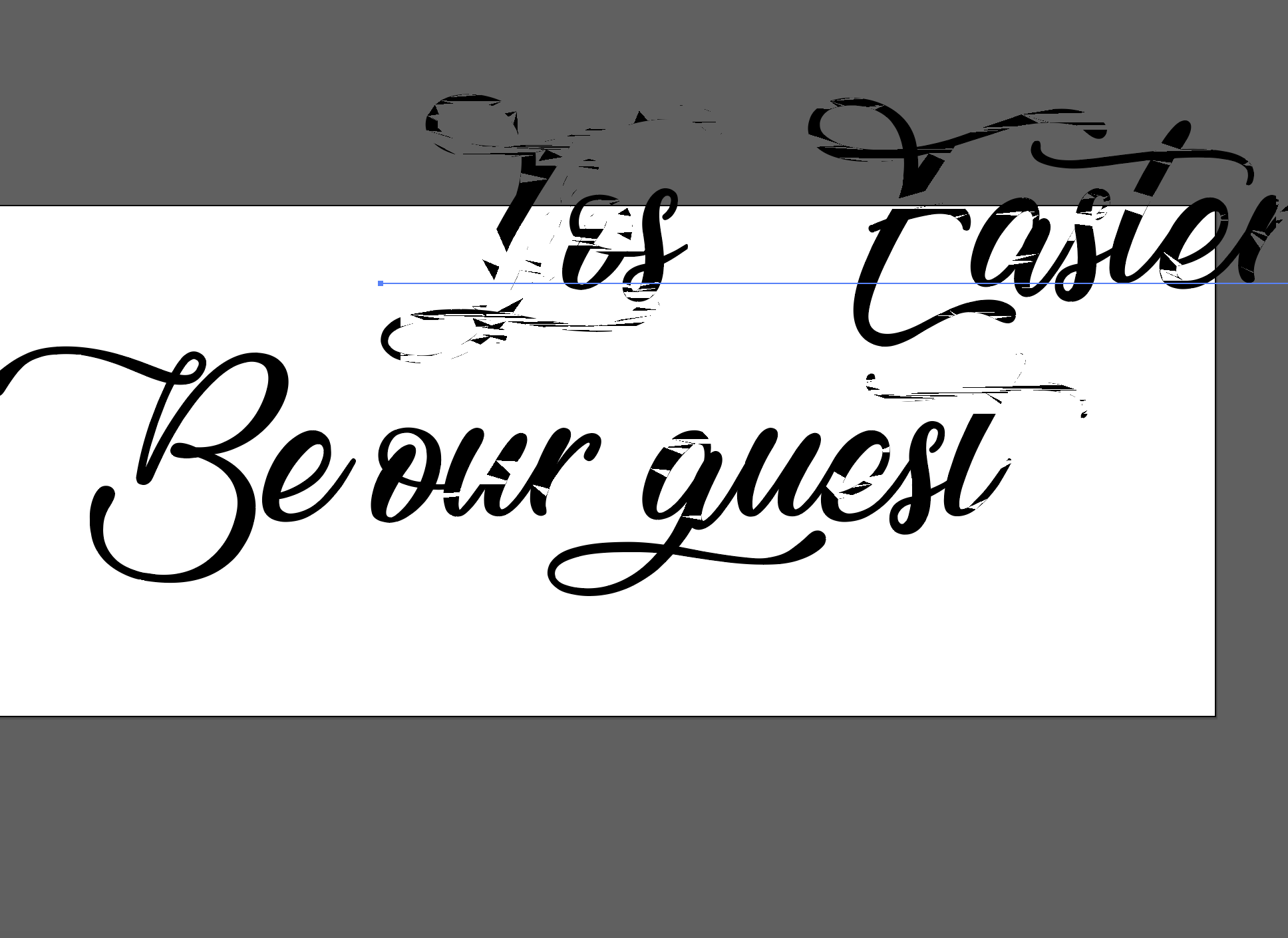
 1 Correct answer
1 Correct answer
Try View > Preview on CPU
Explore related tutorials & articles
Copy link to clipboard
Copied
Try View > Preview on CPU
Copy link to clipboard
Copied
Thank you
Copy link to clipboard
Copied
Oh good heavens thank you - that was so simple and yet I had no idea. Thank you for taking the time to help me. blessings
Copy link to clipboard
Copied
Glad it helped.
YOu could try and find updates for your graphics card driver:
Find more inspiration, events, and resources on the new Adobe Community
Explore Now