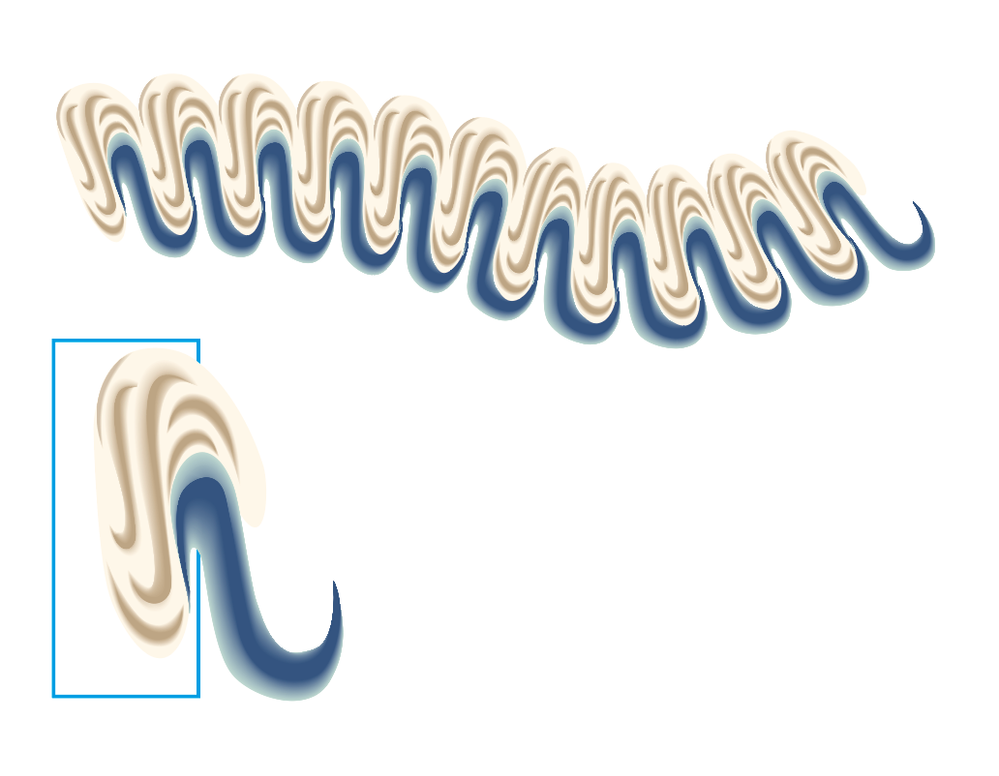- Home
- Illustrator
- Discussions
- Betreff: brush repeats in illustrator
- Betreff: brush repeats in illustrator
Copy link to clipboard
Copied
Hi!
I'm creating a pattern brush in illustrator. It used to be (a lot of years ago) that if you put an invisible box behind the design, it would only repeat what is within the box boundary. Now it uses the box as a measure for overlap/repeat, but still includes part of the design that are outside of the box.
See attached for what I'm trying to create. It needs to lign up and I have invisible boxes based on where the guides are.
Help! This used to be so easy and I'm not sure why I've been having such a hard time with it. I feel like I'm obviously missing something.
Thanks!
Hila
 1 Correct answer
1 Correct answer
https://drive.google.com/file/d/1eDVSVECvruWqPeu_DHDOupsBKTbkreTT/view?usp=sharing
try this.
I'm not sure about the invisible box and pattern brushes in the past or present.. But you could make an invisible box on top of your art, then make a clipping mask out of the art and invisible box.. then use pathfinder > merge. then clean up the artwork a bit. get rid of any no stroke/no fills and ideally combine everything by color into compound paths. then group all those compound paths and you've
...Explore related tutorials & articles
Copy link to clipboard
Copied
That's how the pattern brushes have been working for as long as I've been using Illustrator.
Can you perhaps upload that file? Won't work in this forum, so please upload it to Dropbox or the like.
Copy link to clipboard
Copied
thanks- see link for picture . Hope it works. Let me know what I'm doing wrong...
Copy link to clipboard
Copied
Can you please provide the AI file? Thank you
Copy link to clipboard
Copied
Copy link to clipboard
Copied
https://drive.google.com/file/d/1eDVSVECvruWqPeu_DHDOupsBKTbkreTT/view?usp=sharing
try this.
I'm not sure about the invisible box and pattern brushes in the past or present.. But you could make an invisible box on top of your art, then make a clipping mask out of the art and invisible box.. then use pathfinder > merge. then clean up the artwork a bit. get rid of any no stroke/no fills and ideally combine everything by color into compound paths. then group all those compound paths and you've got a really nice clean piece of art to make your pattern brush.
I recommend keeping a copy of your clipping mask and then making a duplicate before merging and doing the rest of the steps. You may find you need to do some tweaking on the exact size/position of the clipping path in order to get a seamless pattern brush. If you look closely at the one i've made, you'll see it's not perfect. But minor tweaks should yield decent results.
Copy link to clipboard
Copied
wow! thank you!!!!!
Copy link to clipboard
Copied
Thank you.
Technically the bounding box doesn't need to surround the artwork completely or the artwork be inside the bounding box. So this thing can work:
That's what I was hoping for in your case. But since your chain is intertwining a lot, it cannot be made in such a way, so Dilliam's solution is perfect.