 Adobe Community
Adobe Community
- Home
- Illustrator
- Discussions
- Re: Brush tool disappeared in illustrator
- Re: Brush tool disappeared in illustrator
Brush tool disappeared in illustrator
Copy link to clipboard
Copied
I have a problem with illustrator. All of the sudden my brush and pencil tool icon disappeared from the toolbar. I also can't activate them by using the keynote (b). I reset the workspace setting, quit en restarted illustrator and I'm certainly not in capslock mode. I can see the brushes menu though but by clicking on one of the options my pointer won't change. Where did it go??
Explore related tutorials & articles
Copy link to clipboard
Copied
share please the screenshot, how it looks now
Copy link to clipboard
Copied
Hi! This is how it looks now. Thanks for the reply!!
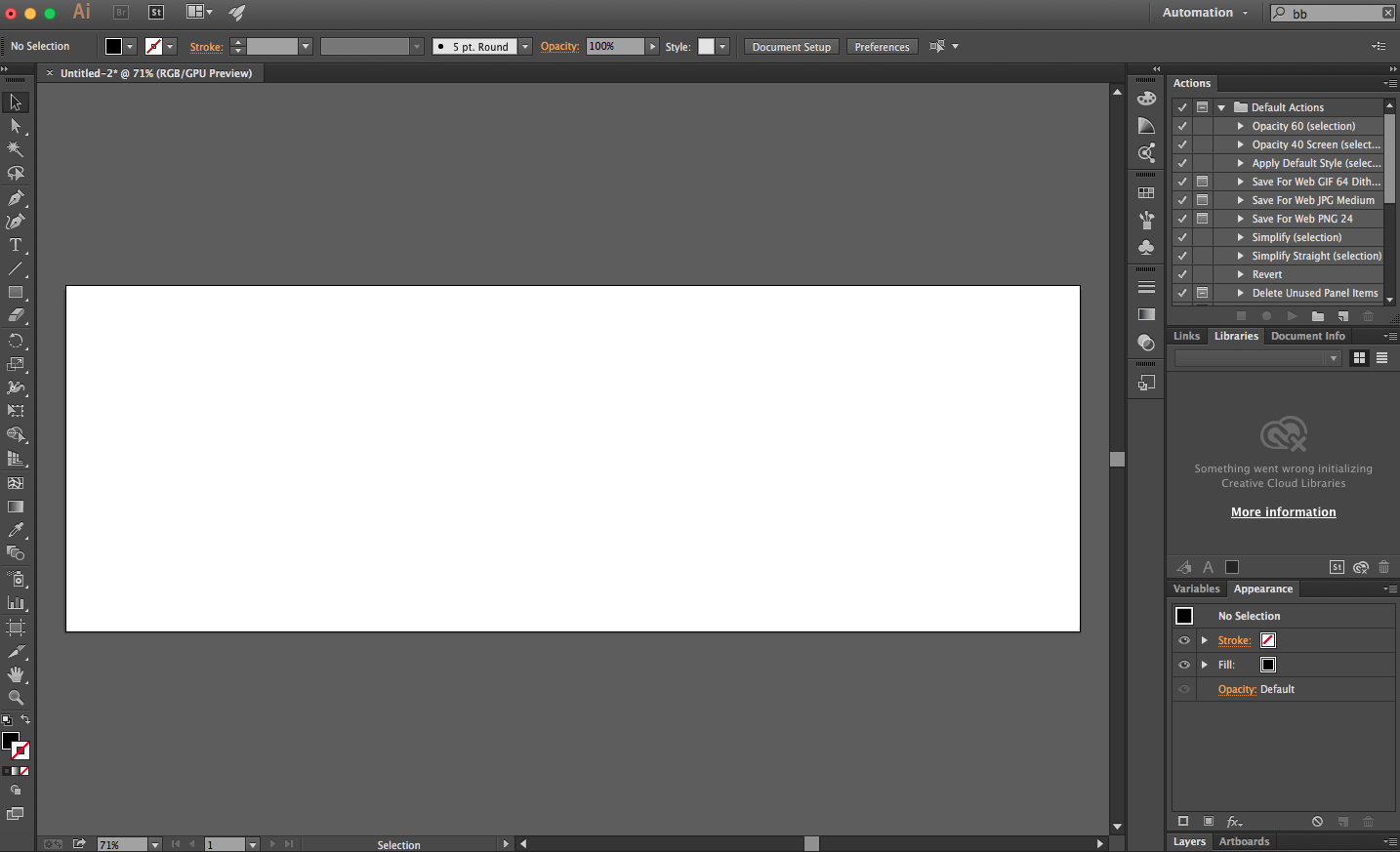
Copy link to clipboard
Copied
You already restarted the computer?
Can you try resetting preferences?
If that does not work: uninstall, run the Adobe Cleaner tool, reinstall.
Copy link to clipboard
Copied
Dose this happens for any workspace.?
Copy link to clipboard
Copied
Hi Noor,
As Monika suggested, preference reset should have done that. Here is more information on resetting preferences to defaults How to set preferences in Illustrator
Kindly update the discussion if the issue is resolved or you need further assistance with it.
Regards
Twarita
Copy link to clipboard
Copied
Looks like you are using an older version of Illustrator.
Which version and what System are you using?
Did you try to update to a more recen version?
Copy link to clipboard
Copied
https://forums.adobe.com/people/Ton+Frederiks wrote
Looks like you are using an older version of Illustrator.
Which version and what System are you using?
Did you try to update to a more recen version?
There "CCLibrary" seems at the right panel.
Is it possible to be on a CS version?
Copy link to clipboard
Copied
"older" doesn't need to be a CS version. This one doesn't have the puppet warp, so it might not be the current version.
Copy link to clipboard
Copied
https://forums.adobe.com/people/Monika+Gause wrote
"older" doesn't need to be a CS version. This one doesn't have the puppet warp, so it might not be the current version.
May be the brush tool wasn't in use at that old CC version. Yes.
Copy link to clipboard
Copied



