- Home
- Illustrator
- Discussions
- Bug: Corner controls do not appear in Control Bar ...
- Bug: Corner controls do not appear in Control Bar ...
Bug: Corner controls do not appear in Control Bar when Corner Widgets are hidden
Copy link to clipboard
Copied
In Illustrator 2017, if you have the Corner Widgets hidden, the corner controls do not appear in the Control Bar when you have a corner selected. I have always been able to keep the Corner Widgets hidden, but still round selected corners in the Control Bar until now. This problem first started happening in the 2017 prerelease for Mac. I reported it then when Adobe asked for feedback, and they did nothing about it since.

Explore related tutorials & articles
Copy link to clipboard
Copied
I have exactly the same problem. The corner widget doesnt show up with direct selection, even when set to show up, and the bar is blanked out. Any word on this? It also seems to only happen in some files for some bizarre reason.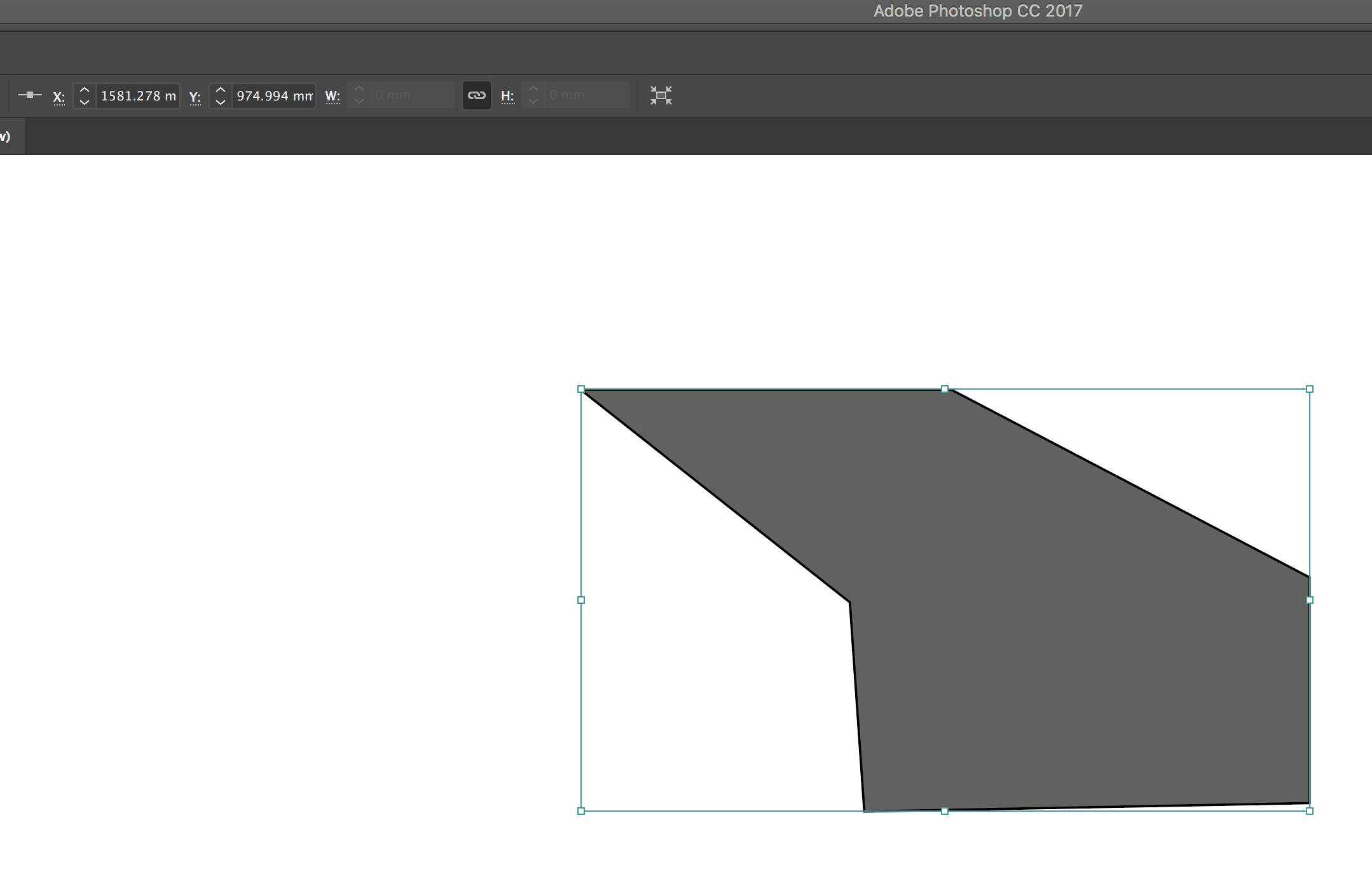
Copy link to clipboard
Copied
The exact same object posted into a new file and now the corner widget works??? 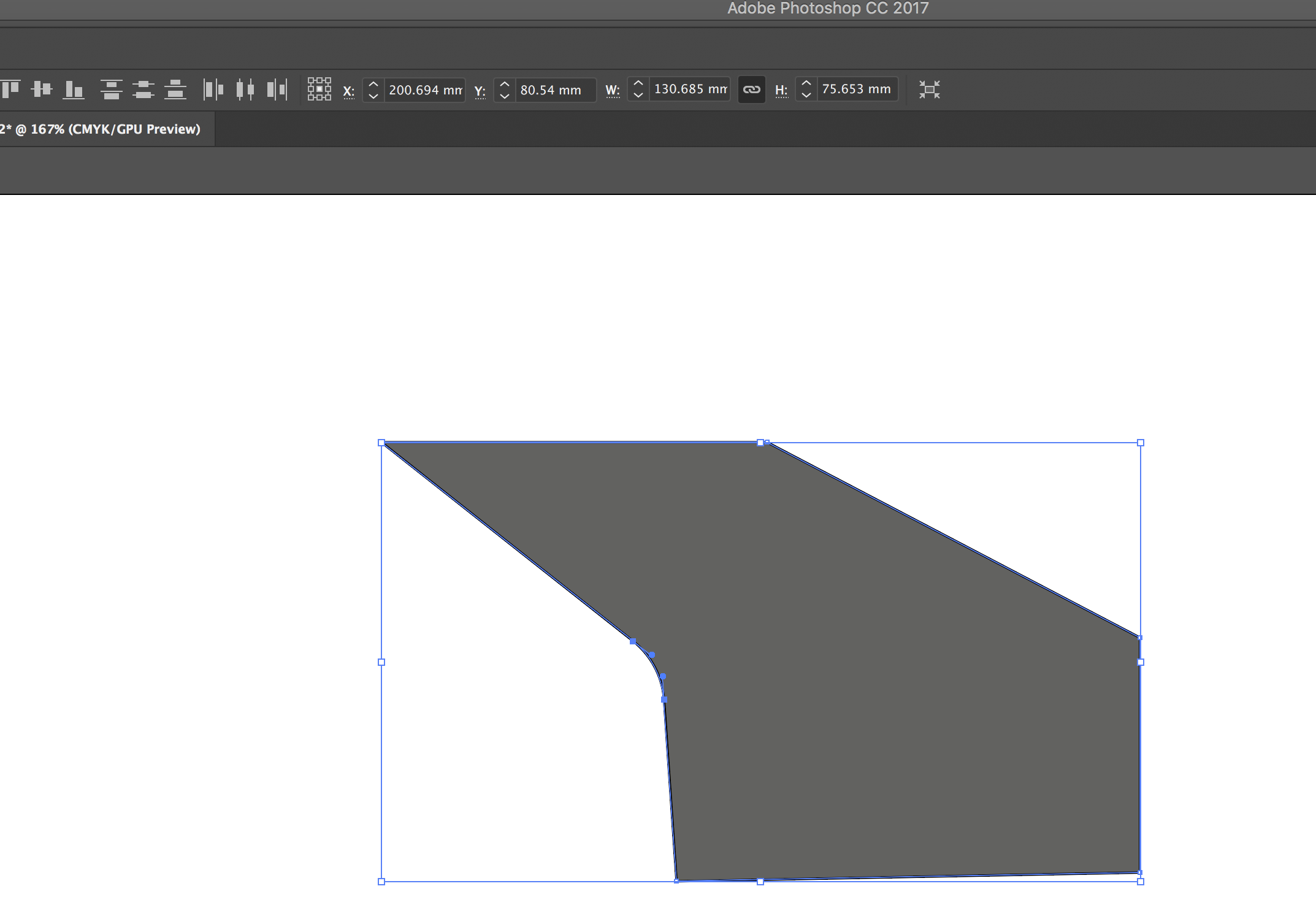
Copy link to clipboard
Copied
The original file i am working in, was an older file opened into Adobe CC2017 , so perhaps the update module is buggy?
Copy link to clipboard
Copied
ok cmd H = the magic answer!
Find more inspiration, events, and resources on the new Adobe Community
Explore Now