- Home
- Illustrator
- Discussions
- Re: Bug? Crescent Shape Corner Oddities
- Re: Bug? Crescent Shape Corner Oddities
Bug? Crescent Shape Corner Oddities
Copy link to clipboard
Copied
Hello,
I'm trying to create a crescent shape, and I'm noticing some oddities appearing at the points when things get small. I've been able to duplicate this on two computers, both of which are running the most current version of Illustrator. There is a rogue point that appears and disappears when viewed at a certain zoom percentages, and as I move around the artboard, more "invisible" lines are drawn. It also causes some odd fills at times, making the shape look like a clipping mask when there isn't one. At times it also looks like the points are separated, but Object > Path > Join gives me the message that the paths are already joined.
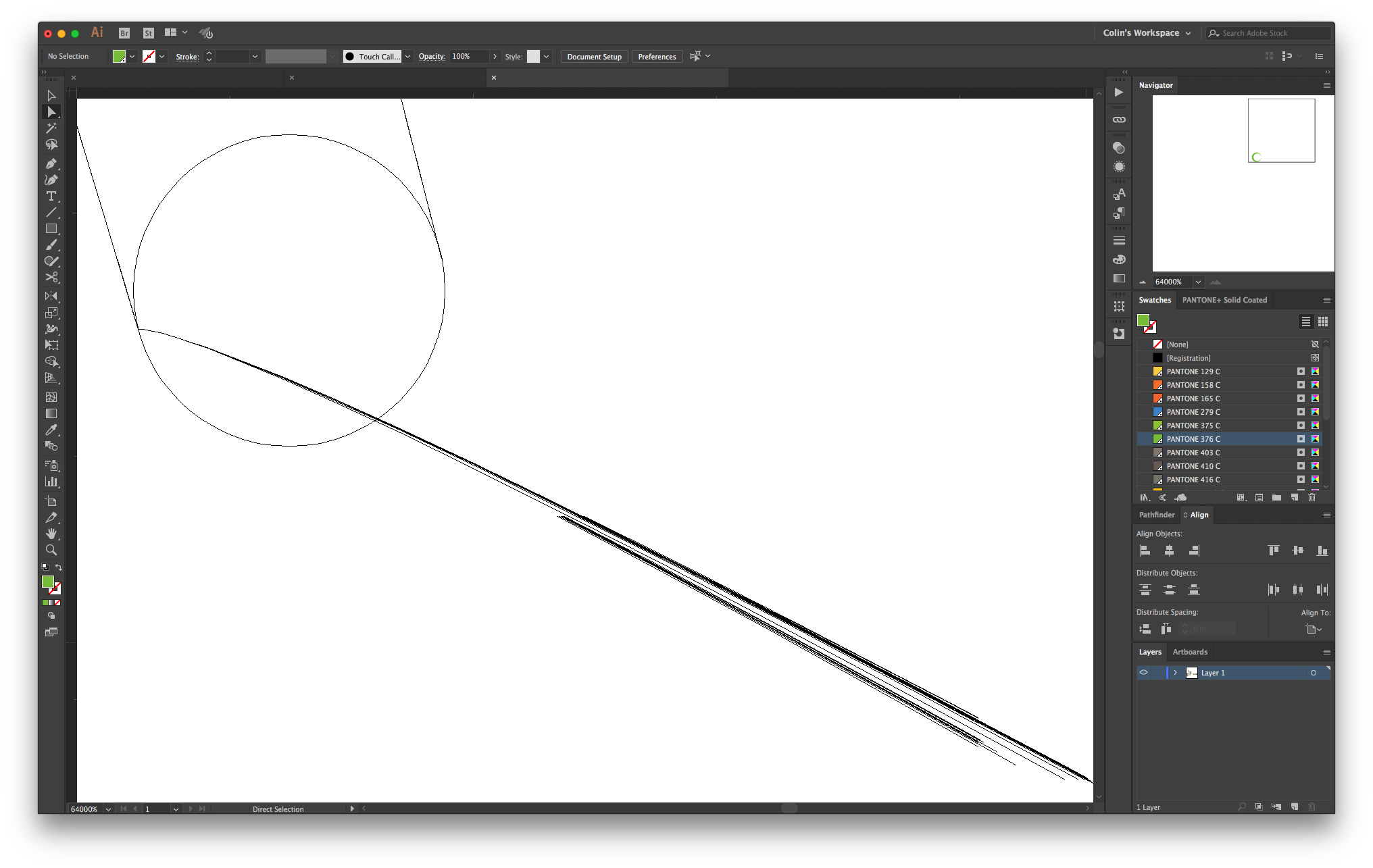
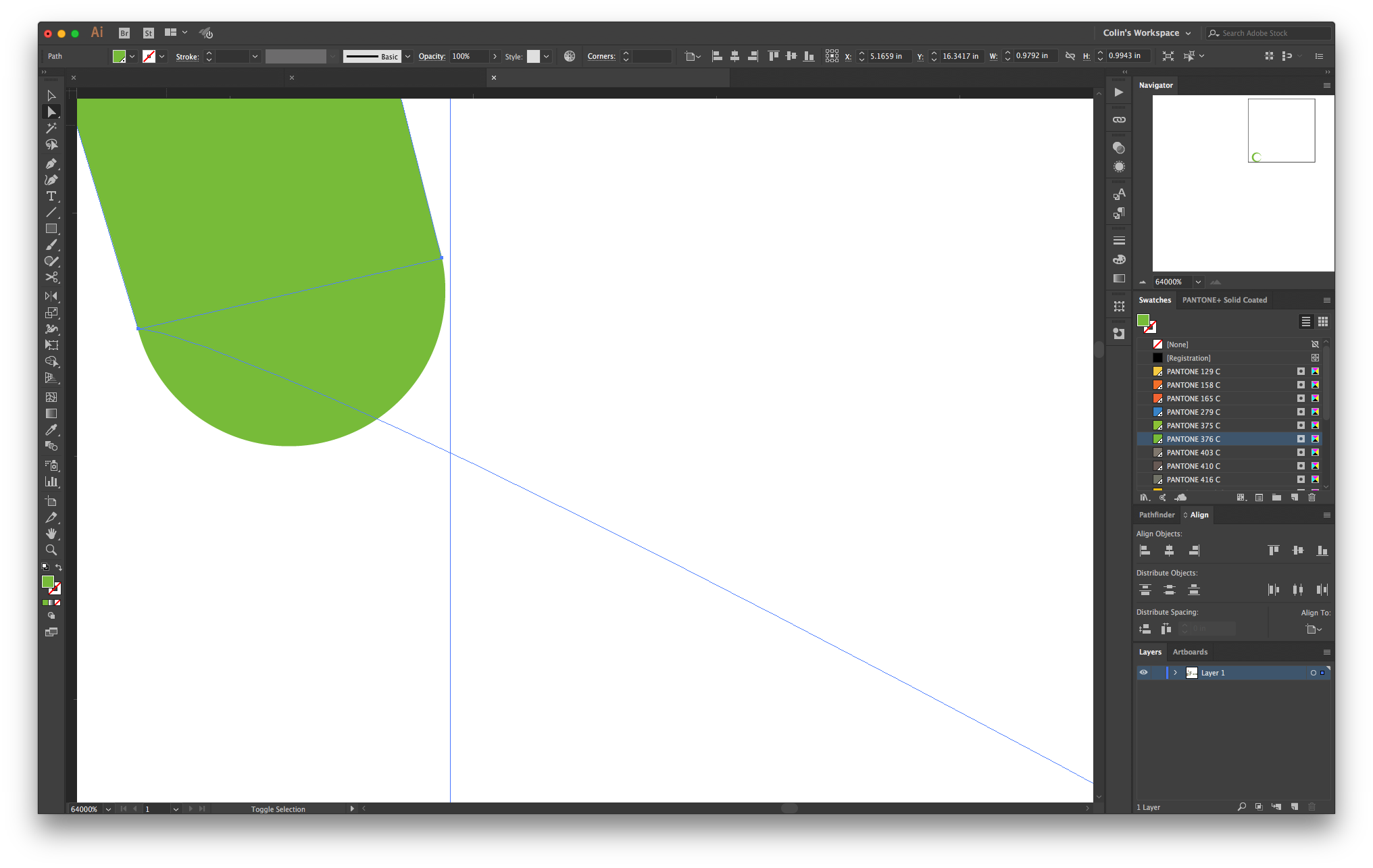
Below is the way I am creating this shape. The construction is simple: two overlapping circles followed by either the Shape Builder tool or Pathfinder window. What seems to break it is when I create a shape to cut and round the points manually with the Shape Builder or Pathfinder tools. Any ideas?
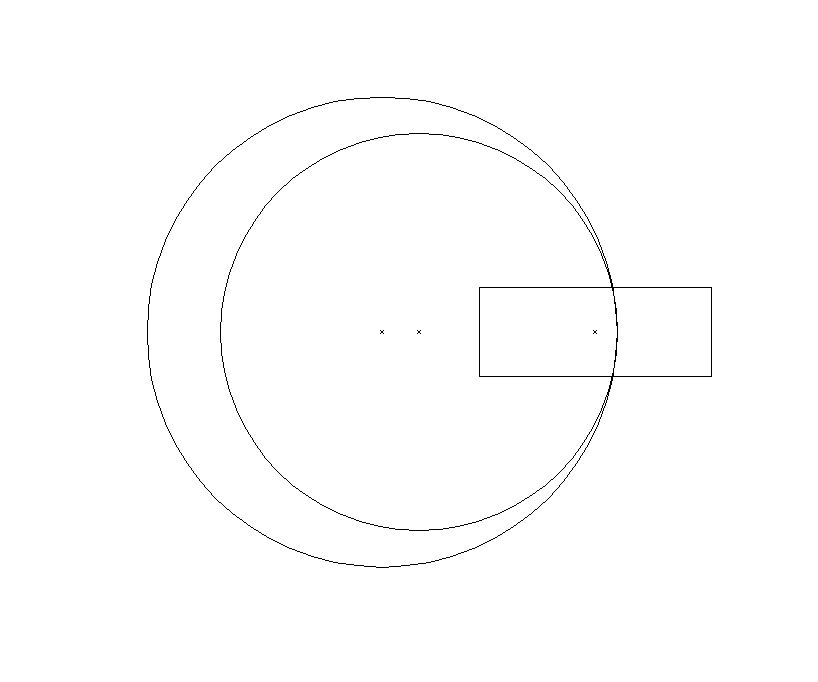
Explore related tutorials & articles
Copy link to clipboard
Copied
Colin,
What happens if you try toggling between GPU and CPU with Ctrl/Cmd+E?
This is what GPU is about:
https://helpx.adobe.com/illustrator/kb/gpu-performance-preview-improvements.html
Copy link to clipboard
Copied
It looks like enabling the GPU has some nice features I wasn't aware of previously. Unfortunately, enabling it doesn't resolve the issue at hand:
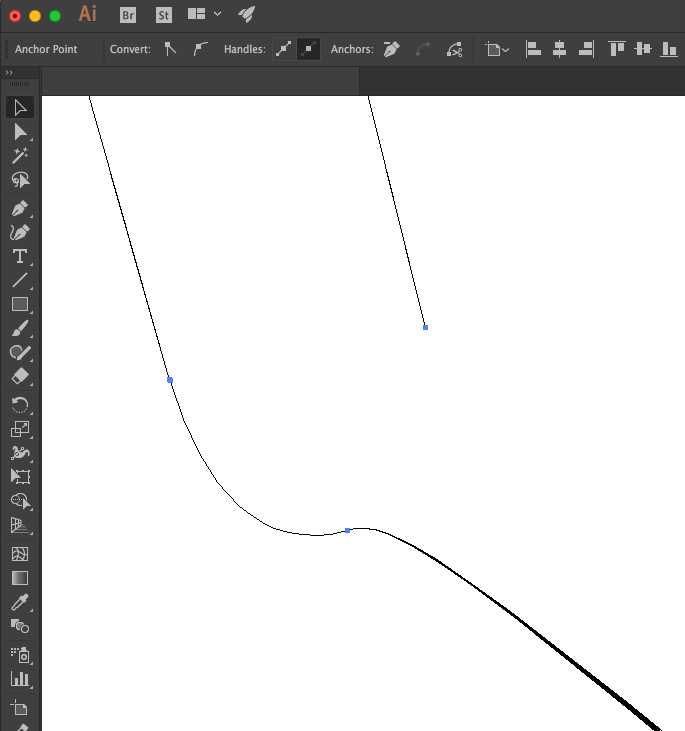
Copy link to clipboard
Copied

A long shot, but you might try increasing the precision for Pathfinder
