- Home
- Illustrator
- Discussions
- bug report: Illustrator CC 2015 export artboards t...
- bug report: Illustrator CC 2015 export artboards t...
Copy link to clipboard
Copied
In new illustrator CC 2015 when I need to save every artboard as svg files (File--->save as..---> svg--> use artboard...) - the files is null (no artwork in the saved files). When I save and did not choose "use artboard" I can see artwork in saved svg.
When I open the same file in Illustrator CC 2014 - I can save artboard as svg without any problem.
 1 Correct answer
1 Correct answer
Hi,
We have released a patch 19.0.1 that fixes the issue being discussed on this thread. Please apply the patch from your creative cloud application. The creative cloud application checks for update once a day hence you may not see the update right away. If you want to force the check for an update early please logout and log back into the Creative Cloud application.
Link to the release notes of 19.0.1: https://helpx.adobe.com/illustrator/kb/illustrator-cc-2015-crash-bug-fixes-19-0-1.html
If you
...Explore related tutorials & articles
Copy link to clipboard
Copied
It's a little convoluted, but they're trying to keep their email address free from bots.
share_with_ai at adobe dot com
remove the underscores.
Now you are enlightened.
Copy link to clipboard
Copied
Thanks. That reply has worked many times before.
I think we've frustrated drawingbuddy a bit too much to have him decrypt a bot safe forum post. Hopefully we can get him sorted out soon.
--Anubhav
Copy link to clipboard
Copied
Right. Got it now. No offence meant. It might help if there was a little explanation that you are obfuscating an email address. ![]()
I'm no noob and it wasn't clear to me, which means others stumbling on this post could also end up confused.
Copy link to clipboard
Copied
no problem. No offence taken.
--Anubhav
Copy link to clipboard
Copied
Is this patch only fixing the svg issue? What else is it fixing? Because there are a billion bugs I've experienced so far. The program overall is unstable and does weird unpredictable things, it lags, it sucks. I'm still using my 2014 version while this 2015 version sits there useless.
Copy link to clipboard
Copied
SVG export is fixed! Thanks for your attention to this bug. ![]()
Copy link to clipboard
Copied
Even after the latest update, it does not work correctly.
At least I have now a picture but instead of the previous 3kb it’s become 18 kb, do I have to change the settings now after this update?
We have to use this export a lot in our project and I’m quit depending on it, what do you advise? back to the 2014 version again?
kind regards Elvire
Copy link to clipboard
Copied
I do mean: back to CS6 instead of CC 2014 of course
Copy link to clipboard
Copied
Hi Elvire,
Could you please share the details of the file size problem? Are you saying that the same document when saved to SVG is bigger in size as compared to older versions?
Does it happen with all files? If it is specific to a file could you please share the file with us? share_with_ai at adobe dot com (without the underscores)
- Yogesh
Copy link to clipboard
Copied
Hi Yogesh, the strange thing is that only artboard 53 does have this problem (I have 100 artboards) . When I export it from another artboard like 54, it’s ok. I haven't change the settings but on "53" he makes a .png within the svg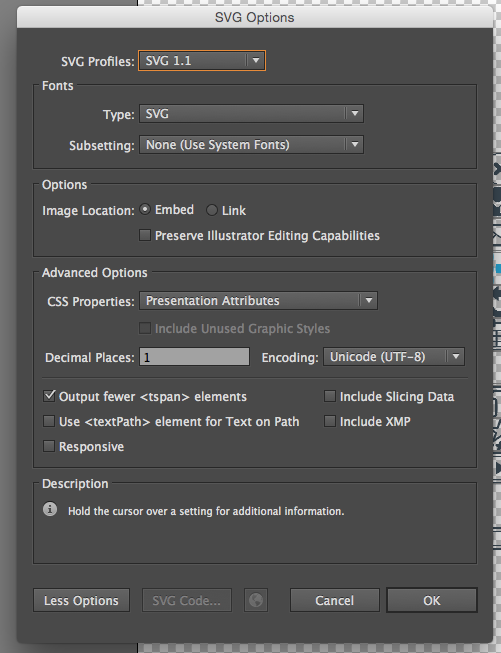
Copy link to clipboard
Copied
Elvire,
Thanks for sharing the file. One of our engineers has responded to you on the email with the details. The file size difference between the two SVG is due to an image in hidden layer. If you remove that image and then export, the size would be similar.
Hope that helps.
Thanks,
Yogesh
Copy link to clipboard
Copied
Are you guys serious? I have used CC 2015 for only 2 days now and I've experienced about 5 different things that are horribly wrong with it, and this svg thing is the only thing people are freaking out about?
Illustrator CC 2015 is super super buggy. Everything lags when you select things, try to move things. My layers palette gets all jumbled. You guys blew it with CC 2015. I'll be using 2014, thanks
Copy link to clipboard
Copied
rolled back to 2014 illustrator. I'm happy since the 2015 brought little that was helpful. So far all the other 2015 updates seem stable. I too have a shopping list of failed features on Illustrator 2015, but most have already been outlined on this and other forums.
Most of all I have lost trust that Adobe is working for me. I will never update anything until I am satisfied the crap has been pulled out.f
I would add that if we were still on purchase rather than subscription I would never pay for this mess. 2015 is a failed update.
Copy link to clipboard
Copied
One of the problems is that I can't just go back and install CC2014. The document I'm working on is multi-page created in CC2015 . When I try opening that document in CC2014, it says I'm going to lose data and then restricts me to opening just one art board at a time.
Copy link to clipboard
Copied
LeBay schrieb:
One of the problems is that I can't just go back and install CC2014. The document I'm working on is multi-page created in CC2015 . When I try opening that document in CC2014, it says I'm going to lose data and then restricts me to opening just one art board at a time.
Downsave it.
"Save as" and then the version you need.
Copy link to clipboard
Copied
Hi all. I am the pattern designer that needs to save files in the .svg format so that my customers can bring them into the Silhouette software and create files for cutting. I was very excited to try the new fix today. I downloaded the .19 version of illustrator and spent all day designing. Tonight I thought I'd see how the new .svg fix works and it doesn't. At least not for me. I can bring an .svg into Silhouette, but even though the original file is outline, the file that shows up is filled in. You cannot see any of the detail in order to cut it out. Thus, letters A, O, B.... don't work. They look like great big blobs. In fact, evrything I designed today looks like a great big blob. Any ideas? Am I doing somehitng wrong? This was so easy up unitl a month ago. While I am writing this, I am trying to downlaod the 2014 version. My first attempt to revert to 2014 did not work and I have been using CS6. Fingers crossed, this second attempt will work. Not sure what to do. $49 a month for something that doesn't work for me is very frustrating.
Copy link to clipboard
Copied
My version indicates it is 19.0.1. The, "Save as" SVG feature did work for me. You might try the various SVG save options.
Good Luck.
Copy link to clipboard
Copied
Thank you, thank you, thank you!!!!! I just went back into CS6 and looked at all the settings. I replicated these in CC2015 and saved the file. It now opens up perfectly in Silhouette!!! I made a few chnages but I beleive that changing the CSS Properties to Presentation Attributes was the chnage that made the difference. Again, thank you!
Copy link to clipboard
Copied
SVG export is STILL broken. I'm using the latest version of Illustrator CC 2015.
It's not trimming artboards (ie. EACH svg contains the entire document graphics).
I know the original issues were from back in June, but the engineering / product teams haven't been getting to a LOT of issues across Illustrator.
It's SO frustrating because Illustrator was a tool of choice for me: it WAS THE industry standard. It's almost laughable using it in a studio setting… CRASHES, BUGS, EXPORT ISSUES. (Multiple machines, multiple os's, multiple users.)
PLEASE FIX THIS.
Copy link to clipboard
Copied
Just adding another voice to say that save as SVG with multiple artboards is still broken. Using the most updated version of Illustrator CC 2015.
Ends up saving multiple files, as expected, however all of them are blank, no data.
PLEASE update us on when this will be fixed!
Copy link to clipboard
Copied
Hi ryanglenjames,
Can you share your file and details with us at the email address share_with_ai at Adobe dot com? (remove the underscores and spaces)
We will have a look at it.
Thanks,
Yogesh
Copy link to clipboard
Copied
Hi,
Illustrator 19.2.0 64 bits.
SVG export is still broken !
PLEASE FIX THIS !
Greg
Copy link to clipboard
Copied
Hi Bertrand,
Will it be possible for you to share the files with which you are observing the issue ? If yes then please do share with ShareWithAI@adobe.com.
What steps you are performing to Export the file to SVG ? i.e. File >> Save AS (SVG Format) or File >> Export (SVG Format)
Thanks & Regards,
Raghuveer
Illustrator Team
Copy link to clipboard
Copied
Hi Raghuveer,
Steps : File >> Export (SVG Format, Use artboard (all))
Nothing is happening...
Goal : Export each artboard as a svg file
Whatever the file that I realize (new file, old complex file, etc.), whatever the combination of SVG options panel, each time the same thing : nothing.
Reminder : Windows 7 Pro 64 bits Illus 19.2.0
I send you an email with my file.
Thanks & Regards,
Greg
Copy link to clipboard
Copied
Hey Peeps
I'm not sure if this has been suggest but I have a possible work around to solve your woes. It's slightly annoying to say the least but the result is SVG's.
File | Save a Copy | EPS + use artboards.
Close the current file.
Open all of the EPS files back into illustrator.
File | Scripts | SaveDocsAsSVG
Pick a folder | Open
You now should have all your artboards in SVG format. Pain the ass but it works for me.

