 Adobe Community
Adobe Community
Copy link to clipboard
Copied
Hi
I have a set of shortcut keys, I've going to be using a different mac for the next couple of weeks - can i export these shortcut keys and then add them to Ai on a different computer?
When I google this subject it just brings up loads of info on how to set shortcut keys etc
Kind regards,
Paul.
 1 Correct answer
1 Correct answer
You need to open the Library folder in your user folder.
Explore related tutorials & articles
Copy link to clipboard
Copied
You can export all your settings via Edit > Export settings.
Or you can just save the shortcut set and then grab it from the folder where it gets saved in the preferences.
Copy link to clipboard
Copied
Hi Monika,
I've got them saved already, where is the folder where it gets saved to? I can't seem to find it? I'm on a Macbook.
Thanks
Paul.
Copy link to clipboard
Copied
Since Apple thinks you can't handle the Library, you need to press the Alt key, then select Go To > Library. In there, open the Preferences folder, then the Illustrator [whatever the version] preferences. Look for a .kys file with the name you set up.
Copy link to clipboard
Copied
Hi Monika,
I don't know what you mean Monika - the alt key thing doesn't work on the latest Mac OSX I can get to library by going to Go > Library but there isn't any thing in there for illustrator?
Paul.
Copy link to clipboard
Copied
No Preferences folder?
You need to first go into Preferences, then into Illustrator Preferences.
Copy link to clipboard
Copied
Hi Monika,
Below is an image of the folders path - I can't see the folder / path you mean?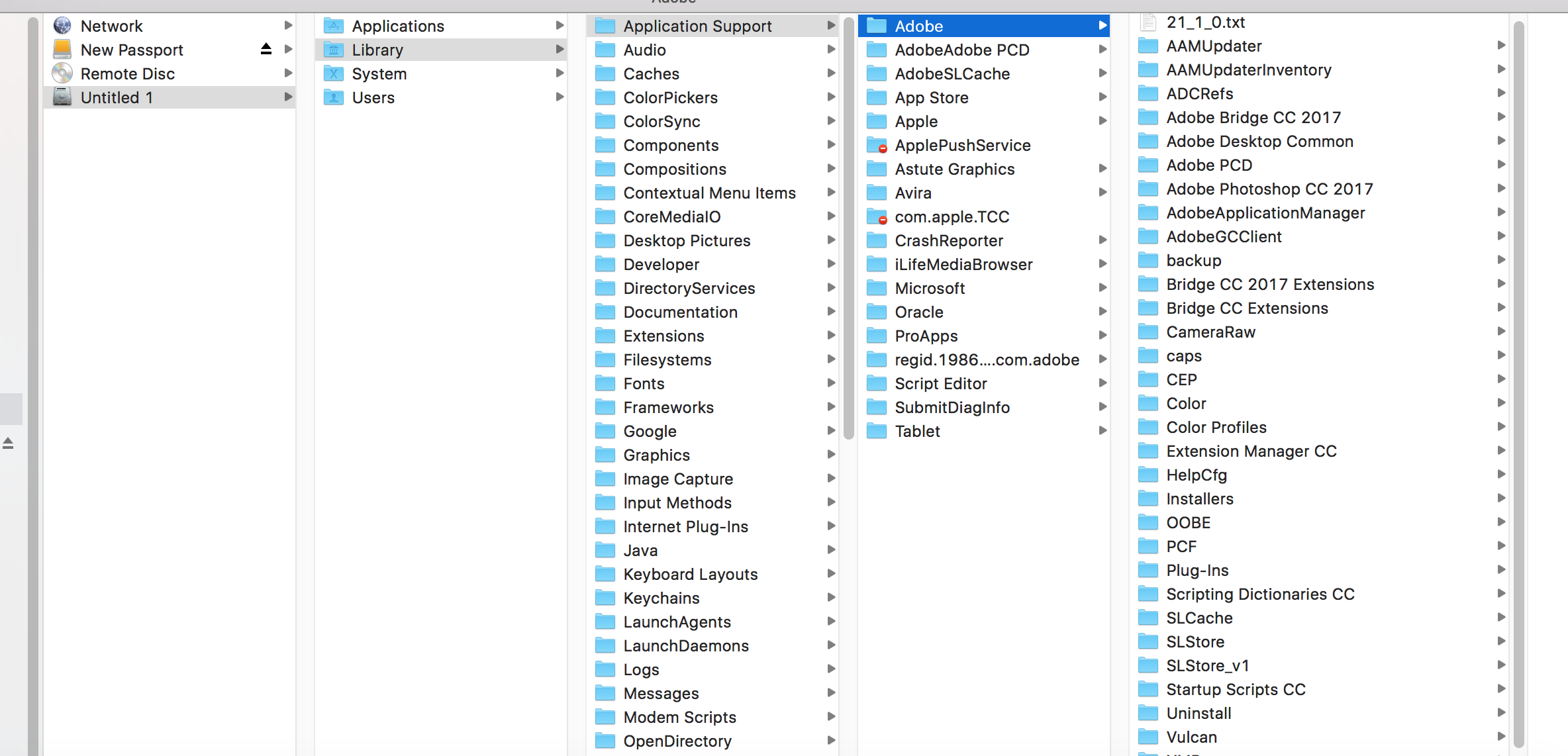
Thanks,
Paul
Copy link to clipboard
Copied
You need to open the Library folder in your user folder.
Copy link to clipboard
Copied
Thanks Monika, I've found it now under Users as suggested. You're a star.
Paul
Copy link to clipboard
Copied
You're welcome!
Glad you could solve it.
Copy link to clipboard
Copied
Whoever said "You can export all your settings via Edit > Export settings."........I don't see that option anywhere in Premiere 2018
Copy link to clipboard
Copied
You appear to have posted in the wrong forum. This is the Illustrator forum, not Premiere Pro.
Copy link to clipboard
Copied
Hello Monica, I have just purchased a new MAC Book Air M2, and successfully installed Audition CC. However, I can't manage to export my short cut settings, in spite of following the above directions. Is there an incompatibility issue with the new Silicon chip?
Copy link to clipboard
Copied
Please post in the Audition forum https://community.adobe.com/t5/audition/ct-p/ct-audition?page=1&sort=latest_replies&filter=all&lang=...

