 Adobe Community
Adobe Community
Turn on suggestions
Auto-suggest helps you quickly narrow down your search results by suggesting possible matches as you type.
Exit
- Home
- Illustrator
- Discussions
- Re: Can somebody point me in the direction of a tu...
- Re: Can somebody point me in the direction of a tu...
0
Can somebody point me in the direction of a tutorial for making this effect in Illustrator?
New Here
,
/t5/illustrator-discussions/can-somebody-point-me-in-the-direction-of-a-tutorial-for-making-this-effect-in-illustrator/td-p/9021463
Apr 14, 2017
Apr 14, 2017
Copy link to clipboard
Copied
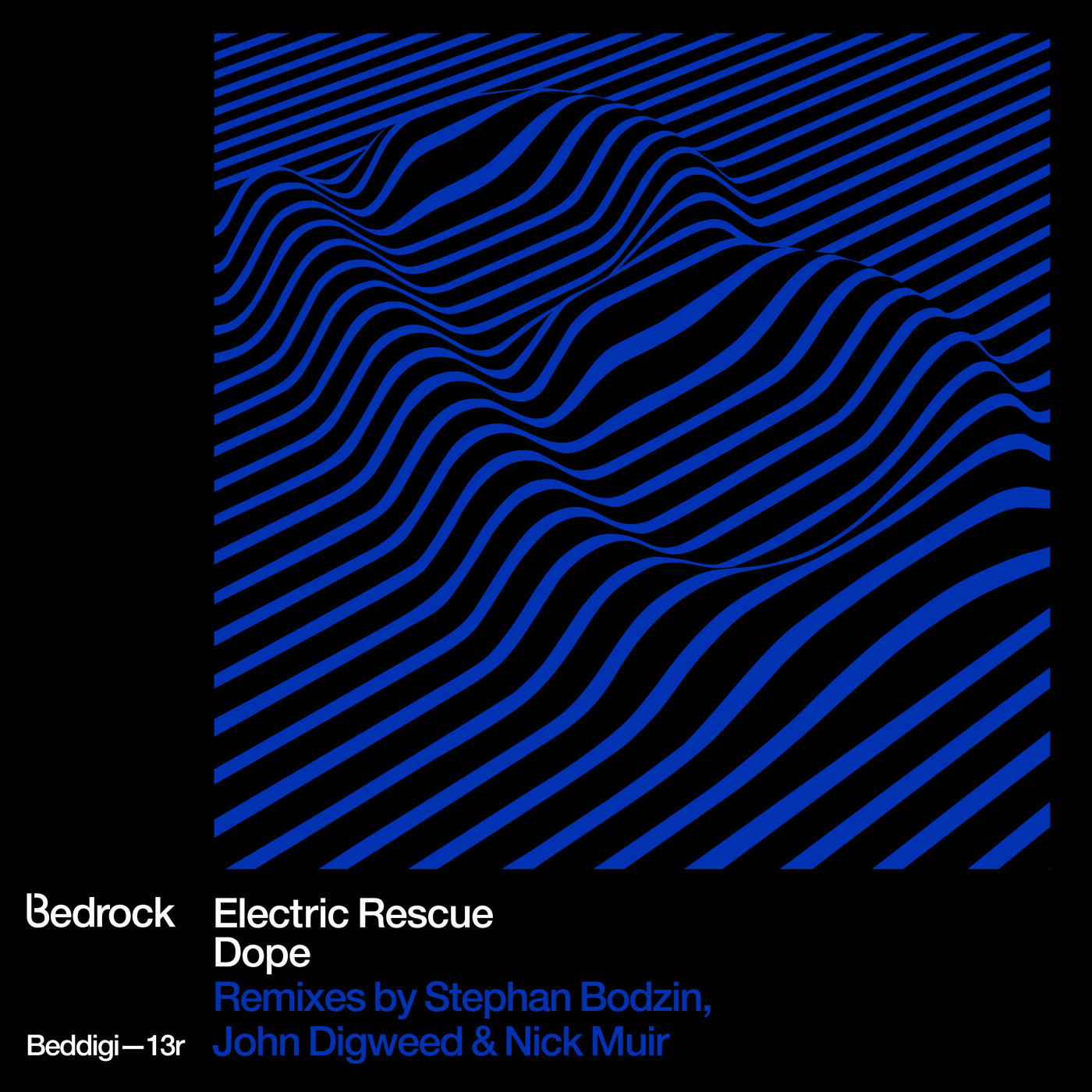
Community guidelines
Be kind and respectful, give credit to the original source of content, and search for duplicates before posting.
Learn more
Explore related tutorials & articles
Community Expert
,
/t5/illustrator-discussions/can-somebody-point-me-in-the-direction-of-a-tutorial-for-making-this-effect-in-illustrator/m-p/9021464#M49871
Apr 14, 2017
Apr 14, 2017
Copy link to clipboard
Copied
Moved to the Illustrator Forum.
Community guidelines
Be kind and respectful, give credit to the original source of content, and search for duplicates before posting.
Learn more
Community Expert
,
/t5/illustrator-discussions/can-somebody-point-me-in-the-direction-of-a-tutorial-for-making-this-effect-in-illustrator/m-p/9021465#M49872
Apr 14, 2017
Apr 14, 2017
Copy link to clipboard
Copied
That needs to be scripted. Actually someone did build a script for this, but it has not been published and relies on Illustrator CS5 with the plugin Scriptographer: https://scriptographer.org/gallery/afternow/
It will be difficult doing it without using some sort of scripting. But the direction would be to use blends.
Community guidelines
Be kind and respectful, give credit to the original source of content, and search for duplicates before posting.
Learn more
Community Expert
,
LATEST
/t5/illustrator-discussions/can-somebody-point-me-in-the-direction-of-a-tutorial-for-making-this-effect-in-illustrator/m-p/9021466#M49873
Apr 14, 2017
Apr 14, 2017
Copy link to clipboard
Copied
You can try the Warp tool (Shift R) on outlined strokes.
Community guidelines
Be kind and respectful, give credit to the original source of content, and search for duplicates before posting.
Learn more
Resources
Learning Resources for Illustrator
Crash on launch and known issues
Fonts and Typography in Illustrator
Copyright © 2024 Adobe. All rights reserved.


