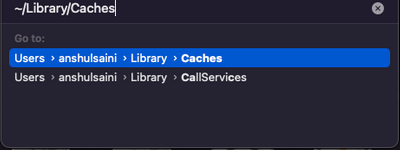Adobe Community
Adobe Community
- Home
- Illustrator
- Discussions
- Can't create new file illustrator 2023
- Can't create new file illustrator 2023
Can't create new file illustrator 2023
Copy link to clipboard
Copied
Explore related tutorials & articles
Copy link to clipboard
Copied
Which system is it?
Did you already try and reset the preferences? THis will erase all your settings.
Copy link to clipboard
Copied
in addition to Monika's answer:
There is a place in the Illustrator installation folder where all those presets are saved. It may be that this is corrupted?
Can you tell us what is the OS you are using (Mac, Windows and which version) so I can point you to the right folder to make sure all is where it should be?
Is it the same when you click on the "recent" tab? (assuming this is not your first document.)
Copy link to clipboard
Copied
Thanks for reaching out. I would like to know if resetting Ai preferences, as Monika suggested, helped or not? If not, would you mind trying the following steps and see if that helps:
- Rename the CEP folder to CEP.old from the following location:
MAC: /Library/Application Support/Adobe
Windows: C:\Program Files (x86)\Common Files\Adobe - If that doesn't help, rename the UXP folder to UXP.old from the following locations:
MAC: /Library/Application Support/Adobe
MAC: ~/Library/Application Support/Adobe
Windows: C:\Program Files\Common Files\Adobe\
Windows: C:\Program Files (x86)\Common Files\Adobe - If that doesn't help either, uninstall the application using the CC Cleaner tool and reinstall it from the Creative Cloud Desktop app.
Note: Location starting with this "~" sign indicates the User Library, which is hidden on macOS. So, you need to copy & paste the exact path in spotlight search or from Finder Menu > Go > Go to Folder > Paste the location in the dialog box like this:
If this doesn't help us, would you mind confirming the exact version of Illustrator along with the info asked by Imaginerie?
Kindly update the discussion if you still need assistance with it. We'd be happy to help.
Thanks,
Anshul Saini