 Adobe Community
Adobe Community
- Home
- Illustrator
- Discussions
- Re: Can't create new file Illustrator CC (2017)
- Re: Can't create new file Illustrator CC (2017)
Copy link to clipboard
Copied
When i try to open new document, all it gives is this, (See screenshot), i have tried uninstalling, and re-installing illustrator and creative cloud software, no help...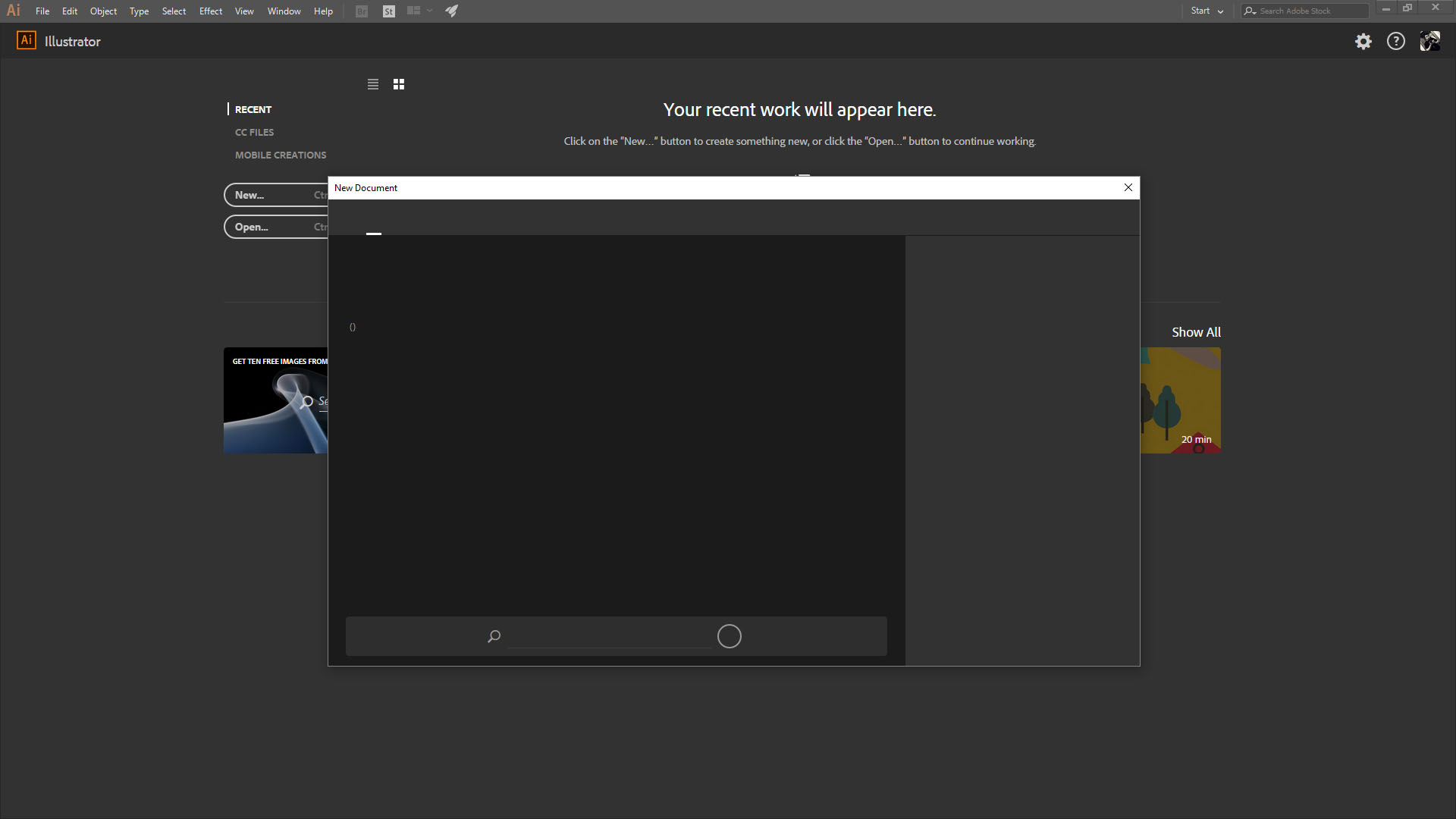
 1 Correct answer
1 Correct answer
Try to set the preferences (General): turn on Use legacy "File New" interface
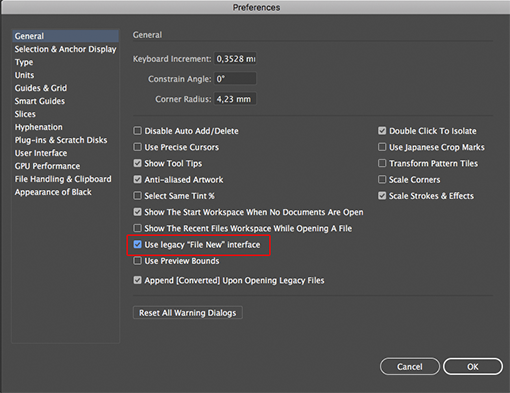
Explore related tutorials & articles
Copy link to clipboard
Copied
Specs are
CPU: I5-3450 3.10GHz
RAM: 16Gt
MB: P8Z77-V LX
GPU: GTX 970
SSD: 11GB
HDD: 1 TB
So it shouldn't be hardware problem
Copy link to clipboard
Copied
Try to set the preferences (General): turn on Use legacy "File New" interface
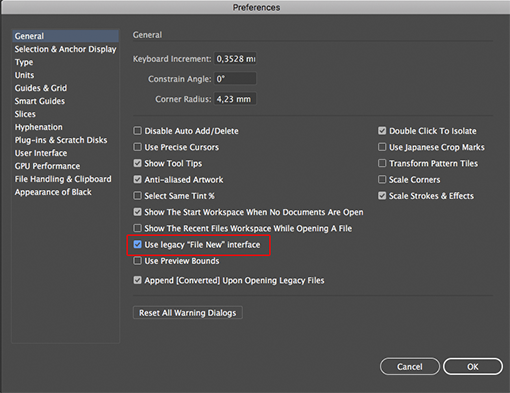
Copy link to clipboard
Copied
Thank you! That solved my problem! ![]()
Copy link to clipboard
Copied
thnx alot
Copy link to clipboard
Copied
Thank you! I don't understand who made this decision to remove the feature to create a new document without a template, isn't it such a common task?
Copy link to clipboard
Copied
Can anyone explain why i can't create a new file? I'm about to have f?*&ing meltdown.
Movie showing the error:
Copy link to clipboard
Copied
Did you try the solution mentioned in this thread?
Copy link to clipboard
Copied
I'm having the same issue, and I'm already on the legacy interface...
Copy link to clipboard
Copied
My work-around! I was able to open a template, change the document size and resave....Somehow this shouldn't be the only way to create a new document for a $70 per month subscription fee, but, if that's how it has to be!...
Copy link to clipboard
Copied
I agree, a VERY basic feature and needs a "work around"? ![]() sucks
sucks
Same problem here, not able to start with new. Templates only
Copy link to clipboard
Copied
This solution does not work. I can't create a new file. I can only open on and save a new one from there.
Copy link to clipboard
Copied
Go to Chat with Adobe support, they will fix it. In my case there was something wrong in the system preference. Took about 5 min to solve. First they asked if I run a virus protection, to turn it off and try again to open the new document. Since that wasn't working, we did a computer share and they fixed the system preference thing. I hope this helps.
Copy link to clipboard
Copied
Very helpful! Thank you!!!
Copy link to clipboard
Copied
Another solution could be (if you still want the CC new file window instead of the legacy window) disabling dpi scaling (at least for Windows). It's a fairly common problem for Windows programs, look up a tutorial somewhere. Just googling it should bring up a how-to.
Copy link to clipboard
Copied
Hi,
I faced the same issue and i deleted the Ai prefs file manually and uninstalled and reinstalled Ai CC. It worked.
To find the prefs file go to
Windows users:
Users > [username] > AppData > Roaming > Adobe > Adobe Illustrator [version*] Settings > [local language / 32/64] > …
Copy link to clipboard
Copied
Thanks it works for me! God bless you...
Copy link to clipboard
Copied
Thanks, Cinzia, worked for me. I just updated to the newest version as this was just totally driving me nuts, and still kept the CC2015 version that did not have that issue.
Copy link to clipboard
Copied
That really worked !....thanks dude!

