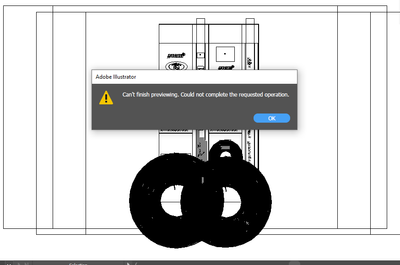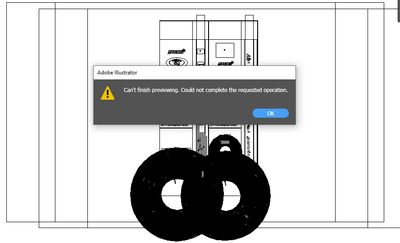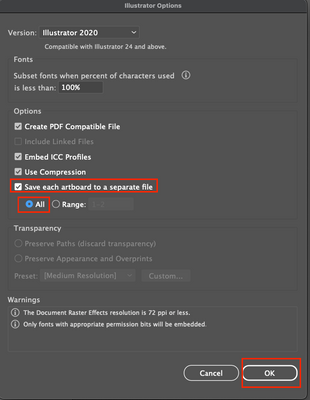Copy link to clipboard
Copied
I know that this problem has been discussed here before, but I couldn't find a solution that works for me.
I have an illustration of many objects that were created using the image traced. I am trying to select all these objects to create a pattern out of them, but when I am doing so I keep getting this message:
"Can't finish previewing. Could not complete the requested operation."
 5 Correct answers
5 Correct answers
Finally, i got solution of this
i have same issue and pressed Ctrl+E key and then my issue fixed
to fix this just press the Ctrl+E key,
it's fixed, enjoy
Hi Anshul,
I think clossing all other running applications helped me to somehow complete that project.
Thanks for the revert.
Syrus
I ran into this problem too and finally found the issue. It was a short (128px by 1px), line with no fill and no stroke. When I deleted it, everything was back to normal. When I pasted the offending line in a new doc, the same "Can't finish previewing. Could not complete the requested operation." warning came up whenever I tried to leave outline mode.
I found it by hiding everything, going into any non-outline view mode, and then revealing chunks at a time until I isolated and eliminated the
...I had this issue with a large file with many image links. Its seems the linked deocuments were causing the problem. I opened the links tab and selected the images that were linked and embeded them. Then on returning back to the preview mode it worked perfectly..
A fix that worked for me was to embed all the linked images into the document.
Explore related tutorials & articles
Copy link to clipboard
Copied
Which version?
Which system?
Which hardware (especially RAM)
How many paths and how many points are there in the artwork?
Any additional effects?
Transparency?

Copy link to clipboard
Copied
Which version?
Illustrator CC
Which system?
macOS Sierra Version 10.12.6
Which hardware (especially RAM)
RAM 16 GB 1600 MHz DDR3
Graphics: Intel Iris Pro 1536 MB
How many paths and how many points are there in the artwork?
Many, as the artwork is a result of Image Trace, and there are lots of copies of these objects in the same file.
Any additional effects?
No
Transparency?
No
Copy link to clipboard
Copied
reema20189837 schrieb
How many paths and how many points are there in the artwork?
Many, as the artwork is a result of Image Trace, and there are lots of copies of these objects in the same file.
WHich might just be too much.
You can have them counted with the Document info panel. Set it to "Objects"

Copy link to clipboard
Copied
Attached an image of what I got.
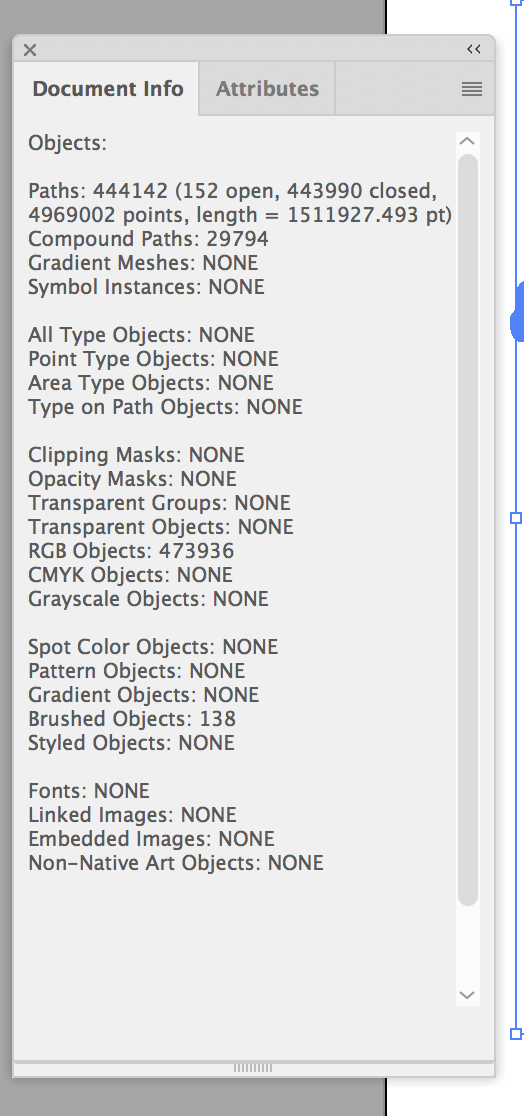

Copy link to clipboard
Copied
Now, I have another document which was just working fine, poping slightly the same message "Can't finish previewing, there isn't enough memory"
Copy link to clipboard
Copied
Try a restart (at least Illustrator) to clear up RAM.

Copy link to clipboard
Copied
I did this. Illustrator worked fine at the beginning, but then it started to crash every now and then.
Copy link to clipboard
Copied
Which Image Trace Method you have applied?. Try to chose low colors methods to reduce the amount of created paths and anchor points .But it depends on your task
Also you can use Live Paint.method and then expand object for creating new objects.
Copy link to clipboard
Copied
I've just come across this wanring after updating to 23.1
I've never seen it before and the illustration I'm looking at isn't any more complex than others I've opened.
FYI, the image is opened via Acrobat Pro, something I do a lot without ever having this issue.
Copy link to clipboard
Copied
Copy link to clipboard
Copied
Copy link to clipboard
Copied
I was getting the same error. I noticed that primarliy when the issue did not prevail, my internet connection was on but when i started getting the undesired notification, the internet was off. It is due to the fact when you have not signed in to Adobe Suite.

Copy link to clipboard
Copied
Finally, i got solution of this
i have same issue and pressed Ctrl+E key and then my issue fixed
to fix this just press the Ctrl+E key,
it's fixed, enjoy
Copy link to clipboard
Copied
This wolution dint work for me.
Copy link to clipboard
Copied
This solotion dint work for me, is there any other update for this issue.
Copy link to clipboard
Copied
Hi @SYRUS_KG,
Thanks for reaching out and trying the step. This generally happens when there is not enough RAM or GPU VRAM available for Illustrator to create a preview of the document. Would you mind closing other apps running in the background and seeing if that helps? Additionally, if there are multiple artboards in the file, then would you mind checking if saving each artboard to a separate file helps or not?
If this doesn't help, would you mind confirming your system specification and sharing the file with us? We'll check on our end and share our observations with you.
Kindly update the discussion if you still need assistance with it. We'd be happy to help.
Thanks,
Anshul Saini
Copy link to clipboard
Copied
Hi Anshul,
I think clossing all other running applications helped me to somehow complete that project.
Thanks for the revert.
Syrus
Copy link to clipboard
Copied
Glad to hear that closing background apps helped, @Eric27175746omn0. Please feel free to reach out if you run into any other questions or issues in the future. We'd be happy to help.
Thanks,
Anshul Saini
Copy link to clipboard
Copied
I had the same issue after looking at solutions i tried putting all my work into the atrboard becuase i had things allo over the place and i was going to transfer it to a new file and putting everything in the artboard worked! Thank you for the idea!
Copy link to clipboard
Copied
I ran into this problem too and finally found the issue. It was a short (128px by 1px), line with no fill and no stroke. When I deleted it, everything was back to normal. When I pasted the offending line in a new doc, the same "Can't finish previewing. Could not complete the requested operation." warning came up whenever I tried to leave outline mode.
I found it by hiding everything, going into any non-outline view mode, and then revealing chunks at a time until I isolated and eliminated the saboteur.
Copy link to clipboard
Copied
For me it was a simple triangular shape that I pasted in from an other file. After inadvertantly removing stroke & fill, suddenly everything went wireframe. Deleted the shape and everything went back to normal. Was able to re-paste shape back in to new file with a fill with no issues. Very weird bug.
Copy link to clipboard
Copied
I had a corrupted shape in document. Slowly deleted one object by one starting from the most recent ones i remember adding. After each deleted object test the "ctrl+y" or "View -> preview". If it shows the error then delete the next shape until the error is not shown, then just "ctrl+z" back and then just delete the one corrupted object.
For me it was envelope warped text with an outline that caused this.
Copy link to clipboard
Copied
Usei o CTRL +E e resolvi meu problema!! Graças a Deus e ao amigo que deu a dica, recuperei meu trabalho!!!
Copy link to clipboard
Copied
I had this issue with a large file with many image links. Its seems the linked deocuments were causing the problem. I opened the links tab and selected the images that were linked and embeded them. Then on returning back to the preview mode it worked perfectly..
-
- 1
- 2
Find more inspiration, events, and resources on the new Adobe Community
Explore Now