Can't grab bezier control points
Copy link to clipboard
Copied
I'm having increasing difficulty grabbing bezier control points - not the ends of segments, but the little round handles on the ends of the control tangents.
I used to make Illustrator fly but now I waste so much time grabbing, failing, grabbing again, accidentally deselectiing, selecting again, failing to grab yet again, grabbing again and again...
Even if i very carefully and slowly grab the point, Illustrator fails to notice and my mouse pointed slides off without moving it. I find it's particularly oe even more difficult to grab a point when its on or near a guide line.
I have looked in prefs and I think the selection anchor & display snap to and tolerance only apply to segment end points.
Am I missing something? Is it a bug? Is there a setting somewhere else I can fiddle with? Any suggestions?
Cheers,
K.
Explore related tutorials & articles
Copy link to clipboard
Copied
Have you tried resetting your preferences? If something has worked in the past but is not working now this can often help restore what is lost.
To do this:
For Macintosh Users: With Illustrator closed launch a Finder Window in column view and click on your home folder. With the Option Key pressed choose Library from the Finder Go Menu. Within the Library folder find the following two files and delete them: “Adobe Illustrator <Version #> Settings” (earlier versions of Illustrator might just say “Adobe Illustrator”) and “com.adobe.Illustrator.plist”. When Illustrator is next launched it will create new preference files and the program will be restored to its defaults.
After you’ve reset up the program (make sure that no document window is open) to your liking, it is a really good idea to create copies of your personalized “mint” preference files (make sure that you quit the program before copying them—that finalizes your customization) and use them in the future to replace any corrupt versions you may need to delete.
For Windows Users: Hold down Ctrl + Alt + Shift when launching Illustrator and respond affirmatively when asked if you want to reset.
Copy link to clipboard
Copied
I know what you mean. You have to really carefully watch the cursor, the change when hitting the handle is barely noticeable. But apart from that:
You can use this to make a wish http://illustrator.uservoice.com/
And another one: are you working with smart guides turned on? This helps a little bit.
Copy link to clipboard
Copied
If my suggestion about the preferences doesn't help then I just want to point out that there are adjustments in the "Selection & Anchor Display" section of the Illustrator preferences that might also help out. See screen shot:
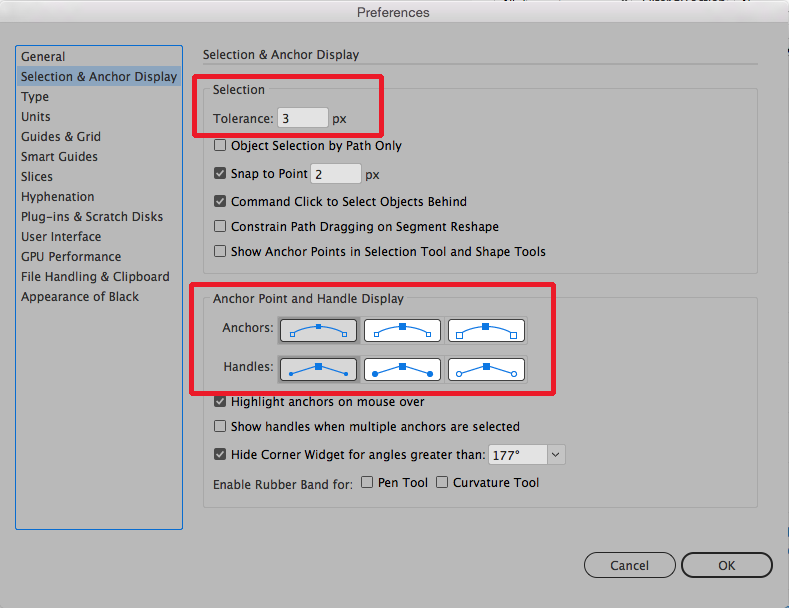
Copy link to clipboard
Copied
Is your mouse tracking set ridiculously high, so that moving your mouse a quarter inch causes your pointer to move across the entire screen?
My anchor selection tolerance is set at the minimum, but I have no problem hitting the target quickly.
Copy link to clipboard
Copied
No - it's set to a sensible level. I can hit the target without any problem, it's just that illustrator doesn't notice and my mouse pointer just slides off without moving the point. I can do it very very very slowly and accurately and it still doesn't work.
Copy link to clipboard
Copied
Thanks for the suggestions. I inwardly groaned when you said trash the prefs cos I hate having to get it all the way I like it again, but your saving the mint files is a good one and I'm now kicking myself for not thinking of that myself. I'll give it a go.
Yes - I've experimented with thos settings to no avail.
Thanks Monika Gause, I've never noticed the cursor change at all! I'll look carefully - it may help.
Thanks all.
K.
Copy link to clipboard
Copied
Did you ever manage to solve this? I too am incredibly frustrated by how hard it can be sometimes to select things (anchor handles and individual strokes in particular).
Fidgeting with the setting didn't help - I am positive it wasn't this bad back in CS6 - what happened in CC? When did this happen?
Copy link to clipboard
Copied
Yes, I too am sure it has changed in some way. Been using illustrator since the early 90's and it is becoming increasingly difficult.
Didn't really find a fix. unfortunately. I fiddled with the control point sizes and shapes in prefs to get what I think is the best option. See my pic...
(In case it's not obvious, I have the middle option chosen for Anchors and the extreme right option for Handles)
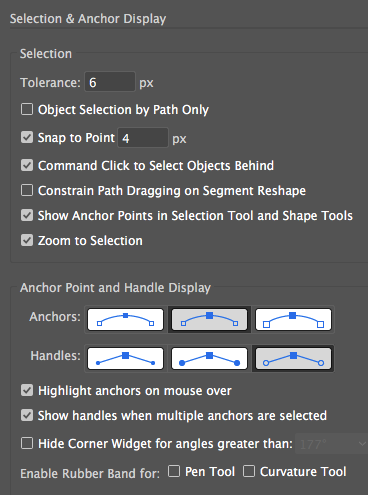
Copy link to clipboard
Copied
Hmmmm yeah I too had made similar changes (only differences to yours being I had the far left anchor setting selected and higher tolerance) - doesn't seem to have solved the problem, though.
For the moment, I guess I will go back to using CS6 for the initial work and then CC2018 when I need certain features - what a pain in the ass!
I looked at the suggestion/bug list and don't see this on there - will try to make a video showing the problem and get it up.
Copy link to clipboard
Copied
Hi James,
Can you please show the issue with help of video or animated gif. So, we can help you.
You can share the issue also at sharewithai@adobe.com or log a bug at Illustrator Bugs (484 ideas) – Adobe Illustrator Feedback
Thanks and Regards
Ashutosh Gupta
Illustrator Team
Copy link to clipboard
Copied
Hi Ashutosh,
A video can't really show us clicking the mouse button. The problem is, we try to click on a point to move it and it doesn't move - like it's "locked" in place, the mouse pointer just moves away from the point we're trying to grab and the point stays behind.
To get the same effect, make a shape and lock it with Object > Lock > Selection, then try to pick it up and move it - it's exactly like that but when we try to move a bezier point.
Even if I very, very, very carefully and slowly position the pointer over the control point and click the mouse to grab it, Illustrator fails to notice and my mouse pointer slides off without moving it.
Copy link to clipboard
Copied
Hey Ashutosh, thanks for responding!
As soon as I get a chance to record something I will do so (end of year rush means time is so sparse at the moment haha) - I should be able to record the mouseclicks, if not at least the audio of doing so. Since I last posted, I have gone back to CS6, and the difference is quite noticeable!
It feels as though in more recent versions of illustrator the amount of precision required to select anchors/beziers/strokes has increased - I imagine in instances where very complex, overlapping strokes are involved this is a good thing, but seeing as that is not a common occurrence it just ends up being immensely frustrating.
Basically, I would love the option to revert to CS6-style selection sensitivity within preferences. Not sure what the correct terminology for this would be, so I hope that makes sense!
Copy link to clipboard
Copied
Hello,
You can make a video and here is one :
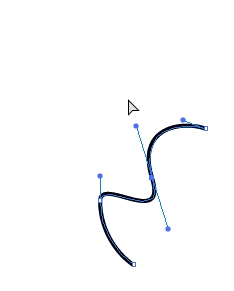
That's unbelievably annoying !! And Illustrator becomes worst and worst for drawing at every release... CS6 stays the only version usable... There should be a magnetism somewhere but in preferences, this only works with anchor points (and not bezier points).
Please correct this ! (as well as the selection of filled masks, or the opening of files without having illustrator opened, and many several things...)
Copy link to clipboard
Copied
That would be infuriating. I have never experienced this. Does it happen on Mac, Windows, or both?
Copy link to clipboard
Copied
I'm on Mac, but this is not a Mac issue, I think. It has changed at one version of illustrator, don't know which one. That's very frustrating...
Copy link to clipboard
Copied
When was the last time you restarted the computer?
Copy link to clipboard
Copied
I restarted the computer maybe 3 days ago. But Illustrator was opened 3 hours ago.
Copy link to clipboard
Copied
Alesclandre,
In impossible cases where no easier/better suggestions appear, you may try the list.
If things that should work simply refuse to (all possibilities exhausted including the A) - C) below (and carefully making sure you are performing (all) the needed things)), you may try (the relevant part(s) of) the list 1) - 6) below.
Sometimes, (certain) things may fail or stop working for no apparent reason. When the (other) possible reasons/cures fail to work, it may be some kind of (temporay or permanent) corruption, or even some inconvenient preference setting(s), which may be cured with something on the following list set up in an attempt to provide a catchall solution for otherwise unsolvable cases. It starts with a few easy and harmless suggestions 1) and 2) for milder cases, and goes on with two alternative ways 3) and 4) of resetting preferences to the defaults (easily but irreversibly and more laboriously but more thoroughly and also reversibly), then follows a list 5) of various other possibilities, and it ends with a full reinstallation 6). If no other suggestions work, or if no other suggestions appear, you may start on the list and decide how far to go and/or which may be relevant.
The following is a general list of things you may try when
A) The issue is not in a specific file,
B) You have a printer correctly installed, connected, and turned on if it is physical printer (you may use Adobe PDF/Acrobat Distiller as the default printer with no need to have a printer turned on, obviously you will need to specify when you actually need to print on paper), and
C) It is not caused by issues with opening a file from external media.
D) It is not caused by other applications (you may close down/disable everything else running, including browsers and antivirus, then try again). There are quite a few usual suspects that may disturb and confuse Illy (job description Adobe Illustrator) so she moves in mysterious ways (even more than usual, some would say).
You may have tried/done some of them already; 1) and 2) and 3) are the easy ones for temporary strangenesses, and 4) and 5) and 6) are specifically aimed at possibly corrupt/inconvenient preferences); 5) is a list in itself, and 6) is the last resort.
If possible/applicable, you should save current artwork first, of course.
1) Close down Illy and open again;
2) Restart the computer (you may do that up to at least 5 times);
3) Log out of your Adobe account and log back in;
4) Close down Illy and press Ctrl+Alt+Shift/Cmd+Option+Shift during startup (easy but irreversible);
5) Move the folder (follow the link with that name) with Illy closed (more tedious but also more thorough and reversible), for CS3 - CC you may find the folder here:
https://helpx.adobe.com/illustrator/kb/preference-file-location-illustrator.html
6) Follow the instructions here: https://helpx.adobe.com/illustrator/using/setting-preferences.html
7) Look through and try out the relevant among the Other options (follow the link with that name, Item 7) is a list of usual suspects among other applications that may disturb and confuse Illy, Item 15) applies to CC, CS6, and maybe CS5);
Even more seriously (this may be serious because you may need to restore plugins and whatnot afterwards if you have customized things), you may:
8) A) Uninstall (ticking the box to delete the preferences if applicable), B) run the Cleaner Tool (if you have CS3/CS4/CS5/CS6/CC), and C) reinstall. You may try without step B), but sometimes it is needed, because otherwise things may linger.
As it appears from this thread, it may be worth repeating this if it fails to help the first time:
https://forums.adobe.com/thread/2283530
To uninstall:
Cleaner Tool:
Copy link to clipboard
Copied
Frankly.... Do you really think I'm gonna do all these things ? I'm working, man ! I'm not testing this software.... That's really strange to see that people always think this is a computer problem and not a software problem ! And even if it was, other vector softwares work as expected, so why not Illustrator ?
I've bought a new computer one month ago. So I'm using Illustrator on a ALL NEW Mac OS. ALL NEW preferences and all that thing. And these problems occured on my old computer as well.
So conclude as you wish, but for me, it is not a computer problem. And to prove this, here is another gif from another vector software :
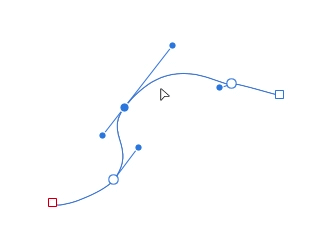
Copy link to clipboard
Copied
Alesclandre,
The whole list is about file/software corruption, mentioning known specific things that may go wrong, based upon experience over a decade and a half, and the solutions; the first are easy, the last are more serious.
Copy link to clipboard
Copied
I'm sure you're right and this can solve SOME problems.
This specific problem can be solved by User Experience (a trendy thing for sure, and Adobe is pretty aware of this trend because they have this XD Sketchy thing as their new trendy software, but sometimes, they just don't understand what it means).
1 - Weirdly enough, the cursor in Illustrator change at EVERY new thing it sees underneath (that's part of the new features of the last illustrator versions) but NOT on the bezier points. As you can see on the last gif I sent (from another software), the cursor IS changing on bezier points, and that is a really great indication that I will be sure to grab this point. Which IS a good UX.
2 - Another point is that preferences of Illustrator suggests to change the tolerance of the selection of anchor points and users guess it works ALSO with bezier point but it is NOT. Which IS bad UX. So having magnetism on these bezier point would be a huge thing !
That's how to prevent headaches for Illustrators and switches to other softwares... We are not technicians...
Copy link to clipboard
Copied
Fortunately, this behaviour doesn't happen all the time (I would have quit long time ago), and changing the "handle style" has changed some things. Maybe I'm just more careful...
Copy link to clipboard
Copied
Alesclandre schrieb
2 - Another point is that preferences of Illustrator suggests to change the tolerance of the selection of anchor points and users guess it works ALSO with bezier point but it is NOT. Which IS bad UX. So having magnetism on these bezier point would be a huge thing !
Is there any reason why you're not using Smart guides?
In order to get feature request/bug reports to the engineers, please post them to http://illustrator.uservoice.com
They won't see them here.
Copy link to clipboard
Copied
Yes ! Because I'm drawing with hand, or with the pen smoothly. Smart guides always drive you in a place you don't want to go.
And magnetism does exist on anchor points without the use of smart guides.
Find more inspiration, events, and resources on the new Adobe Community
Explore Now



