Question
Can't make guide
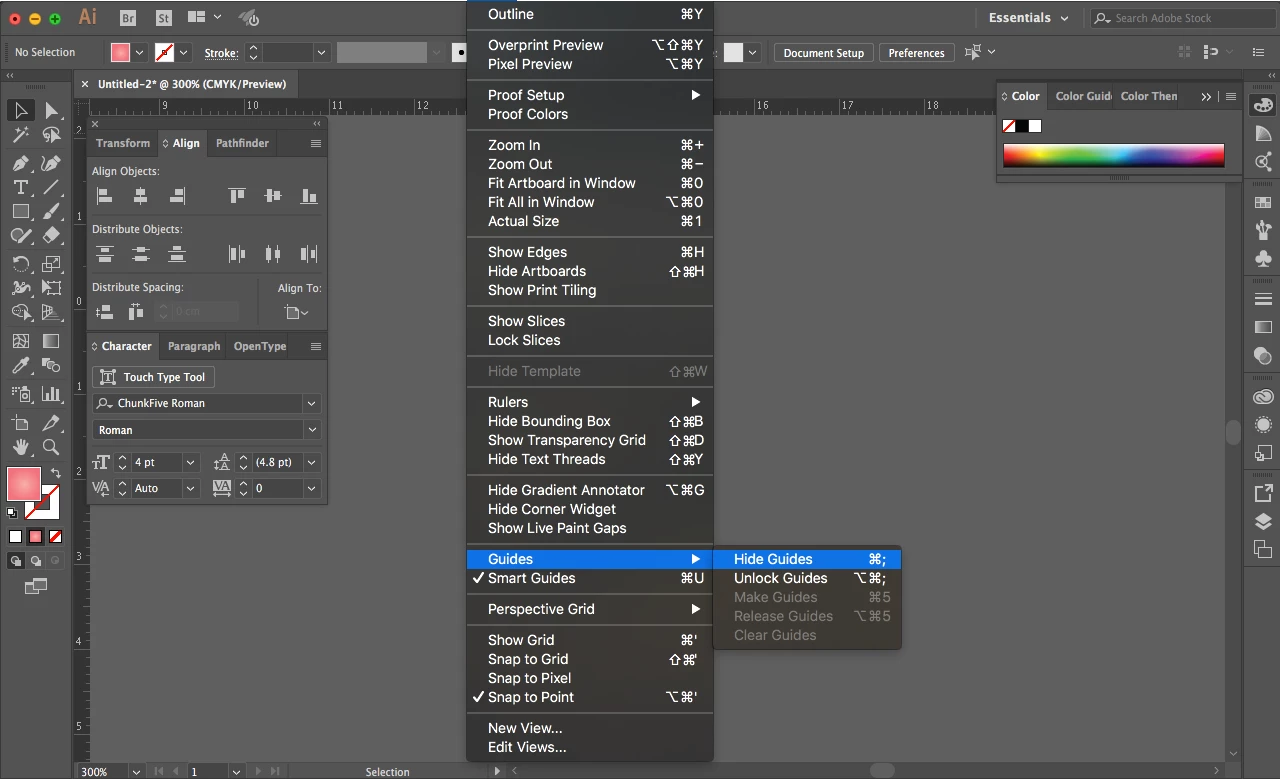
I want to make a precision guides but the "make guides" option is unable to use, can anyone help me with his issue? thanks
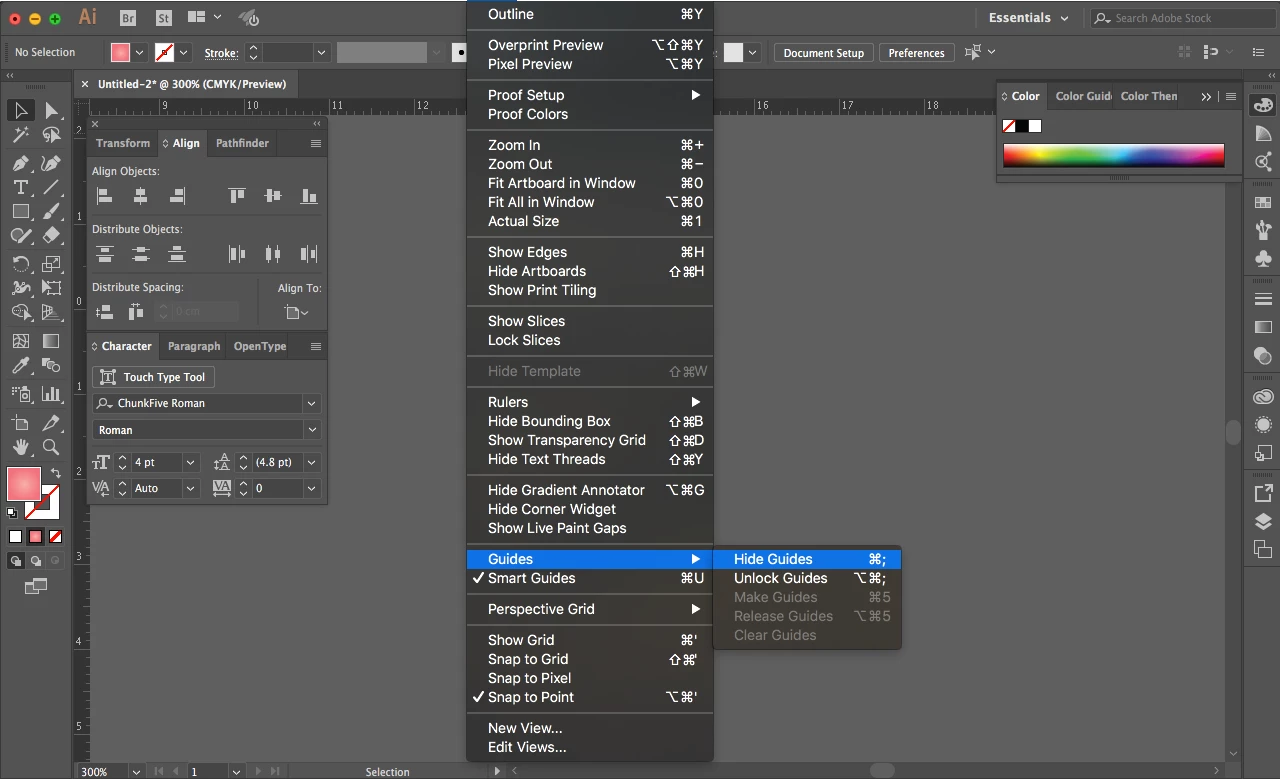
I want to make a precision guides but the "make guides" option is unable to use, can anyone help me with his issue? thanks
Already have an account? Login
Enter your E-mail address. We'll send you an e-mail with instructions to reset your password.