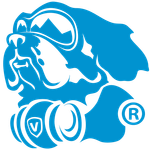- Home
- Illustrator
- Discussions
- Re: Can't move objects in Illustrator any more!
- Re: Can't move objects in Illustrator any more!
Copy link to clipboard
Copied
![]() suddenly, I can't move objects with the selection tool. I can use arrow keys. I can move only if I drag from the center point. very annoying!
suddenly, I can't move objects with the selection tool. I can use arrow keys. I can move only if I drag from the center point. very annoying!
- I've tried restarting, rebooting, turning various view settings on and off (outline, edges, corner widget), pasted and drawn elements, a wireless and a wired mouse.
- currently i'm testing by opening a new 500 x 500px document, drawing a red rectangle, selecting the Selection tool, and trying to drag the rectangle. it's the only Illustrator file open, so there's it's about as simple as it gets.
- i'm using Windows 10, Illustrator 23.0.1 64bit with massive 256GB RAM (so it's probably not memory related).
 1 Correct answer
1 Correct answer
thanks!
I dutifully followed these as best I could.
btw, Cleaner had me specify an application, but Illustrator wasn't listed because it was already uninstalled.
I was somewhat grateful to learn it probably wasn't Illustrator prefs related, since no variant of removing them helped.
I ended up updating or reinstalling most of my Adobe applications, doing a minor update to Windows, cleaning, closing Adobe applications in other Windows workspaces, and basically going as nuclear as I could. After restar
...Explore related tutorials & articles
Copy link to clipboard
Copied
davidicus,
If you have ruled out a corrupt document/file as mentioned in your second bullet, see A) below, you may try the list and see how far down you need to go, unless a brighter suggestion is posted.
If things that should work simply refuse to (all possibilities exhausted including the A) - C) below (and carefully making sure you are performing (all) the needed things)), you may try (the relevant part(s) of) the list 1) - 6) below.
Sometimes, (certain) things may fail or stop working for no apparent reason. When the (other) possible reasons/cures fail to work, it may be some kind of (temporay or permanent) corruption, or even some inconvenient preference setting(s), which may be cured with something on the following list set up in an attempt to provide a catchall solution for otherwise unsolvable cases. It starts with a few easy and harmless suggestions 1) and 2) for milder cases, and goes on with two alternative ways 3) and 4) of resetting preferences to the defaults (easily but irreversibly and more laboriously but more thoroughly and also reversibly), then follows a list 5) of various other possibilities, and it ends with a full reinstallation 6). If no other suggestions work, or if no other suggestions appear, you may start on the list and decide how far to go and/or which may be relevant.
The following is a general list of things you may try when
A) The issue is not in a specific file,
B) You have a printer correctly installed, connected, and turned on if it is physical printer (you may use Adobe PDF/Acrobat Distiller as the default printer with no need to have a printer turned on, obviously you will need to specify when you actually need to print on paper), and
C) It is not caused by issues with opening a file from external media.
You may have tried/done some of them already; 1) and 2) are the easy ones for temporary strangenesses, and 3) and 4) are specifically aimed at possibly corrupt/inconvenient preferences); 5) is a list in itself, and 6) is the last resort.
If possible/applicable, you should save current artwork first, of course.
1) Close down Illy and open again;
2) Restart the computer (you may do that up to at least 5 times);
3) Close down Illy and press Ctrl+Alt+Shift/Cmd+Option+Shift during startup (easy but irreversible);
4) Move the folder (follow the link with that name) with Illy closed (more tedious but also more thorough and reversible), for CS3 - CC you may find the folder here:
https://helpx.adobe.com/illustrator/kb/preference-file-location-illustrator.html
5) Look through and try out the relevant among the Other options (follow the link with that name, Item 7) is a list of usual suspects among other applications that may disturb and confuse Illy, Item 15) applies to CC, CS6, and maybe CS5);
Even more seriously (this may be serious because you may need to restore plugins and whatnot afterwards if you have customized things), you may:
6) A) Uninstall (ticking the box to delete the preferences if applicable), B) run the Cleaner Tool (if you have CS3/CS4/CS5/CS6/CC), and C) reinstall. You may try without step B), but sometimes it is needed, because otherwise things may linger.
As it appears from this thread, it may be worth repeating this if it fails to help the first time:
https://forums.adobe.com/thread/2283530
To uninstall:
Cleaner Tool:
Copy link to clipboard
Copied
thanks!
I dutifully followed these as best I could.
btw, Cleaner had me specify an application, but Illustrator wasn't listed because it was already uninstalled.
I was somewhat grateful to learn it probably wasn't Illustrator prefs related, since no variant of removing them helped.
I ended up updating or reinstalling most of my Adobe applications, doing a minor update to Windows, cleaning, closing Adobe applications in other Windows workspaces, and basically going as nuclear as I could. After restarting, Illustrator behaved. And the village cheered. It's so nice to be able to drag elements again.
Copy link to clipboard
Copied
You are welcome, davidicus, and thank you for sharing.
With the countlessness of things that can go wrong, it is sometimes impossible to ever know exactly what did.
Copy link to clipboard
Copied
ok, this is too close to be a coincidence. I just fired up photoshop and discovered if I select an area on a background layer and try to move it, or move + copy it, the cursor moves, but nothing else does. there's no UI to indicate the area is being moved. releasing the drag drops it in the new location, but it's impossible to drop it accurately.
if I try to move a layer with the Move tool, or with the Control key pressed, it doesn't move at all.
I know I should probably start a new post, but this seems so suspiciously similar, I wanted to mention it here.
Copy link to clipboard
Copied
davidicus,
I am afraid the Photoshop issue belongs to the Photoshop forum.
I would suggest your posting it there (as well), with a link to this thread so that everyone, both here and there, can ponder over a possible connexion; and this will also probably give more attention from our Adobe staff friends (and start their pondering as well).
Copy link to clipboard
Copied
This is marked as 'Solved' but still, I thought I would post.
I recently have been experiencing problems with the 'Move' tool as well. But I discovered this has to do with Photoshop.
Every once in a while, in the latest CC version, I get the message Photoshop could not move the element 'due to a program error' when I try to move a layer.
This also removes all moving functionality system-wide: I no longer can move folders and files, or even select and drop text.
I no longer can move things in Illustrator either.
If I shut down Photoshop this helps. I experimented with this a lot but shutting down Photoshop immediately solves the problem. Since Photoshop has been very buggy and slow to react in many cases since the last update, this not being able to move things in Illustrator also happens when Photoshop encounters the 'program error' bug. This is utterly annoying, but if others encounter this problem in Illustrator while having Photoshop open, try to close Photoshop to see if this helps.
Copy link to clipboard
Copied
This advice sounds crazy but it works!
Amazing, who would have thought!
Copy link to clipboard
Copied
Really, I've been trying to fix this for over an hour. but turning off my photoshop solved the problem. So much for work flow.
Copy link to clipboard
Copied
I turned off Photoshop and restarted Illustrator and now I can move things. Thanks all!
Copy link to clipboard
Copied
Great, I also shut down Photoshop and it worked. Thanks alot 🙂
Copy link to clipboard
Copied
Hopefully the Adobe admins read this because it has been the solution for me and so many others.
Copy link to clipboard
Copied
Thanks Mica_M_, I got the "program error" message for the first time in Photoshop last Friday and never would have connected it to my Illustrator issues today.
Copy link to clipboard
Copied
THANK YOU!
Copy link to clipboard
Copied
THIS! Problem solved - if photoshop and illustrator opened at same time and Illustrator stops allowing dragging objects...Close photoshop(not illustrator) ...voila! Fixed. Thank you!
Thank you!
Copy link to clipboard
Copied
I came to this thread as I was having the same issue. I was using two programs for image editing. I'm new to AI and have been using Fireworks for quite a long time. I had Fireworks open in the background. When I closed Fireworks, i was instantly able to move my object. Didn't have to restart Illustrator or the computer at all. Thanks for posting your answers. I wasn't having the exact same problem but it was close enough.
Copy link to clipboard
Copied
Closed CC Photoshop on a Windows machine. Immediately solved the problem. Odd conflict for Adobe to have. Hoe it gets fixed.
Copy link to clipboard
Copied
It's Jan 2021 and I just had this same issue. I could select objects and move them with arrow keys but couldn't move them by dragging. I had Photoshop and Illustrator open. I closed Photoshop and switched back to Illustrator (without restarting it) and could, once again, drag to move an object. I don't know if it was a memory issue or what, they both probably take up a lot of resources. Unexpectedly easy "fix" for what seems to be a common, unnecessary, issue.
Copy link to clipboard
Copied
I was also having this issue, after having dragged in TIFF. Amazingly, it wasnt Photoshop or another image editing program that I had to close but the windows explorer window that I dragged the file from.
Once the window was closed everything was back to normal.
Copy link to clipboard
Copied
also found that I sometimes have to actually embed some items...It is a
real nuisance
Copy link to clipboard
Copied
This has been a bug in Adobe Illustrator for years, and Adobe has never even admitted that there is a problem. I have this issue several times per week. I am unable to drag and move any object in Illustrator. I can select and move via the keyboard but not by mouse. The workaround (brutally time-consuming) for me is to restart the computer. Fortunately, there are shareware alternatives to Illustrator that are less prone to bugs and are better supported by software makers that are not the moneygrubbing MBAs that infest the management at Adobe.
Copy link to clipboard
Copied
Its November 2019, I'm having this same issue. Obviously nothing has been done to this issue on adobe's end. "These two programs being both adobe product suppose to work hand-in-hand -"so much for workflow"
I will shut down photoshop...
Copy link to clipboard
Copied
Hi
I was having the same issues not being able to move objects or images within Illustrator CC2020. In my particular situation, I opened images created in Photoshop and/or placed in Libraries. via Photoshop.
When I either opened the image or placed from the library into Illustrator...I could not move the objects.
Upon checking the images (some were deep in the layer as if they had been embedded), I discovered they were actually "UNembedded" by checking the top tool bar. Once I clicked on "unembedded", a window popped up to save the image (not complete ai file). It was psd format. I saved the image and then I could again move the objects and/or individual images I was using in my creation.
I had been receiving the "linked images are missing" pop up when opening the ai file...I clicked on ignore sometimes and replace sometimes...so it seems the issue is, at least in my situation, created via Photoshop ..
Regardless, I am now back using my files...til the next time.
Kathy
Copy link to clipboard
Copied
I haven't seen this issue in a long time, but recently I copied an image from photoshop (21.1.3) to Illustrator (24.1.3) and suddenly I could not move anything. I found this forum and tried just shutting down Photoshop and that worked, my Illustrator was working again. Just throwing in my experience to let Adobe know it is a more widespread problem.
Copy link to clipboard
Copied
Thank you! This just happened to me today with a smart object I was trying to edit in Illustrator. Shutting down Photoshop and reopening both programs and the documents again, worked for me!
-
- 1
- 2
Find more inspiration, events, and resources on the new Adobe Community
Explore Now