 Adobe Community
Adobe Community
Copy link to clipboard
Copied
Receiving this super vague prompt since updating to Illustrator CC 2018.
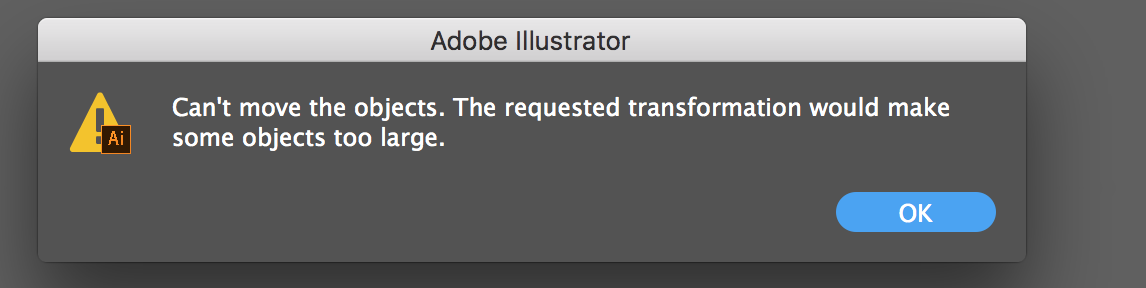
 1 Correct answer
1 Correct answer
So after trying a few things I reverted the file to original state and for whatever reason that fixed it, or time itself did.
Really there is no explanation to what happened so it's more likely a bug.
Thanks for the help.
Explore related tutorials & articles
Copy link to clipboard
Copied
Try dragging a box selection around all of your art with the Direct Selection tool, then choose Select > Inverse and hit Delete. Then try moving your object(s) again.
Copy link to clipboard
Copied
KrisHunt thanks for the suggestion but nothing changed.
Copy link to clipboard
Copied
There was another thread about this message, caused by guides that moved with the objects.
Try to View > Guides > Lock Guides before moving objects.
Copy link to clipboard
Copied
So after trying a few things I reverted the file to original state and for whatever reason that fixed it, or time itself did.
Really there is no explanation to what happened so it's more likely a bug.
Thanks for the help.

