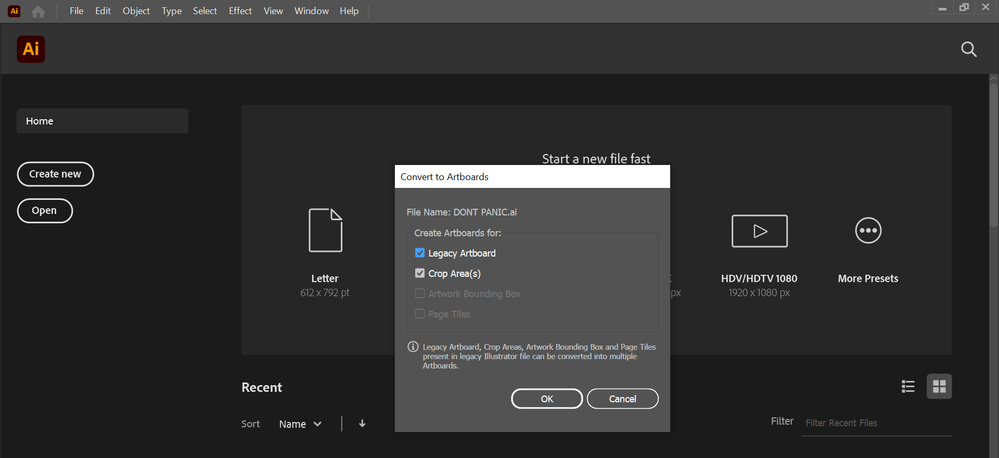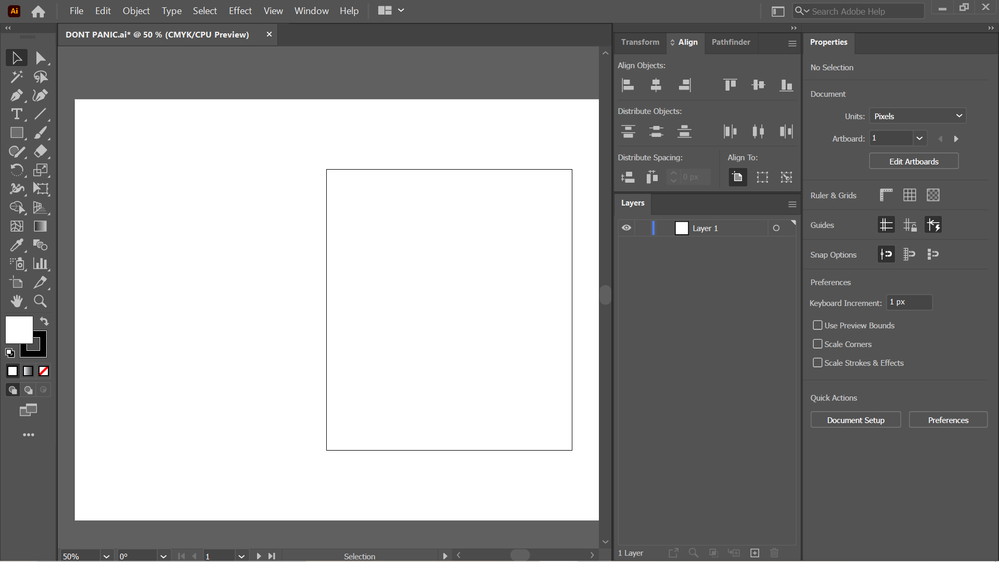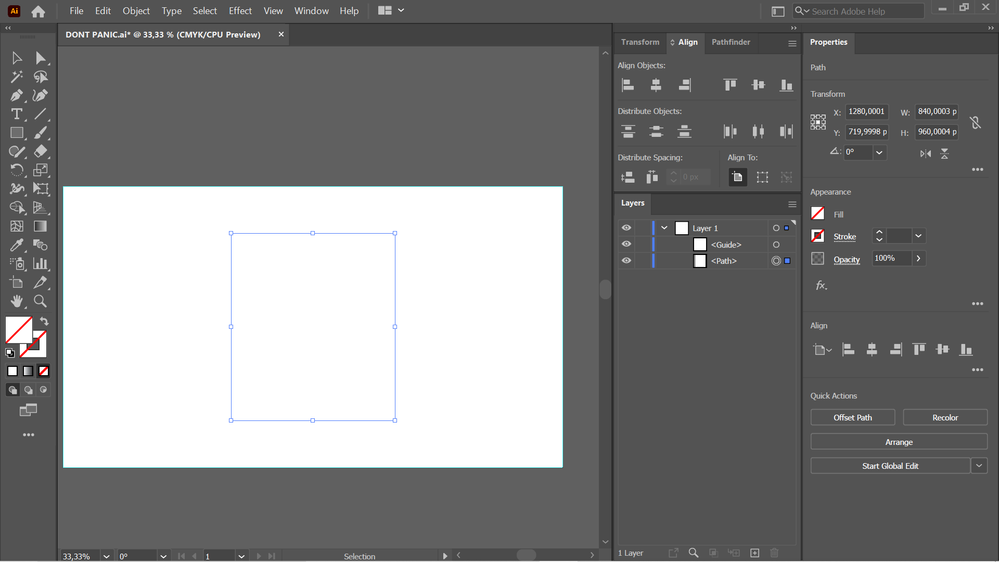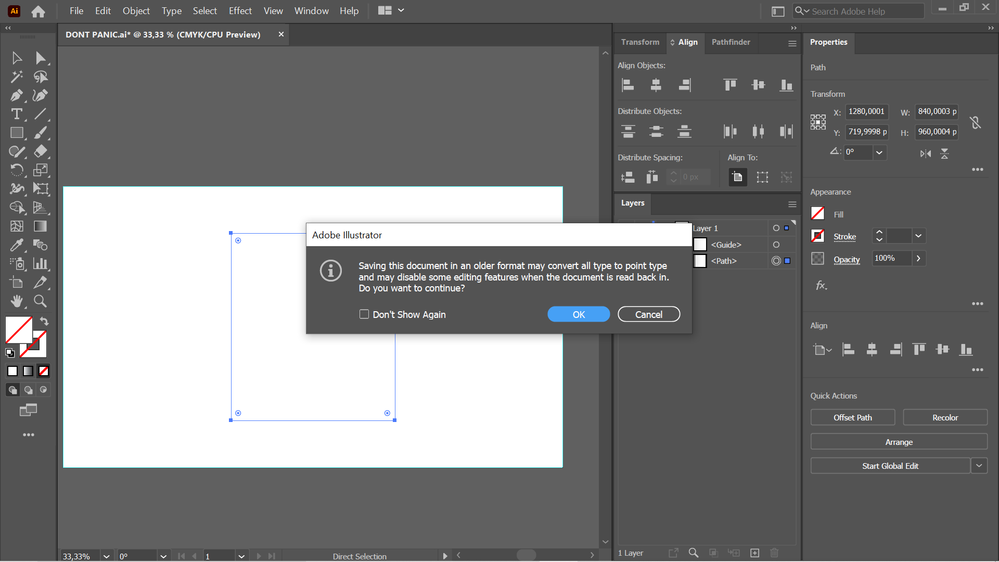- Home
- Illustrator
- Discussions
- Betreff: can't open illustrator ai file 2021 and a...
- Betreff: can't open illustrator ai file 2021 and a...
can't open illustrator ai file 2021 and asked to be converted
Copy link to clipboard
Copied
i was working on illustrator 2021 and saved the file as .ai, i'm opening it again a few days later and this pops up
i don't know which ones to check, so click them all. but then the file opens as this blank white file
i didn't have artboard, i only worked on 1 layer since i didn't do much. tried to change the view, following several tutorials and it doesn't work. what to do? why did it ask to be converted? i only work on illustrator 2021 all this time
Explore related tutorials & articles
Copy link to clipboard
Copied
Please tell us about the history of that file? Did you create it? How was it saved? Where? Did anyone else open it? etc
If you upload it to Dropbox or the like, someone else might try it…
Copy link to clipboard
Copied
hi! yes, i created it. i simply saved it after creating it on illustrator. no one has access to this, i saved it on my own PC. it was created on october 29th, so a few days ago.
i tried opening it again today, and saved it again just with the ctrl + s shortcut. then this pop up appeared
i don't know why it says "older format", when i've been using Illustrator 2021 all this time, and never moved the file or opened the file using any other version of it and/or other device.
after saving it by clicking OK on that pop up, different from the screenshot i provided above, my file's layer appeared and become accessable, with guide and path on it (though as far as i remember, it had more component, there were several shapes and text on it)
Copy link to clipboard
Copied
And you just saved it to the highest version?
Did you already reboot the computer?