Copy link to clipboard
Copied
Hi all! I have a 2008 iMac I've been using for a long time. I just bought a new 2013 iMac. I'm using Illustrator CS6 (via the cloud). I work for a company that has me download svg files. I normally open those using Illustrator (I am using the same version of Illustrator on both computers). When I used to open the svg files, I would get a message that says, "The document uses fonts or characters which are not available or are in a different format than originally specified." Below that it says, "Sans-serf: An unknown problem occured." But then I'd click "OK" and it would open just fine.
On my new iMac, when I double click on the same svg file, I get the message, "The operation cannot complete because of an unknown error. [CANT].
So... what can I do? It doesn't give me any options at all!
julie
 1 Correct answer
1 Correct answer
17.1 update is released today for Illustrator CC, this issue is fixed.
I validated the files provided by davidcorrelldesign and they are now opening.
Please update to 17.1 and see if this issue is reproducible.
-Rama
Illustrator Team
Explore related tutorials & articles
Copy link to clipboard
Copied
I have the latest version of Illustrator CC and I have saved files to svg then attempted to open the file and illustrator crashes. No error message nothing. Just crashes and I have to reopen illustrator. I've tried to reset my cpu and that didn't work.
Copy link to clipboard
Copied
Has this problem been solved or is there a workaround?
I have Adobe Illustrator CS6 v 16.0.5. Same problem as reported in previous posts when I try to open svg files, either created in Ilustrator or Inkscape.
Thanks
Copy link to clipboard
Copied
This is an automatic response to your email. I am out of the office July 30 through August 4. I will get back to you on Wednesday, August 5. I will talk to you then!
julie
Copy link to clipboard
Copied
Open the .svg file using Inkscape, save it as .eps and open using Adobe Illustrator.
Copy link to clipboard
Copied
Our company only allows open file formats to avoid vendor (and version) lock-in. This has meant we use SVG file format as the working file for designs. This allowed us to open with Inkscape and CS5.
Now I am working with a design house that uses CC and they cannot open these files. So I need to open Inkscape and export to EPS and then they can import to CC.
This is not an acceptable solution and for now I am making all our designers use Inkscape. It is not the best, but open is more important to me than best.
For others that are working in mixed Adobe / Inkscape design houses, please see http://wiki.inkscape.org/wiki/index.php/Inkscape_for_Adobe_Illustrator_users
Unfortunately the latest Inkscape no longer supports opening AI files, as noted in that file.
Copy link to clipboard
Copied
i'm getting this error. anyone faced the same?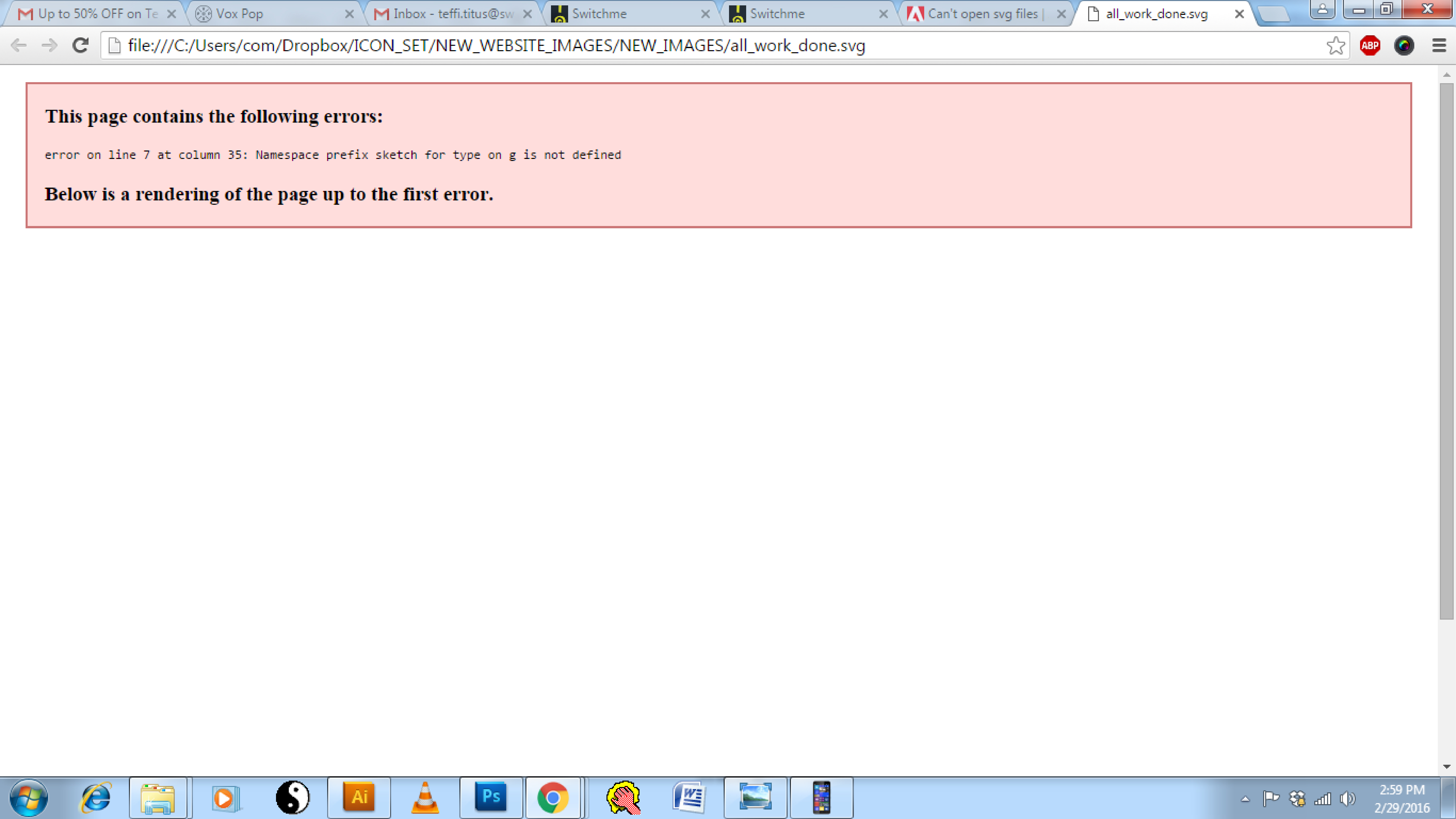 ,
,
Copy link to clipboard
Copied
I think I just found a hack around this issue for Illustrator CS6 on Mac—you can "place" the .svg into Illustrator and it should come in with all of the editable vector points. At least that worked for me!
Copy link to clipboard
Copied
Copy link to clipboard
Copied
Sorry for the trouble. I assume this SVG file was exported from Ai v26.2.1. If yes, I would recommend upgrading to Ai v26.3.1, released recently, which contains multiple bug fixes.
Export the SVG from v26.3.1 and let us know if it helps.
Regards,
Anshul Saini
Copy link to clipboard
Copied
Sorry, it didn't work even with the updated version.
What can I do?
Simona
Copy link to clipboard
Copied
The SVG comes from Fourish https://flourish.studio/
it is 15 days that I see this bug in illustrator import, my plan don't include a support from Florish.
In Illustrator 26.3.1 I see a big black X in the middle of a white file. If I open in Inkscape I can see the file working properly, but I have to do some post production on the files and import in indesign, so it is despicable for me work on the file in inkscape and not in illustrator...
Is there somethink that I can do?
Simona
Copy link to clipboard
Copied
My collegues CAN open the file and see correctly the content, but I continue to see the empty white file with the big X in the center. It is the same also in Bridge. I asked my collegues to open the file, and they can see correctly the file. I tried to disinstall illustrator and preferences, and to re install, but the problem remains, also in adobe bridge.
That's my info on my illustrator: it's 26.3.1 64 bit
Componenti:
AutoCAD 24.2.53.0.0
AutoCAD 24.2.53.0.0
AutoCAD 24.2.53.0.0
AutoCAD 24.2.53.0.0
ACE 2022/04/08-12:05:06 79.2358d21 79.2358d21
Autodesk, Inc. ObjectDBX 24.2.53.0.0 T.53.0.0
Autodesk, Inc. ObjectDBX 24.2.53.0.0 T.53.0.0
AcGradient DLL 24.2.53.0.0
AutoCAD 24.2.53.0.0
AutoCAD 24.2.53.0.0
Nome sconosciuto 24.2.53.0.0
AutoCAD 24.2.53.0.0
Adobe Linguisitc Library 89d0c8d
Adobe Owl 5.2.11
PDFL 2022/04/11-06:39:43 79.5273ae1 79.5273ae1
Adobe PDFSettings 1.07
Adobe Product Improvement Program 8.2.0.16
Adobe Illustrator 1.0
AdobeSVGAGM 79.cb34c9e 79.cb34c9e
Adobe XMP Core 2022/04/14-05:22:35 79.cb7c5a1 79.cb7c5a1
Adobe XMP Files 2022/04/14-05:22:35 79.cb7c5a1 79.cb7c5a1
Adobe XMP Script 2022/04/14-05:22:35 79.cb7c5a1 79.cb7c5a1
Autodesk Windows ADP Components 4.1.11.0
Autodesk ADP Toolkit 3.0.0.6
Autodesk Spatial Reference 14.09.32.0
AFL 3.5
AGM 2020/11/19-11:34:27 79.625377 79.625377
AdobeHelp Dynamic Link Library 4.4.1.0
AID DLL 1.0.0.42
AIDE 2022/04/12-09:55:56 79.34426c5 79.34426c5
AIFM 1.0 23.68434
Adobe Illustrator 2022 26.3.1
AIPort 1.0 23.68434
AIPOSTMAN 1.0 23.68434
AIPreviewHandler 1.0 23.68434
AIPSL 1.0 23.68434
AITEXTVIEWMODEL 1.0 23.68434
ARE 2020/11/19-11:34:27 79.625377 79.625377
Autodesk ShapeManager 228A
Autodesk ShapeManager 228A
Autodesk ShapeManager 228A
Autodesk ShapeManager 228A
Autodesk ShapeManager 228A
Autodesk ShapeManager 228A
Autodesk ShapeManager 228A
Autodesk ShapeManager 228A
Autodesk ShapeManager 228A
Autodesk ShapeManager 228A
Autodesk ShapeManager 228A
Autodesk ShapeManager 228A
Autodesk ShapeManager 228A
Autodesk ShapeManager 228A
Autodesk ShapeManager 228A
Autodesk ShapeManager 228A
Autodesk ShapeManager 228A
Autodesk ShapeManager 228A
Autodesk ShapeManager 228A
Autodesk ShapeManager 228A
Autodesk ShapeManager 228A
Autodesk ShapeManager 228A
Autodesk ShapeManager 228A
Autodesk ShapeManager 228A
Autodesk ShapeManager 228A
Autodesk ShapeManager 228A
Autodesk ShapeManager 228A
Autodesk ShapeManager 228A
Autodesk ShapeManager 228A
Autodesk ShapeManager 228A
Autodesk ShapeManager 228A
Autodesk ShapeManager 228A
Autodesk, Inc. ObjectDBX 24.2.53.0.0
AXE8SharedExpat 2022/02/04-19:11:32 79.97e751e 79.97e751e
AXEDOMCore 2022/02/04-19:11:32 79.97e751e 79.97e751e
AXSLE 2022/02/04-19:11:32 79.97e751e 79.97e751e
BIB 2020/11/19-11:34:27 79.625377 79.625377
BIBUtils 2020/11/19-11:34:27 79.625377 79.625377
CoolType 2020/11/19-11:34:27 79.625377 79.625377
Adobe Crash Reporter Client DLL 4.7.0.0
2D DCM 72.3.5.0
DirectML Redistributable Library 1.5.1+210429-0157.1.dml-1.5.adbd007
Adobe Illustrator 26.3.1
Adobe Illustrator 26.3.1
Adobe Illustrator 26.3.1
Adobe Illustrator 26.3.1
Adobe Illustrator 26.3.1
Adobe Illustrator 26.3.1
Adobe Illustrator 26.3.1
Adobe Illustrator 26.3.1
Adobe Illustrator 26.3.1
Adobe Illustrator 26.3.1
Adobe Illustrator 26.3.1
Adobe Illustrator 26.3.1
Adobe Illustrator 26.3.1
Adobe Illustrator 26.3.1
Adobe Illustrator 26.3.1
Adobe Illustrator 26.3.1
Adobe Illustrator 26.3.1
Unified Extensibility Platform uxp-6.0.3-local
Adobe Illustrator 26.3.1
ExtendScript 2014/12/03-09:00:00 80.1 80.1
FilterPort 1.1 79.625377
International Components for Unicode Build 13.1.a82691a
International Components for Unicode Build 13.1.a82691a
International Components for Unicode Build 13.1.a82691a
International Components for Unicode Build 13.1.a82691a
JP2KLib 2007/11/13-12:29:15 1.89421 1.89421
The OpenSSL Toolkit 1.0.2v
Adobe Illustrator 26.3.1
LogSession 8.2.0.16
Microsoft® Windows® Operating System 1.9.20211004.3.2a96b73
AutoCAD 24.2.53.0.0
MPS 2022/04/06-19:09:10 79.c217c13 79.c217c13
Microsoft® Windows® Operating System 1.9.20211004.3.2a96b73
OpenCV library 4.4.0-dev
OpenCV library 4.4.0-dev
PDFPort 2020/11/19-11:34:27 79.625377 79.625377
Adobe Photoshop 2022 23.3
Adobe(R) CEP PlugPlugExternalObject Standard Dll (64 bit) 11.5.2
Adobe(R) CSXS PlugPlugOwl Standard Dll (64 bit) 11.5.2.130
Adobe India Sangam Core Code 2007/00/00-00:00:00 1.00000 1.00000
Adobe India SangamML Import from Sangam 2007/00/00-00:00:00 1.00000 1.00000
ScCore 2014/12/03-09:00:00 80.1 80.1
Adobe Illustrator 26.3.1
The OpenSSL Toolkit 1.0.2v
Substance Integration Framework 8.3.0.0
Substance Integration Framework 8.3.0.0
Substance Integration Framework 8.3.0.0
Substance Integration Framework 8.3.0.0
Substance Integration Framework 8.3.0.0
Substance Integration Framework 8.3.0.0
Substance Integration Framework 8.3.0.0
SVGExport 6, 0, 0, 0 79.583414
SVGRE 6, 0, 0, 0 79.583414
Intel(R) Threading Building Blocks for Windows 2020, 2, 2020, 0311
T-Splines 10.0.0.0
UXTECH 1.0 23.68434
Vulcan Application Control Library 6.6.0.24
Vulcan Message Library 6.6.0.24
WRServices Build 17.4.0.997eb32 17.4.0.997eb32
ATE
NGL 1.29.0.5
AGL/ICU 69.1
zlib 1.2.11
zstd 1.5.2
ZString 5.6
OS: Windows
Versione: 10.0
Architettura di elaborazione: x86_64
Memoria incorporata: 16190 MB
Nome utente: SIMONA CARACENI
Numero di serie: 90970132114285581056
Cartella dell’applicazione:
C:\Program Files\Adobe\Adobe Illustrator 2022\Support Files\
Cartella memoria virtuale primaria:
C:\Users\s.caraceni\AppData\Local\Temp\AI_26_3\
Cartella memoria virtuale secondaria:
Plug-in:
Live Menu Item
Adobe AI Application Plugin
Adobe Cloud Document Link
AI Safe Mode Plugin
Adobe Repeat Model Plugin
Adobe Font Session
Adobe Cloud AI
Adobe Symbol Model Plugin
Hello Experience Plugin
Document Window Plugin
Color Conversion
New Cache Plugin
AdobeLicenseManager
ZStringTable
Main Filters
Main File Formats
Adobe PGF File Format
AI File Format
Mesh Object
Control Groups
Composite Fonts
Place Gun Tool
AppAnnotators
Window Menu
Not Genuine Manager
Adobe Charts Plugin
Cloud link Plugin
AI Incremental Save File Format
File Format Place EPS
Debug Menu
SLO Text Tool
AI Tool Plugin
Pen Tool Plugin
Sweet Pea 2 Adapter Plugin
FrameworkS
Adobe Illustrator User Interface
AdobeActionManager
Mojikumi UI
Photoshop Plugin Adapter Unsharp Mask...
Photoshop Plugin Adapter Color Halftone...
Photoshop Plugin Adapter OpenEXR
Photoshop Plugin Adapter Paths to Illustrator...
Photoshop Plugin Adapter HSB/HSL
Photoshop Plugin Adapter IFF Format
Photoshop Plugin Adapter Targa
Photoshop Plugin Adapter BMP
Photoshop Plugin Adapter Tiles...
Photoshop Plugin Adapter Displace...
Photoshop Plugin Adapter De-Interlace...
Photoshop Plugin Adapter Crop and Straighten Photos Filter
Photoshop Plugin Adapter Wave...
Photoshop Plugin Adapter Radial Blur...
Photoshop Plugin Adapter Mezzotint...
Photoshop Plugin Adapter ZigZag...
Photoshop Plugin Adapter Wind...
Photoshop Plugin Adapter Spherize...
Photoshop Plugin Adapter Smart Blur...
Photoshop Plugin Adapter Polar Coordinates...
Photoshop Plugin Adapter Twirl...
Photoshop Plugin Adapter Shear...
Photoshop Plugin Adapter Ripple...
Photoshop Plugin Adapter Lens Flare...
Photoshop Plugin Adapter Fibers...
Photoshop Plugin Adapter Extrude...
Photoshop Plugin Adapter Pinch...
Photoshop Plugin Adapter Pointillize...
Photoshop Plugin Adapter Crystallize...
Photoshop Plugin Adapter PNG
Photoshop Plugin Adapter CompuServe GIF
Photoshop Plugin Adapter Pixar
Photoshop Plugin Adapter PCX
Photoshop Plugin Adapter NTSC Colors
Photoshop Plugin Adapter Legacy Gaussian Blur...
Photoshop Plugin Adapter Texturizer...
Photoshop Plugin Adapter Stained Glass...
Photoshop Plugin Adapter Patchwork...
Photoshop Plugin Adapter Mosaic Tiles...
Photoshop Plugin Adapter Grain...
Photoshop Plugin Adapter Craquelure...
Photoshop Plugin Adapter Glowing Edges...
Photoshop Plugin Adapter Water Paper...
Photoshop Plugin Adapter Torn Edges...
Photoshop Plugin Adapter Stamp...
Photoshop Plugin Adapter Reticulation...
Photoshop Plugin Adapter Plaster...
Photoshop Plugin Adapter Photocopy...
Photoshop Plugin Adapter Note Paper...
Photoshop Plugin Adapter Halftone Pattern...
Photoshop Plugin Adapter Graphic Pen...
Photoshop Plugin Adapter Cont^e Crayon...
Photoshop Plugin Adapter Chrome...
Photoshop Plugin Adapter Charcoal...
Photoshop Plugin Adapter Chalk && Charcoal...
Photoshop Plugin Adapter Bas Relief...
Photoshop Plugin Adapter Ocean Ripple...
Photoshop Plugin Adapter Glass...
Photoshop Plugin Adapter Diffuse Glow...
Photoshop Plugin Adapter Sumi-e...
Photoshop Plugin Adapter Sprayed Strokes...
Photoshop Plugin Adapter Spatter...
Photoshop Plugin Adapter Ink Outlines...
Photoshop Plugin Adapter Dark Strokes...
Photoshop Plugin Adapter Crosshatch...
Photoshop Plugin Adapter Angled Strokes...
Photoshop Plugin Adapter Accented Edges...
Photoshop Plugin Adapter Watercolor...
Photoshop Plugin Adapter Underpainting...
Photoshop Plugin Adapter Sponge...
Photoshop Plugin Adapter Smudge Stick...
Photoshop Plugin Adapter Rough Pastels...
Photoshop Plugin Adapter Poster Edges...
Photoshop Plugin Adapter Plastic Wrap...
Photoshop Plugin Adapter Palette Knife...
Photoshop Plugin Adapter Paint Daubs...
Photoshop Plugin Adapter Neon Glow...
Photoshop Plugin Adapter Fresco...
Photoshop Plugin Adapter Film Grain...
Photoshop Plugin Adapter Dry Brush...
Photoshop Plugin Adapter Cutout...
Photoshop Plugin Adapter Colored Pencil...
Photoshop Plugin Adapter Filter Gallery...
Adobe Vector Sculpting UI
Twirl v2
SketchingTools
Simplify
Segment Tools
ShapeTool
ShaperUI
Advanced Select
Adobe Scatter Brush Tool
Adobe Symbolism
Magic Wand
Liquify
Lasso
Knife Tool
Reshape Tool
Adobe Flare Plugin
AdobeTextDropper
Adobe Eraser Tool
Adobe dBrush Brush Tool
Adobe Curvature Tool
Adobe Crop Tool
Adobe Calligraphic Brush Tool
BoundingBox
AdobeArtBrushTool
TypeCase
Smart Punctuation
TxtColumns
TextModel
TextFindFont
Spell Check Dictionary
Adobe PSD File Import
Adobe PSD File Export
PSLFilterAdapter
PhotoshopAdapter
ZigZagUI
VectorizeUI
VariablesPaletteUI
TwirlToolUI
TransformUI
Touch Status Bar UI
TIFF File Format UI
TextExportUI
SvgFileFormatUI
Spell Check UI
SmartExportUI
Adobe Smart Edit UI
AdobeSlicingUI
ShapeEffectUI
Shape Core UI
ScribbleUI
ScribbleFillUI
ScatterBrushToolUI
SangamFormatsUI
RoundUI
RoughenUI
RasterizeUI
PuckerAndBloatUI
PSLFilterAdapterUI
Adobe PSD File Import UI
Adobe PSD File Export UI
AIPreferenceUI
PlanetXUI
PerspectiveUI
PDF File Format UI
PathfinderUI
ParticleSystemUI
OnBoarding
OffsetPath UI Plugin
ObjectMosaicUI
MenuConfigurator
Adobe Live Shapes UI
LiveBlendsUI
LiquifyToolUI
JPEGFormatUI
IllustratorUI
GlobAdjToolUI
Adobe Geometry3DUI
FuzzyEffectUI
FlattenTransparencyUI
FlareUI
Find Replace UI
ExpandUI
DxfDwgUI
DropShadowUI
DistortUI
Design Library
DeformUI
Adobe dBrush Brush Tool UI
Adobe Curvature ToolUI
CSSExtractUI
Adobe Crop UI
Adobe Calligraphic Brush Tool UI
Adobe Bullet And Numbers UI
AdobeBrushMgrUI
Asset ManagementUI
ArtOnPathBrushToolUI
AI Toolbox UI Plugin
AddArrowUI
TIFF File Format
TextExport
SvgFileFormat
Save4Web
AISangamMapper
PNG File Format
PNGExport
MPSParser
MPSExport
MPSCommon
JSONFormat
JPEG Plugin
JPEG2K Plugin
Adobe Image Decoder Encoder
GIF89a Plugin
Adobe DxfDwg File Format
ZigZag v2
TrimMark v2
TextWrap Dlg
ShapeEffects v2
Adobe Scribble Fill
Scribble v2
Saturate
Round v2
Roughen v2
Punk v2
AdobePathfinderPalette
Overprint
OffsetPath v2
AI Object Mosaic Plug-in
Adobe Materials
MaskHelper v2
Inverse
Adobe Geometry3D
FuzzyEffect v2
Find
Expand
DropShadow
Distort v2
AdobeDiffusionRaster
Colors
Cleanup
Adjust
AddArrowHeads v3
Add Anchor Points
Adobe Custom Workspace
Vulcan Service
Vector Sculpting
Vectorize
Adobe Variables Palette
Adobe Uxp Extension
AdobeTransparencyEditor
AdobeTransformObjects
Transform v2
AdobeToolSelector
Adobe Task Manager UI
Adobe Symbol Palette Plugin
Adobe Swatch Libs Core
AdobeSwatch_
SVG Filter Effect v2
Stroke Offset v2
Snapomatic
GradientMeshPlugin
SmartExport
Adobe Smart Edit
Shaper
Shape Core
Services
SeparationPreviewPlugin
Adobe Sensei Agents Plugin
Adobe Selective Unlock Plugin
Scripts Menu
ScriptingSupport
Adobe Repeat Arts UI
Adobe Recolor Core
Adobe Radial Device
Properties Panel
Print Plugin
Adobe Planar Edit Plugin
Adobe Perspective Guides
AdobePaintStyle
Package
Adobe Nudge
AdobeNavigator
Adobe Multi Threaded Rasterization
Adobe Live Shapes
Adobe Path Blends
AdobeLinkPalette
AdobeLayerPalette
Kinsoku Dlg
KBSC Plugin
Adobe Geometry Suite
AdobeAlignObjects
Flattening Preview
FileClipboardPreference
Experimentation Plugin
DynamicCorners
DocInfo
Adobe Diffusion Coloring
Adobe Deform Plugin
Adobe Deep Learning
CSSExtract
Control Panel Plugin
ContextMenuTouch
Adobe Commenting
Adobe Color Harmony Plugin
Character and Paragraph Styles
AI CCLibAccessor Plugin
AdobeBrushMgr
AI Bottlenecks Plugin
BeautifulStrokes Suite
Asset Management
Adobe Art Style Plugin
AdobeArtboardPanel
Adobe App Bar Controls Host
Alternate Glyph Palette
AI Robin Client
AdobeActionPalette
3D v2
DebugPanelPluginName
AdobeSlicingPlugin
Shape Suite
Rasterize 8
PDF Suite
PDF File Format
Path Suite
Pathfinder Suite
FO Conversion Suite
FlattenTransparency
ExpandS
CurveFittingSuite
Art Converters v2
Informazioni GPU:
Illustrator Version: 26.3.1
OpenGL Version: 4.6.0 - Build 30.0.101.1960
Extensions: GL_3DFX_texture_compression_FXT1 GL_AMD_depth_clamp_separate GL_AMD_vertex_shader_layer GL_AMD_vertex_shader_viewport_index GL_ARB_ES2_compatibility GL_ARB_ES3_1_compatibility GL_ARB_ES3_compatibility GL_ARB_arrays_of_arrays GL_ARB_base_instance GL_ARB_bindless_texture GL_ARB_blend_func_extended GL_ARB_buffer_storage GL_ARB_cl_event GL_ARB_clear_buffer_object GL_ARB_clear_texture GL_ARB_clip_control GL_ARB_color_buffer_float GL_ARB_compatibility GL_ARB_compressed_texture_pixel_storage GL_ARB_compute_shader GL_ARB_conditional_render_inverted GL_ARB_conservative_depth GL_ARB_copy_buffer GL_ARB_copy_image GL_ARB_cull_distance GL_ARB_debug_output GL_ARB_depth_buffer_float GL_ARB_depth_clamp GL_ARB_depth_texture GL_ARB_derivative_control GL_ARB_direct_state_access GL_ARB_draw_buffers GL_ARB_draw_buffers_blend GL_ARB_draw_elements_base_vertex GL_ARB_draw_indirect GL_ARB_draw_instanced GL_ARB_enhanced_layouts GL_ARB_explicit_attrib_location GL_ARB_explicit_uniform_location GL_ARB_fragment_coord_conventions GL_ARB_fragment_layer_viewport GL_ARB_fragment_program GL_ARB_fragment_program_shadow GL_ARB_fragment_shader GL_ARB_fragment_shader_interlock GL_ARB_framebuffer_no_attachments GL_ARB_framebuffer_object GL_ARB_framebuffer_sRGB GL_ARB_geometry_shader4 GL_ARB_get_program_binary GL_ARB_get_texture_sub_image GL_ARB_gl_spirv GL_ARB_gpu_shader5 GL_ARB_gpu_shader_fp64 GL_ARB_half_float_pixel GL_ARB_half_float_vertex GL_ARB_indirect_parameters GL_ARB_instanced_arrays GL_ARB_internalformat_query GL_ARB_internalformat_query2 GL_ARB_invalidate_subdata GL_ARB_map_buffer_alignment GL_ARB_map_buffer_range GL_ARB_multi_bind GL_ARB_multi_draw_indirect GL_ARB_multisample GL_ARB_multitexture GL_ARB_occlusion_query GL_ARB_occlusion_query2 GL_ARB_pipeline_statistics_query GL_ARB_pixel_buffer_object GL_ARB_point_parameters GL_ARB_point_sprite GL_ARB_polygon_offset_clamp GL_ARB_post_depth_coverage GL_ARB_program_interface_query GL_ARB_provoking_vertex GL_ARB_query_buffer_object GL_ARB_robust_buffer_access_behavior GL_ARB_robustness GL_ARB_robustness_isolation GL_ARB_sample_shading GL_ARB_sampler_objects GL_ARB_seamless_cube_map GL_ARB_seamless_cubemap_per_texture GL_ARB_separate_shader_objects GL_ARB_shader_atomic_counter_ops GL_ARB_shader_atomic_counters GL_ARB_shader_bit_encoding GL_ARB_shader_draw_parameters GL_ARB_shader_group_vote GL_ARB_shader_image_load_store GL_ARB_shader_image_size GL_ARB_shader_objects GL_ARB_shader_precision GL_ARB_shader_stencil_export GL_ARB_shader_storage_buffer_object GL_ARB_shader_subroutine GL_ARB_shader_texture_image_samples GL_ARB_shading_language_100 GL_ARB_shading_language_420pack GL_ARB_shading_language_packing GL_ARB_shadow GL_ARB_spirv_extensions GL_ARB_stencil_texturing GL_ARB_sync GL_ARB_tessellation_shader GL_ARB_texture_barrier GL_ARB_texture_border_clamp GL_ARB_texture_buffer_object GL_ARB_texture_buffer_object_rgb32 GL_ARB_texture_buffer_range GL_ARB_texture_compression GL_ARB_texture_compression_bptc GL_ARB_texture_compression_rgtc GL_ARB_texture_cube_map GL_ARB_texture_cube_map_array GL_ARB_texture_env_add GL_ARB_texture_env_combine GL_ARB_texture_env_crossbar GL_ARB_texture_env_dot3 GL_ARB_texture_filter_anisotropic GL_ARB_texture_float GL_ARB_texture_gather GL_ARB_texture_mirror_clamp_to_edge GL_ARB_texture_mirrored_repeat GL_ARB_texture_multisample GL_ARB_texture_non_power_of_two GL_ARB_texture_query_levels GL_ARB_texture_query_lod GL_ARB_texture_rectangle GL_ARB_texture_rg GL_ARB_texture_rgb10_a2ui GL_ARB_texture_stencil8 GL_ARB_texture_storage GL_ARB_texture_storage_multisample GL_ARB_texture_swizzle GL_ARB_texture_view GL_ARB_timer_query GL_ARB_transform_feedback2 GL_ARB_transform_feedback3 GL_ARB_transform_feedback_instanced GL_ARB_transform_feedback_overflow_query GL_ARB_transpose_matrix GL_ARB_uniform_buffer_object GL_ARB_vertex_array_bgra GL_ARB_vertex_array_object GL_ARB_vertex_attrib_64bit GL_ARB_vertex_attrib_binding GL_ARB_vertex_buffer_object GL_ARB_vertex_program GL_ARB_vertex_shader GL_ARB_vertex_type_10f_11f_11f_rev GL_ARB_vertex_type_2_10_10_10_rev GL_ARB_viewport_array GL_ARB_window_pos GL_ATI_separate_stencil GL_EXT_abgr GL_EXT_bgra GL_EXT_blend_color GL_EXT_blend_equation_separate GL_EXT_blend_func_separate GL_EXT_blend_minmax GL_EXT_blend_subtract GL_EXT_clip_volume_hint GL_EXT_compiled_vertex_array GL_EXT_direct_state_access GL_EXT_draw_buffers2 GL_EXT_draw_range_elements GL_EXT_fog_coord GL_EXT_framebuffer_blit GL_EXT_framebuffer_multisample GL_EXT_framebuffer_object GL_EXT_geometry_shader4 GL_EXT_gpu_program_parameters GL_EXT_gpu_shader4 GL_EXT_memory_object GL_EXT_memory_object_win32 GL_EXT_multi_draw_arrays GL_EXT_packed_depth_stencil GL_EXT_packed_float GL_EXT_packed_pixels GL_EXT_polygon_offset_clamp GL_EXT_rescale_normal GL_EXT_secondary_color GL_EXT_semaphore GL_EXT_semaphore_win32 GL_EXT_separate_specular_color GL_EXT_shader_framebuffer_fetch GL_EXT_shader_integer_mix GL_EXT_shadow_funcs GL_EXT_stencil_two_side GL_EXT_stencil_wrap GL_EXT_texture3D GL_EXT_texture_array GL_EXT_texture_compression_s3tc GL_EXT_texture_edge_clamp GL_EXT_texture_env_add GL_EXT_texture_env_combine GL_EXT_texture_filter_anisotropic GL_EXT_texture_integer GL_EXT_texture_lod_bias GL_EXT_texture_rectangle GL_EXT_texture_sRGB GL_EXT_texture_sRGB_decode GL_EXT_texture_shared_exponent GL_EXT_texture_snorm GL_EXT_texture_storage GL_EXT_texture_swizzle GL_EXT_timer_query GL_EXT_transform_feedback GL_IBM_texture_mirrored_repeat GL_INTEL_conservative_rasterization GL_INTEL_fragment_shader_ordering GL_INTEL_framebuffer_CMAA GL_INTEL_map_texture GL_INTEL_multi_rate_fragment_shader GL_INTEL_performance_query GL_KHR_blend_equation_advanced GL_KHR_blend_equation_advanced_coherent GL_KHR_context_flush_control GL_KHR_debug GL_KHR_no_error GL_KHR_shader_subgroup GL_KHR_shader_subgroup_arithmetic GL_KHR_shader_subgroup_ballot GL_KHR_shader_subgroup_basic GL_KHR_shader_subgroup_clustered GL_KHR_shader_subgroup_quad GL_KHR_shader_subgroup_shuffle GL_KHR_shader_subgroup_shuffle_relative GL_KHR_shader_subgroup_vote GL_KHR_texture_compression_astc_hdr GL_KHR_texture_compression_astc_ldr GL_NV_blend_square GL_NV_conditional_render GL_NV_primitive_restart GL_NV_texgen_reflection GL_SGIS_generate_mipmap GL_SGIS_texture_edge_clamp GL_SGIS_texture_lod GL_SUN_multi_draw_arrays GL_WIN_swap_hint WGL_EXT_swap_control
Number of Displays: 2
Number of Drivers: 1
Vendor: Intel
Renderer: Intel(R) UHD Graphics 620
DXVersion: Unknown
Active Display Name: \\.\DISPLAY1
PrimaryDisplayAdapterIndex: 0
Display Adapter[0] VendorID: 8086
Display Adapter[0] DeviceID: 3ea0
Display Adapter[0] SubSysId: 854a103c
Display Adapter[0] Revision: 2
Display Adapter[0] DedicatedVideoMemory: 128
Display Adapter[0] DedicatedSystemMemory: 0
Display Adapter[0] SharedSystemMemory: 8095
Display Adapter[0] Attached Monitors: \\.\DISPLAY1,\\.\DISPLAY2
Display Adapter[0] PrimaryMonitor: 1
Display Adapter[1] VendorID: 1414
Display Adapter[1] DeviceID: 8c
Display Adapter[1] SubSysId: 0
Display Adapter[1] Revision: 0
Display Adapter[1] DedicatedVideoMemory: 0
Display Adapter[1] DedicatedSystemMemory: 0
Display Adapter[1] SharedSystemMemory: 8095
Display Adapter[1] Attached Monitors: None
Display Adapter[1] PrimaryMonitor: 0
ActiveDriverIndex: 0
Driver[0] Name: Intel(R) UHD Graphics 620
Driver[0] Driver Version: 30.0.101.1960
Driver[0] Driver Date: 20220429000000.000000-000
Driver[0] Adapter RAM: 1024
Driver[0] PNP DeviceID: PCI\VEN_8086&DEV_3EA0&SUBSYS_854A103C&REV_02\3&11583659&1&10
Driver[0] Installed Display Drivers: C:\WINDOWS\System32\DriverStore\FileRepository\iigd_dch.inf_amd64_51826ddb7b10b441\igdumdim64.dll,C:\WINDOWS\System32\DriverStore\FileRepository\iigd_dch.inf_amd64_51826ddb7b10b441\igd10iumd64.dll,C:\WINDOWS\System32\DriverStore\FileRepository\iigd_dch.inf_amd64_51826ddb7b10b441\igd10iumd64.dll,C:\WINDOWS\System32\DriverStore\FileRepository\iigd_dch.inf_amd64_51826ddb7b10b441\igd12umd64.dll
DefaultEnableGPU: 1
Versione UXP: uxp-6.0.3-local
Info ACPL:
ACPL Model Version: 2.0.0-main.1165
ACPL SDK Version: 2.5.1.1
CoreSync Version: 5.10.2.1
Minimum Supported CoreSync Version: 4.3.66.0
SharedAssetModelVersion: 2.0.0-main.1165
LiveEditSDKVersion: 3.90.01
Versione CMDN: 1.11.1
Versione CDO: 1.116.2
Versione CDP: 1.141.1
Versione progetti: 1.3.7
Info estensioni UXP-
com.adobe.ccx.start: 5.9.0.51
com.adobe.illustrator.propertiespanel: 0.0.4
com.adobe.ccx.timeline: 2.6.42
com.adobe.ccx.sharesheet: 23.3.0
com.adobe.illustrator.svgwriter: 0.11.0
com.adobe.unifiedpanel: 2.4.0.20
com.adobe.ccx.comments-webview: 23.2.0
com.adobe.illustrator.OnBoarding: 1.0.0
ccx-in-app-rtt: 0.0.27
Copy link to clipboard
Copied
Thanks for sharing the details. I would suggest resetting the Illustrator preferences (https://helpx.adobe.com/illustrator/using/setting-preferences.html).
Disclaimer: Please note that resetting preferences will remove all the custom settings, and Illustrator will launch with default settings.
If that doesn't help, then please try downgrading to Illsuatror v26.0.3 or older and let us know if that works for you or not.
Regards,
Anshul Saini
-
- 1
- 2
Find more inspiration, events, and resources on the new Adobe Community
Explore Now

