- Home
- Illustrator
- Discussions
- Re: can't paste into illustrator from indesign
- Re: can't paste into illustrator from indesign
Copy link to clipboard
Copied
Suddenly the most simple copy and paste will not work from indesign into illustrator.
It will work the other way (can copy/paste) from illustrator to indesign.
Item a simple vector box (or anything else for that matter).
Drag and drop, also not working.
Literally NO paste option available in illustrator.
I restarted with new preferences.
I changed preference to switch off the SVG as per some other posts.
Still not working.
Making things very difficult for me, as that's something I usually do, with NO issues every few minutes.
Please help!!
Mojave 10.14.4
Indesign (creative cloud) 14.0.2
Illustrator (cc) 23.0.3
{Renamed by MOD}
 1 Correct answer
1 Correct answer
In InDesign, choose Preferences Clipboard Handling. Is Copy PDF to Clipboard enabled?
Explore related tutorials & articles
Copy link to clipboard
Copied
Did you try a computer restart as well as the applications?
If it continues not working, a (short- or long-term)) solution might be to transfer assets through CC Libraries. Objects can be linked or embedded.
Peter
Copy link to clipboard
Copied
Do you use a clipboard enhancing system extension?
Copy link to clipboard
Copied
Not that I know of. I assume that'd be something I'd install independently?
Copy link to clipboard
Copied
Hi Rachel,
Thanks for the detailed information. I understand that copy-paste from Illustrator to InDesign works, however, vice-versa it doesn't. That definitely sounds unusual. I would request if you can check a few things and share results with us.
- Try turning off GPU performance in Illustrator Preferences ( Go to Illustrator > Preferences > Performance and uncheck GPU performance).
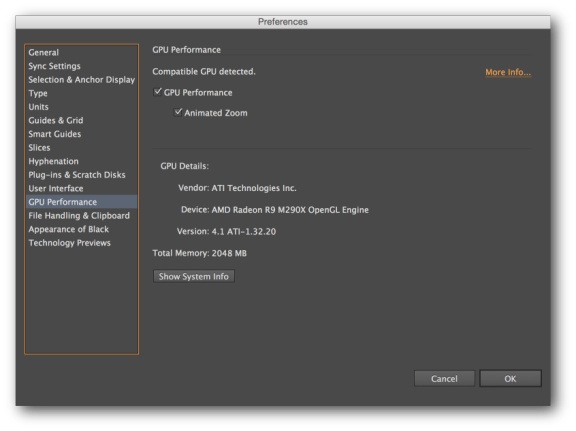
- If that doesn't help, please check if it works in Safe mode (Start in Safe Boot mode for Adobe products on Mac OS X ).
Regards,
Srishti
Copy link to clipboard
Copied
In InDesign, choose Preferences Clipboard Handling. Is Copy PDF to Clipboard enabled?
Copy link to clipboard
Copied
Thank you!! This worked for me
Copy link to clipboard
Copied
Thank you so much Chad, this worked for me. It's been doing my head in for days!
Copy link to clipboard
Copied
this doesn't work.

